In the Second part, We will see Swagger Documentation for API
In the Third Part, we can see how can we download Sqlite and GUI to effectively manage database locally.
Part 1: RESTful Web API
- Create a New project after launching your Visual Studio 2019 as shown below. Select ASP.NET Core Web Application and click Next.

2. Give a name to your project and click next.
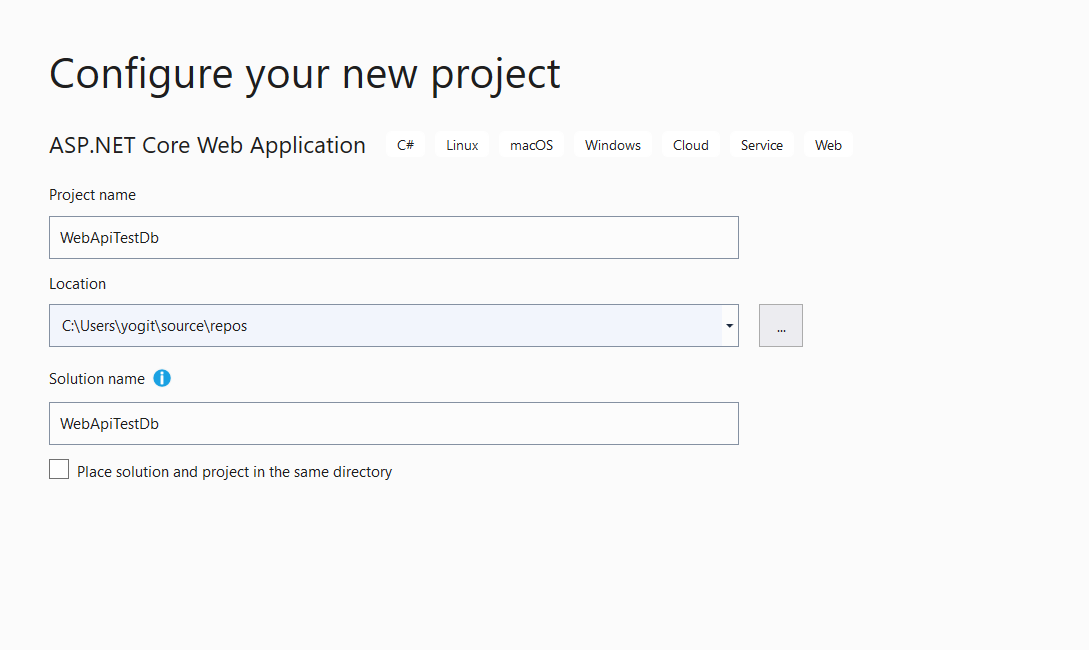
3. Ensure .net Core and ASP.NET Core3.1 is selected in the drop down and select API as highlighted below and click Create.

A Default API is provided named weather forecast, you can run and see the data on the URL
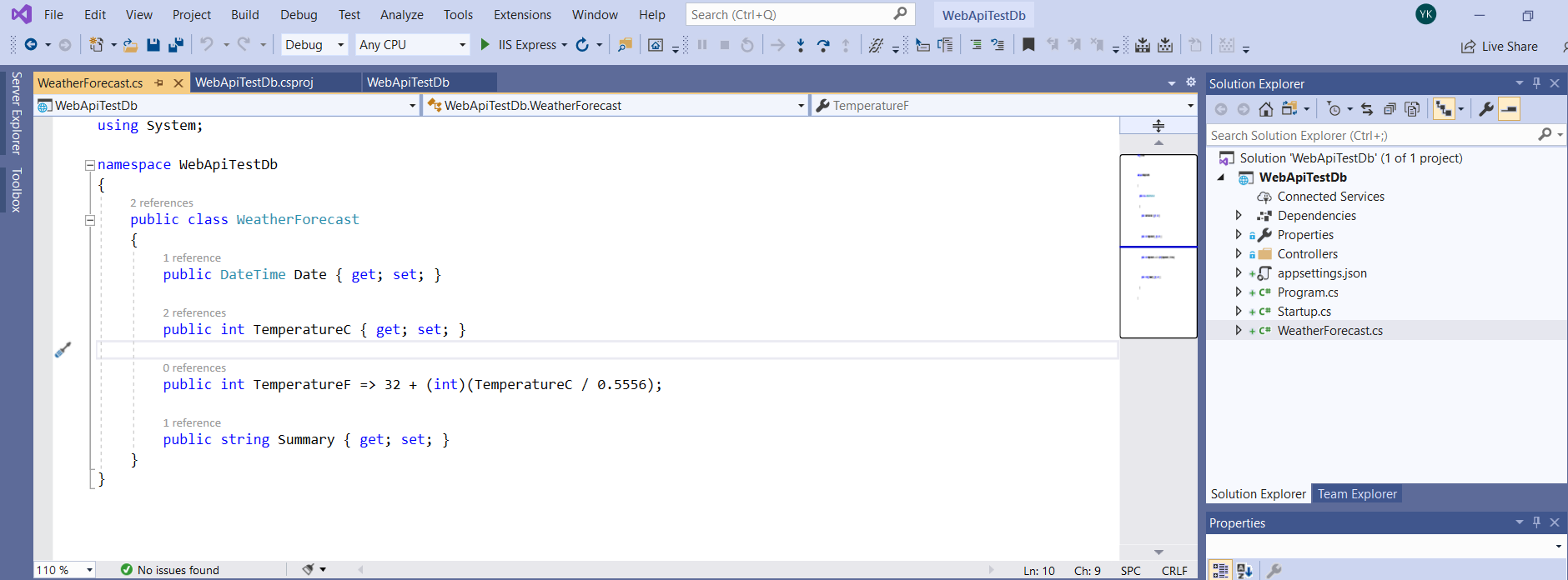
Click IIS Express to run the API and you can see data in JSON format.

So now let’s try creating our own API.
Step 1: Add new Folder “Model” in the project as shown below:

#web-api-development #rest-api #aspnetcore #sqlite #c-sharp-programming
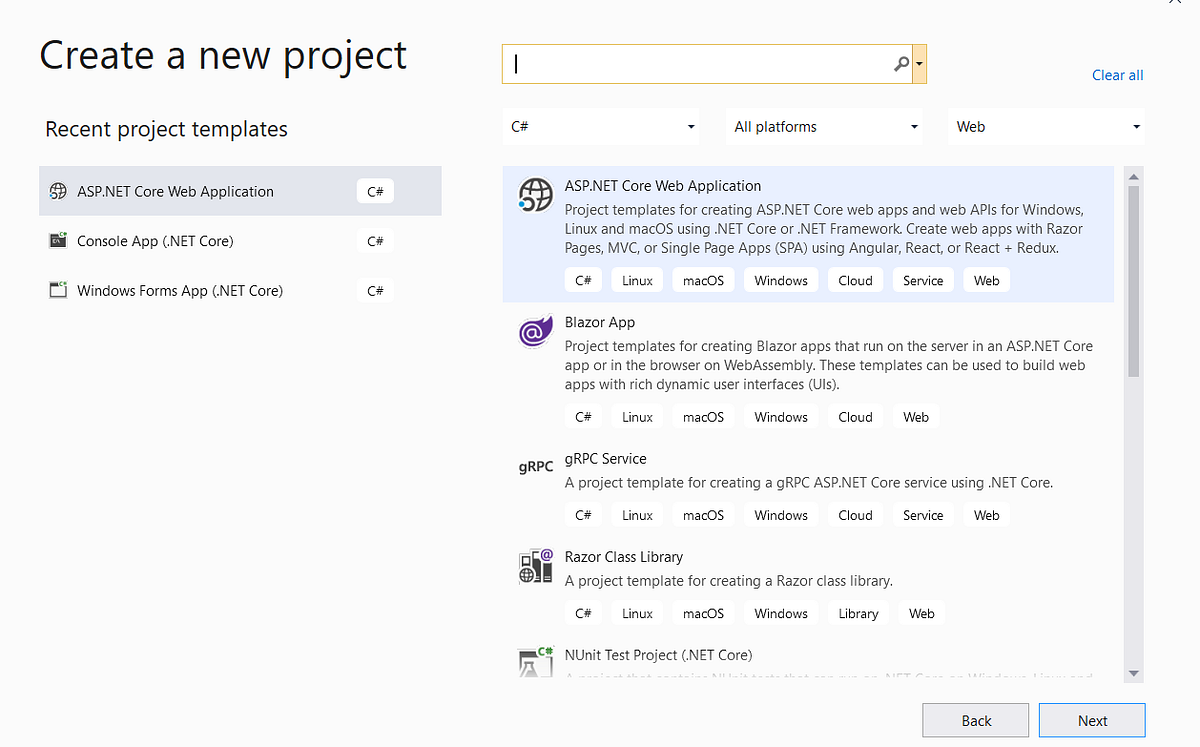
14.95 GEEK