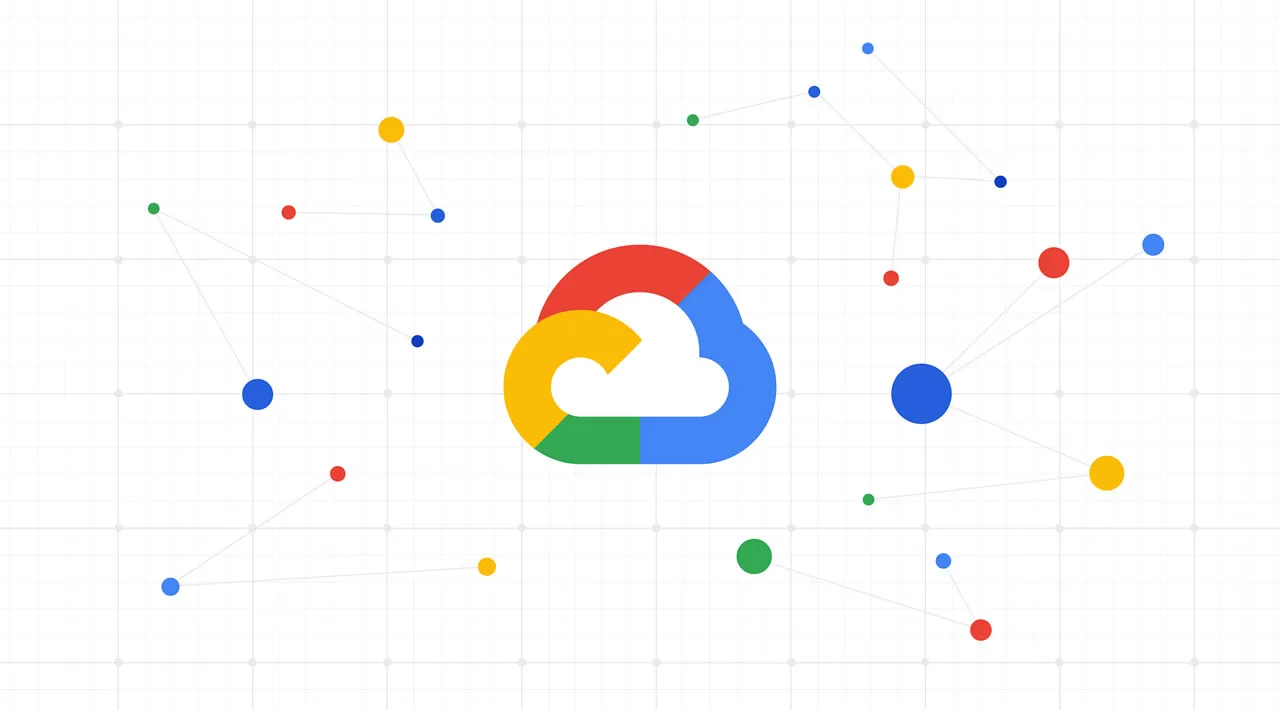Site Reliability Engineering (SRE) and Operations teams responsible for operating virtual machines (VMs) are always looking for ways to provide a more stable, more scalable environment for their development partners. Part of providing that stable experience is having telemetry data (metrics, logs and traces) from systems and applications so you can monitor and troubleshoot effectively. Many Google Cloud services, including VMs, provide basic system metrics out of the box, without the need to install an agent. However, if you want in-depth metrics about your VMs or application telemetry, installing an agent is necessary.
Agent installation options for Google Cloud VMs
Choosing the right solution for installing agents on your VMs can save you a lot of time and effort. Google Cloud’s operations suite has created options ranging from one VM at a time, all the way to programmatic fleet installations. We know you’re overloaded with tools, so the options we present below leverage both the Google Cloud and third party tools which are likely already in use in your organization today.
Before you begin installing agents, you have to determine which Google Cloud agent fits your needs. The Ops Agent is a single agent for both logs and metrics, targeted toward specialized high throughput logging workloads. Compared with the standard logging-only agent, you can capture more data and avoid OutofMemory errors. As of today, the Ops Agent is in preview, so be sure to confirm which agent will work best for your environment. If the Ops Agent doesn’t meet your needs, you should use the standard Logging and Monitoring agents.
#google cloud platform #cloud operations #cloud