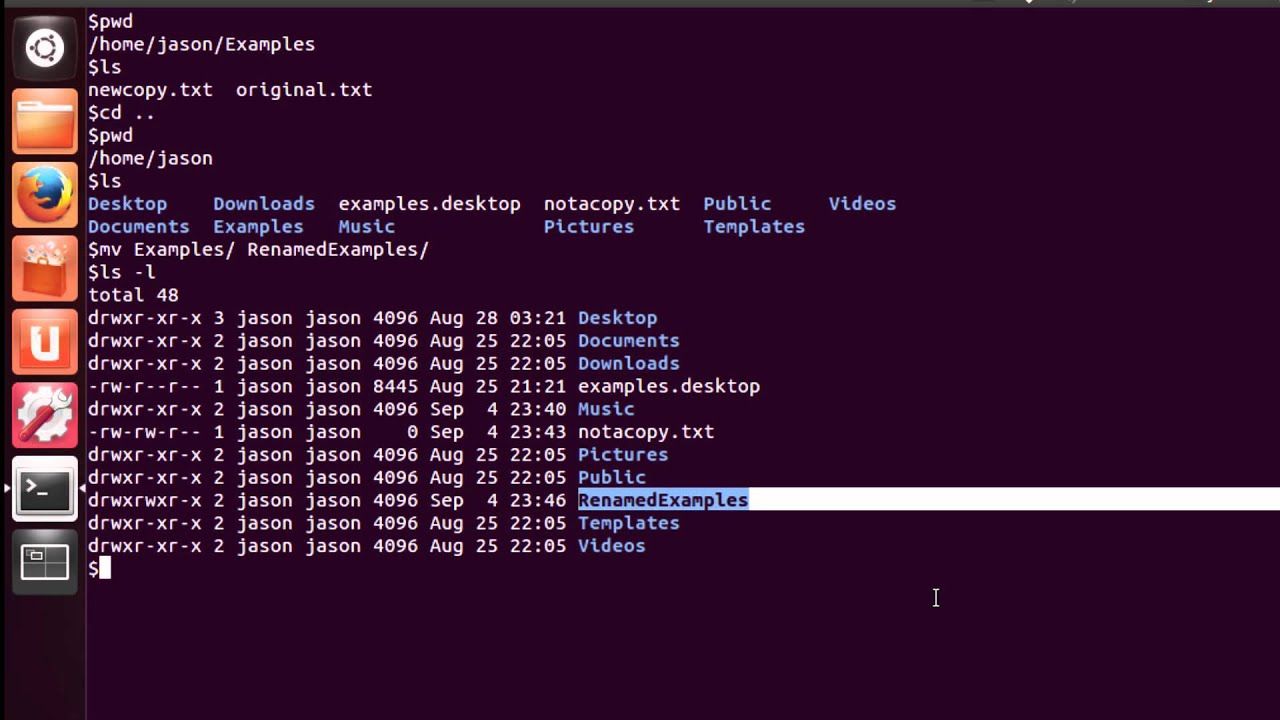How to Use the mv Command
The mv command (short from move) is used to rename and move and files and directories from one location to another. The syntax for the mv command is as follows:
mv [OPTIONS] SOURCE DESTINATION
Copy
The SOURCE can be one, or more files or directories, and DESTINATION can be a single file or directory.
- When multiple files or directories are given as a
SOURCE, theDESTINATIONmust be a directory. In this case, theSOURCEfiles are moved to the target directory. - If you specify a single file as
SOURCE, and theDESTINATIONtarget is an existing directory, then the file is moved to the specified directory. - If you specify a single file as
SOURCE, and a single file asDESTINATIONtarget then you’re renaming the file. - When the
SOURCEis a directory andDESTINATIONdoesn’t exist,SOURCEwill be renamed toDESTINATION. Otherwise ifDESTINATIONexist, it be moved inside theDESTINATIONdirectory.
To move a file or directory, you need to have write permissions on both SOURCE and DESTINATION. Otherwise, you will receive a permission denied error.
For example, to move the file file1 from the current working directory to the /tmp directory you would run:
mv file1 /tmp
To rename a file you need to specify the destination file name:
mv file1 file2
The syntax for moving directories is the same as when moving files. In the following example, if the dir2 directory exists, the command will move dir1 inside dir2. If dir2 doesn’t exist, dir1 will be renamed to dir2:
mv dir1 dir2
#directories #move files #linux