Per-requisites :
AWS-cli setup
- Create an account on AWS.
- Go to **Identity & Access Management **(IAM), create a user and generate an access key to configure AWS on your machine. You need to give AdministratorAccess Permissions to this IAM user.
- Open the command line and configure AWS
aws configure
4. Provide access key and **secret **you just generated, along with that provide the region you are going to deploy your cluster in. AWS recommends users to choose regions geographically close to them to reduce latency and costs.
For those who are using AWS Educate Starter Account . Go to AWS Educate -> sign in -> AWS Account -> AWS Educate Starter Account -> Account Details

gedit ~/.aws/credentials
Delete the content of credentials file and paste the below content on credentials file
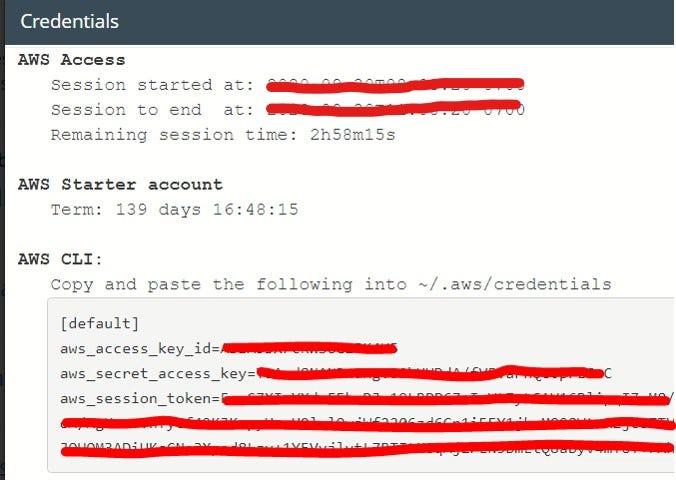
#ebs-volume #cloud-computing #ec2-instance #aws #cli
1.10 GEEK