SQL Server Configuration Manager is a tool for SQL Server services managing, included in the SQL Server software package. When we install SQL Server, this manager gets installed automatically.
In this article, we are going to learn the following methods to manage SQL Server services:
- Start, stop, and restart SQL Server services using the SQL Server configuration manager.
- Start, stop, and restart SQL Server services using Services MMC (Microsoft Management Console).
- Start, stop, and restart SQL Server services using the PowerShell script.
- Start, stop, and restart SQL Server services in Ubuntu Linux.
- Start, stop, and restart SQL Server services using the Windows server failover cluster manager.
#database #sql server services
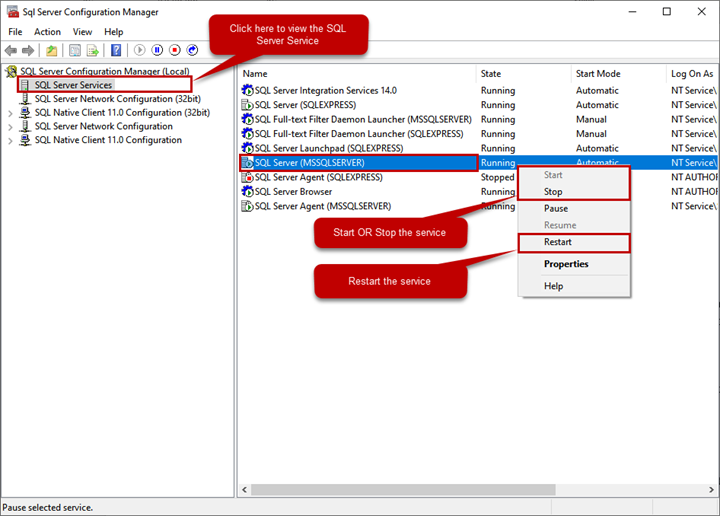
1.30 GEEK