Most of us are aware that **Docker container**s and services can connect and other non-Docker workloads. It is called Docker Networking, and as far as this networking is concerned, Docker containers and services need not know that they are deployed on Docker or whether the peers they are connected to are Docker workloads or not. This article will discuss more on the connection between containers and services. Let us begin with the topics that are going to be covered in this article.
- What is Docker Networking?
- And, what is a Container Network Model (CNM)?
- What are various Network Drivers in it?
- Bridge Network Driver
- None Network Driver
- Host Network Driver
- Overlay Network Driver
- Macvlan Network Driver
- Basic Networking with Docker
- docker network ls command
- Inspect a Docker network – docker network inspect
- docker network create
- How to connect the docker container to the network?
- How to use host networking in docker?
- Docker Compose Network
- Updating containers in the Docker Compose network
- Docker Compose Default Networking
What is Docker Networking?
It can be defined as a communication package that allows isolated Docker containers to communicate with one another to perform required actions or tasks.
A Docker Network typically has features or goals shown below:

- Flexibility – It provides flexibility for various applications on different platforms to communicate with each other.
- Cross-Platform – We can use Docker Swarm clusters and use Docker in cross-platform that works across various servers.
- Scalability – Being a fully distributed network, applications can scale and grow individually while also ensuring performance.
- Decentralized – Docker network is decentralized. Hence it enables the applications to be highly available and spread. So in case any container or host is missing from the pool of resources, we can pass over its services to the other resources available or bring in a new resource.
- User – Friendly – Deployment of services is easier.
- Support – Docker offers out-of-the-box support, and its functionality is easy and straightforward, making docker networks easy to use.
#docker #docker networks
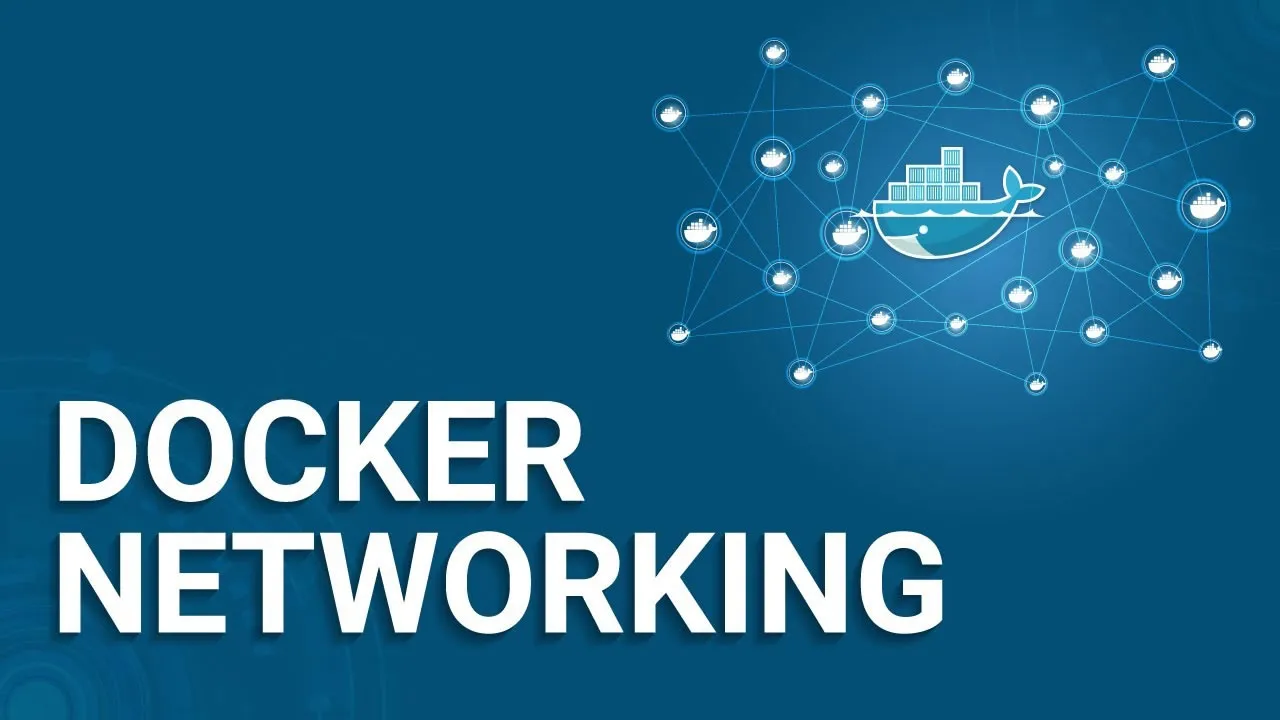
1.45 GEEK