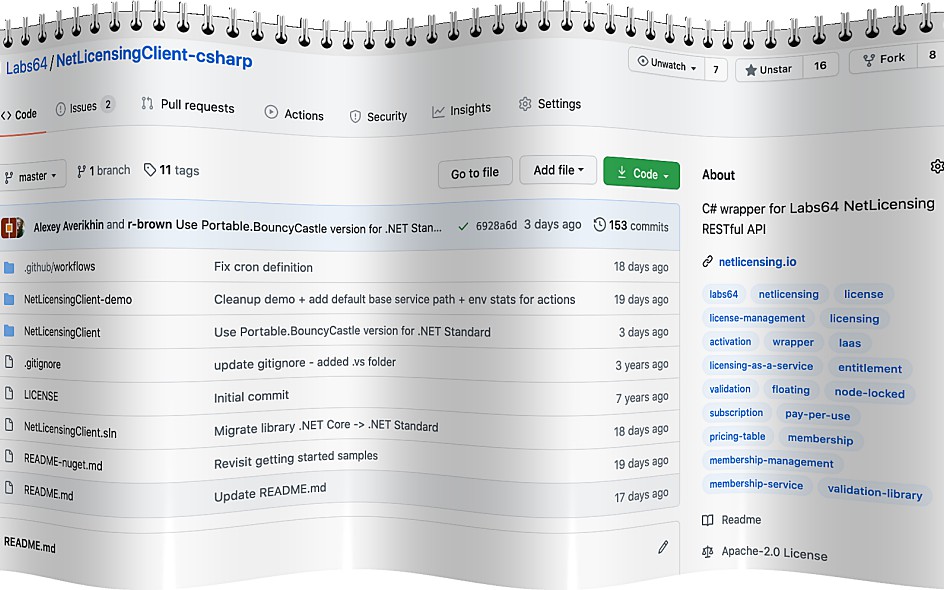Unbelievable! One of the oldest NetLicensing Client libraries for C# (with the first GitHub push made on Oct 2, 2013) was not available in one of the essential package managers for .NET
Better late than never — so we decided to change this status quo, and today want to share with you our this walkthrough on how we published NetLicensing C## Client library to NuGet repository using GitHub Actions.
Background Info — GitHub Flow
Before moving forward, just a note about GitHub Flow workflow adopted for Labs64 projects hosted at GitHub.
“Pull Request” or “PR” is a very useful feature of the GitHub version control system and allowing efficient feature and bugfix development with the GitHub Flow.
The below diagram showing GitHub Flow adopted for Labs64 projects:
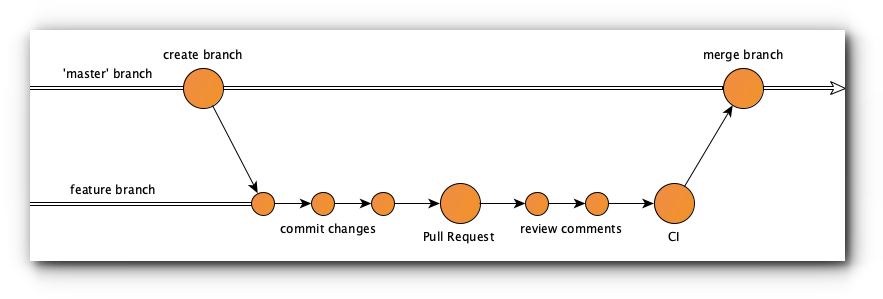
Any new feature or defect fix implementation is being done only in a dedicated feature branch. When branch implementation is ready to be integrated into the master branch, a Pull Request gets created. Using this PR, team members, working on a particular feature/enhancement/bug fix, can get feedback from other team members along the way.
This feedback is being used to make further changes and commits to the branch before finally merging the changes back up to the 'master' branch.
For the above GitHub Flow following workflows will be defined:
- CI — build and test push commits at Pull Request branches and master
- Release — package and publish C## library after successful CI run on
'master'
#tutorial #devops #c# #github #csharp #nuget #continious integration #github actions #nuget packages