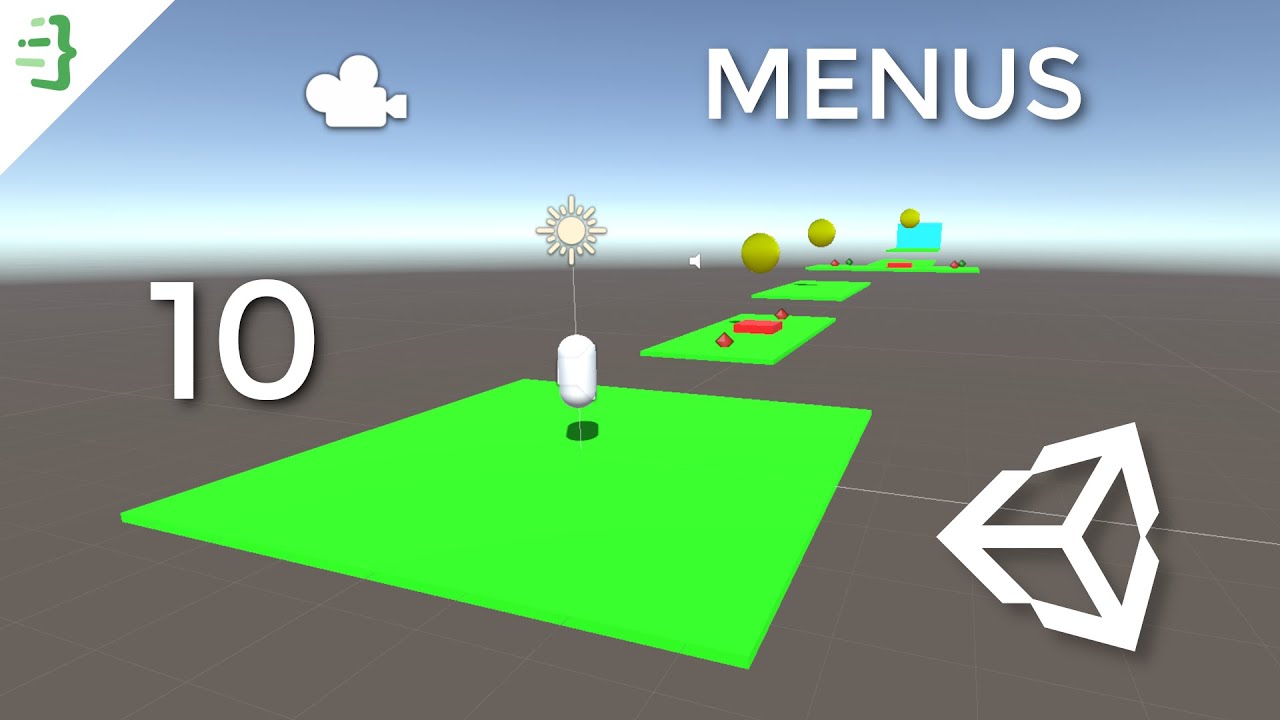In this part, we will add the start and end screens to our game by using a canvas and buttons.
Github repository:
https://github.com/codinginflow/3DUnityBeginner
🎓 Learn how to build a 2D game in Unity (beginner): https://www.youtube.com/playlist?list=PLrnPJCHvNZuCVTz6lvhR81nnaf1a-b67U
🎓 Learn how to build a 3D game in Unity (beginner): https://www.youtube.com/playlist?list=PLrnPJCHvNZuB5ATsJZLKX3AW4V9XaIV9b
♟️ Find cool game assets in the Unity Asset Store:* https://assetstore.unity.com/top-assets/top-download?pubref=1011ljfPq
🎮 Unity Pro:* https://prf.hn/click/camref:1011ljfPq/destination:https://store.unity.com/products/unity-pro
🎮 Unity Plus:* https://prf.hn/click/camref:1011ljfPq/destination:https://store.unity.com/products/unity-plus
🎓 Unity Learn Premium:* https://prf.hn/click/camref:1011ljfPq/destination:https://unity.com/learn-premium
🎓 Unity Partner Courses:* https://prf.hn/click/camref:1011ljfPq/destination:https://unity.com/learn/partner-courses
❗ Subscribe to the channel: https://www.youtube.com/c/codinginflow?sub_confirmation=1
📨 Subscribe to the Coding in Flow newsletter: https://codinginflow.com/newsletter
💚 Donate to Coding in Flow with a message: https://paypal.me/codinginflow
❓ Ask your programming questions in our chat: https://discord.gg/TSnMvmc
📣 Follow Coding in Flow on other sites:
Facebook: https://www.facebook.com/codinginflow
Instagram: https://www.instagram.com/codinginflow
Twitter: https://twitter.com/codinginflow
Github: https://github.com/codinginflow
💲 Business requests, sponsoring, etc.: info@codinginflow.com
- Affiliate Link: When you buy something through my affiliate link, I earn a small commission at NO additional cost to you. You don’t pay more than usual, but you help support this channel.
#unity #game-development