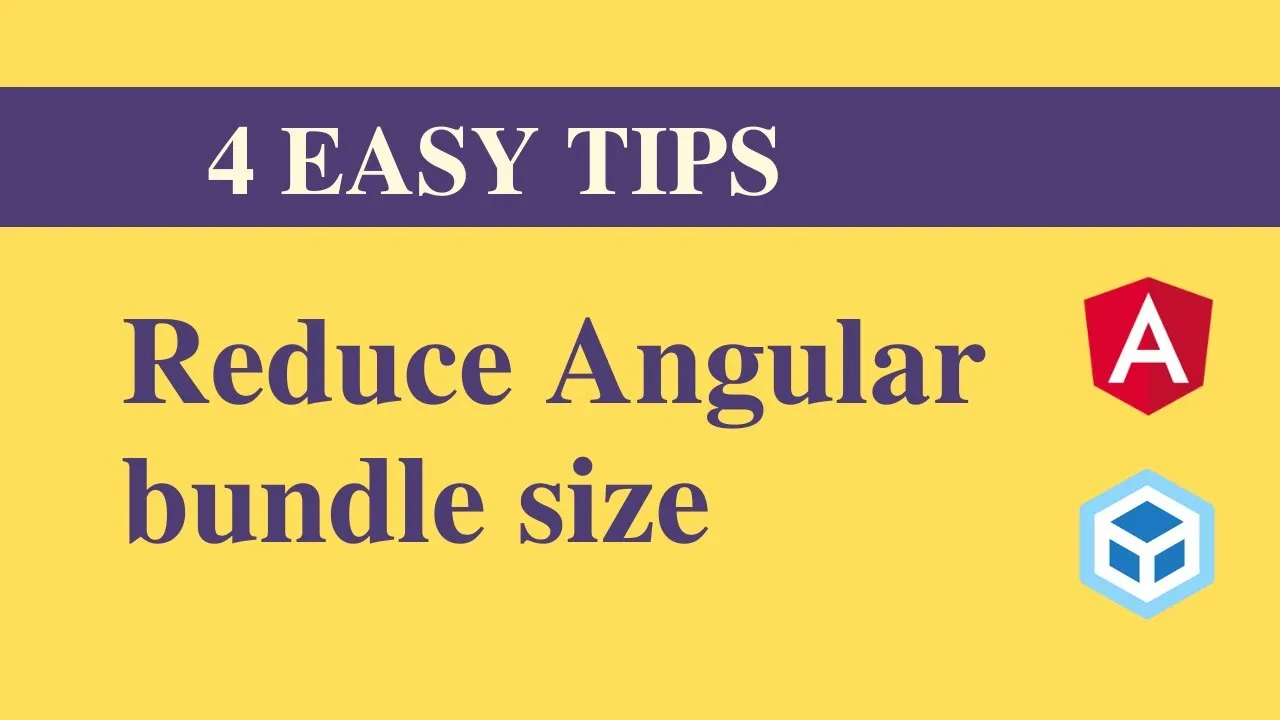Angular is a very opinionated and robust framework. As a result, Angular apps generally have bigger bundle sizes when compared to apps written using other JavaScript frameworks like React. The Angular framework comes with a lot of useful libraries already included within it, such as RxJs and Zone.js. Keeping this in mind, it is very important for you to stay on top of your production bundle size. So how can you do this? In this tutorial we will learn 4 easy tips to reduce Angular package size.
0:10 Tree Shaking
2:35 Lazy Loading : https://www.youtube.com/watch?v=95lb0YVyuNQ&t=8s
6:12 Webpack Bundle Analyzer https://youtu.be/jaXORxRafco
8:46 StandAlone Components in Angular
Also, this tutorial briefly talks about custom webpack file in Angular which can
- Reduce the size of the moment js library
- Reduce the size of lodash library
- Reduce the size of moment timezone library
Subscribe: https://www.youtube.com/@ng-tips/featured
#angular