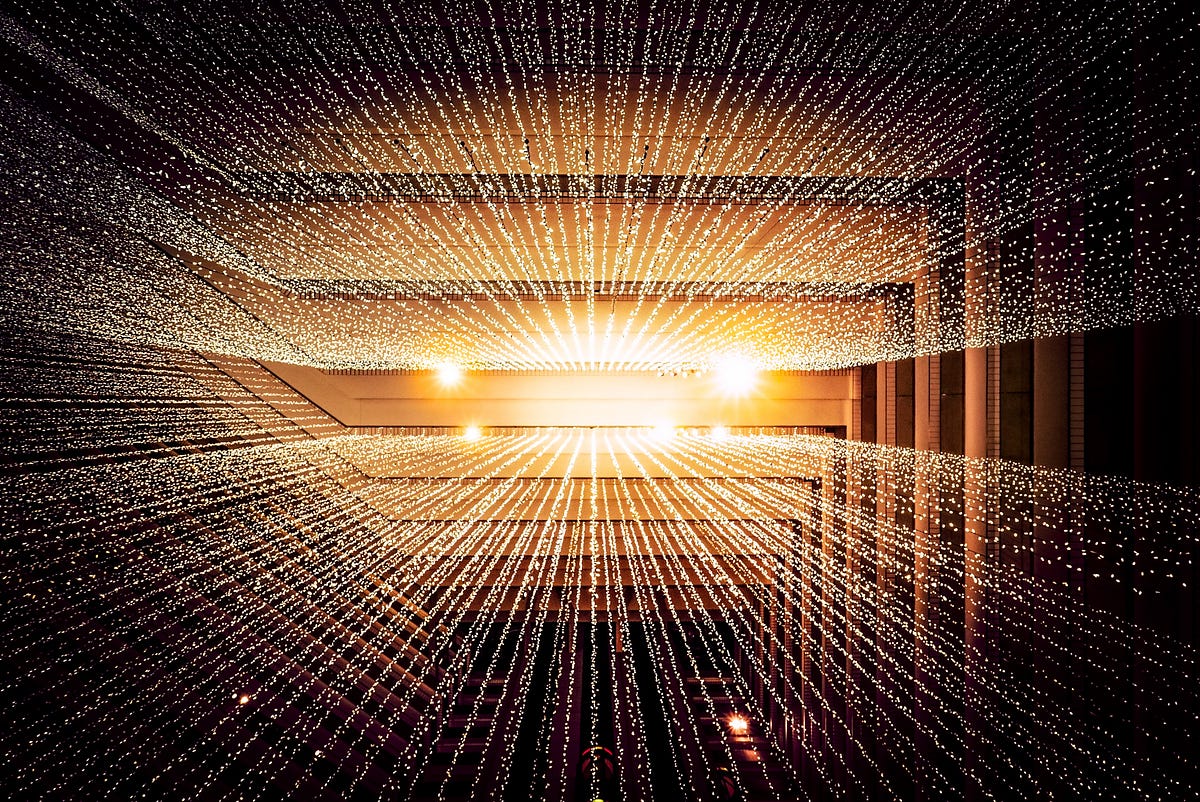R is a programming language and software environment that is used for statistical analysis, data modeling, graphical representation, and reporting.
R was first created and developed by Ross Ihaka and Robert Gentleman at the University of Auckland, New Zealand in 1993. And now “R Development Core Team” is developing it.
Getting Started
A good understanding of any other programming languages will help you understand R programming concepts quickly.
Without establishing the environment, it would not be possible to write or develop R programming based applications. So for this, you need to know how to set your environment to do R programming.
To start learning R programming, you only need to install the R compiler in your System.
Syntax
Once you set up the environment for R, it is easy to start the R command prompt by simply typing the following command at your command prompt:
$ R
This command will let you launch the R interpreter with a symbol like this ‘>’, and you start writing the program using command prompt:
> newStr <- "Hello Mediun!"
> print (newStr)
[1] "Hello Medium!"
Commenting
Comments are like helping text within your R source code, and these statements get ignored by the interpreter while running your actual program.
## My first R program is Hello Medium
#r-programming #data-science #technology #programming #teaching-and-learning #data analytic