MAMP pro comes with loaded features, one of the main attraction is Hosts Management. Many of them who use LARAVEL or Symfony like frameworks need to start the server and restart for any small modifications in main configuration files.
This is kinda frustrating for developers as this itself becomes big headache. If your not using MAMP Pro and looking for to setup the MAMP then you are at the right place.
Prerequisites
I hope that you might be having Laravel / Symfony kind of frameworks in **/Applications/MAMP/htdocs** folder. If still not then go ahead and install one now.
I am using PHP Laravel framework as an example. Please feel free to use any other framework as per your needs.
Step 1 - Check MAMP Ports & Configuration
Start MAMP server on top left corner go to
MAMP -> Preferences -> Ports
You will something like the following configuration
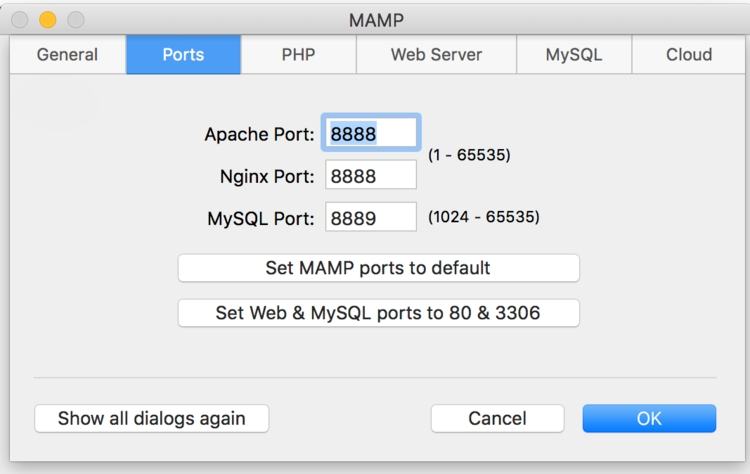 MAMP Ports Configuration
MAMP Ports Configuration
As you see in the above image I am having
Apache Port : 8888
Nginx Port : 8888
MYSQL Port : 8889
You can reset it to default ports by clicking on
Set Web & MYSQL ports to 80 & 3306
#php
