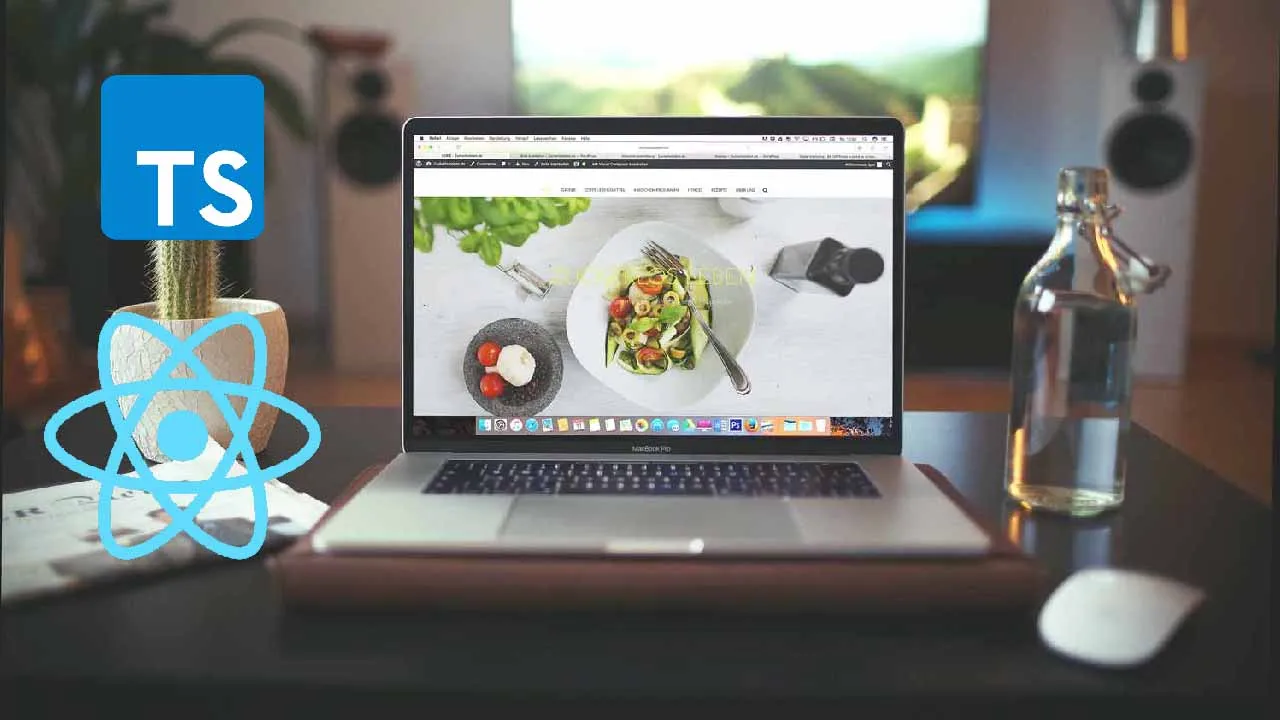In a previous article, I went over steps on creating a desktop application software using Electron. This article will start off by cloning the repo and extending it to support TypeScript so that we get type checking capabilities while developing our desktop app.
TypeScript can help improve your app quality by informing you of type errors in your code, so it’s a good idea to start integrating this into your development flow if you haven’t already.
With that said, this is not a continuation tutorial, but we will be using the repo to extend it so that users like you and I can start taking advantage of TypeScript features when developing desktop apps.
And without further ado, let’s get started! (Note: If you want to have a copy of the resulting repo that we will be building, visit this link)
The first thing we are going to do is to clone the repo.
After it’s done, go into the directory and install the dependencies using the cli:
npm install
#typescript #react