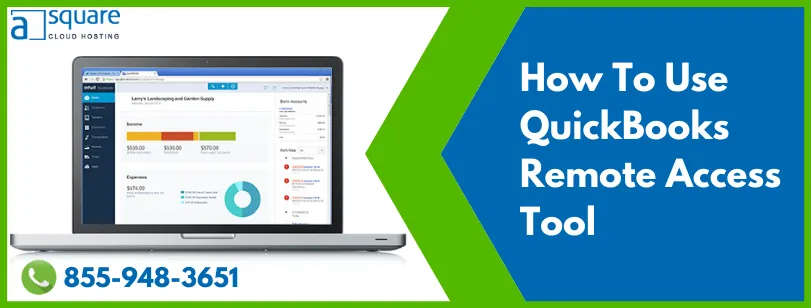QuickBooks remote access is a simple way that allows the users to run their work remotely from a local or client’s computer having a stable internet connection. QB users highly favor it due to its secure accessibility feature. For using QuickBooks remote access tool, you need to download it first, which also comes with a monthly subscription. It helps you to access several computers. However, it depends on the subscription that you have opted for. For instance: if you want to access more computers, you need to pay accordingly and vice versa.
Why Do You Need QuickBooks Remote Access Feature?
It’s essential to have a secure way to access your QB files from any other computer system having a stable internet connection. However, Remote Access QuickBooks is one such way that assures it by performing the QuickBooks multi-user activity. Moreover, you may also transfer a file or folder from one computer to another. Besides, you can print from your remote PC to the local printer.
How To Access QuickBooks Desktop Remotely?
For accessing QuickBooks remotely, you have to first open a web browser on your system. After that, you may follow the below-listed steps to know the complete procedure of accessing the QuickBooks remote access tool.
- At first, login to your account on the remote access website. Then, mark a tick on the checkbox that shows your nickname.
- Now, click on the Connect option.
- After that, you have to authorize your desktop by using the password or phone authentication.
- If using the phone authentication, you will get a call from the remote tool, and then a passcode will be prompted. Enter that passcode on your phone.
- A drop-down menu of Remote Access will appear on your screen, click on it and select the End QB Remote Access Session option.
- If you follow the above steps carefully, you will be able to access QuickBooks remotely without any hassle.
Is It Advantageous To Have Remote Access To QuickBooks?
With the remote accessibility feature, there are numerous benefits that you can serve your business with to gain enhanced profitability. Here, we have mentioned some of the major benefits of the QuickBooks Remote access tool:
- It can save your traveling time and the cost of office infrastructure that the accountants bear.
- You are free to move a single or an entire folder between two computers.
- It has made it possible for different users to link the same QuickBooks file.
- Besides, it has made it easier for you to print documents from your remote PC to a local printer.
- It’s handy for the client or manager to monitor all the activities of the accountants.
- It allows you to copy and paste between a remote system and your local PC.
- The tool easily connects to the remote machine where the QB desktop is installed.
The End Line
We hope the information provided in this article would help you utilize the QuickBooks remote access tool’s benefits in the best way. All you have to do is select a suitable subscription that fits your business needs in the best way. However, if you have any queries and need assistance, then you must get in touch with our experts by giving us a call on our Toll-Free number 855-856-0053.
#quickbooks remote access tool