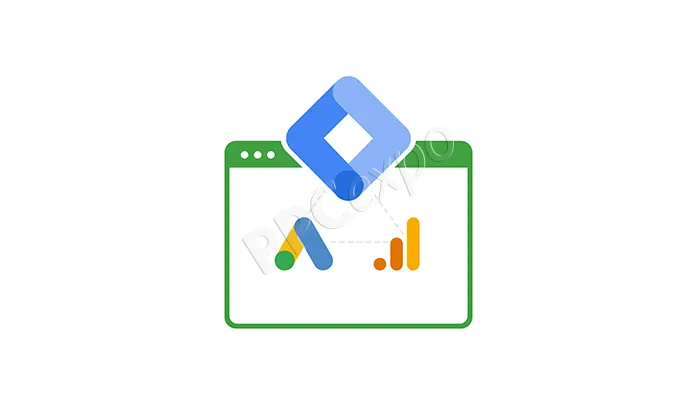The Google Ads remarketing tag provides advertisers with a tool to keep track of their Google Ads account, ensuring they get the information they need to make informed decisions that will ultimately improve the performance of their account.
The Google remarketing tag helps you build remarketing lists more easily by allowing you to place a tag on every page of your site. Once your tag is in place, you can launch remarketing campaigns in your Google Ads account. Google Tag Manager helps configure user behaviors on your site or app. Google ads remarketing tag manager you can define triggers, which are user actions that alert GTM to capture valuable data. For example, every time a user loads a page, clicks specific buttons, or submits a form. This event will cause GTM to collect the data and send it to Google Analytics.
#google ads remarketing tag manager #google ads