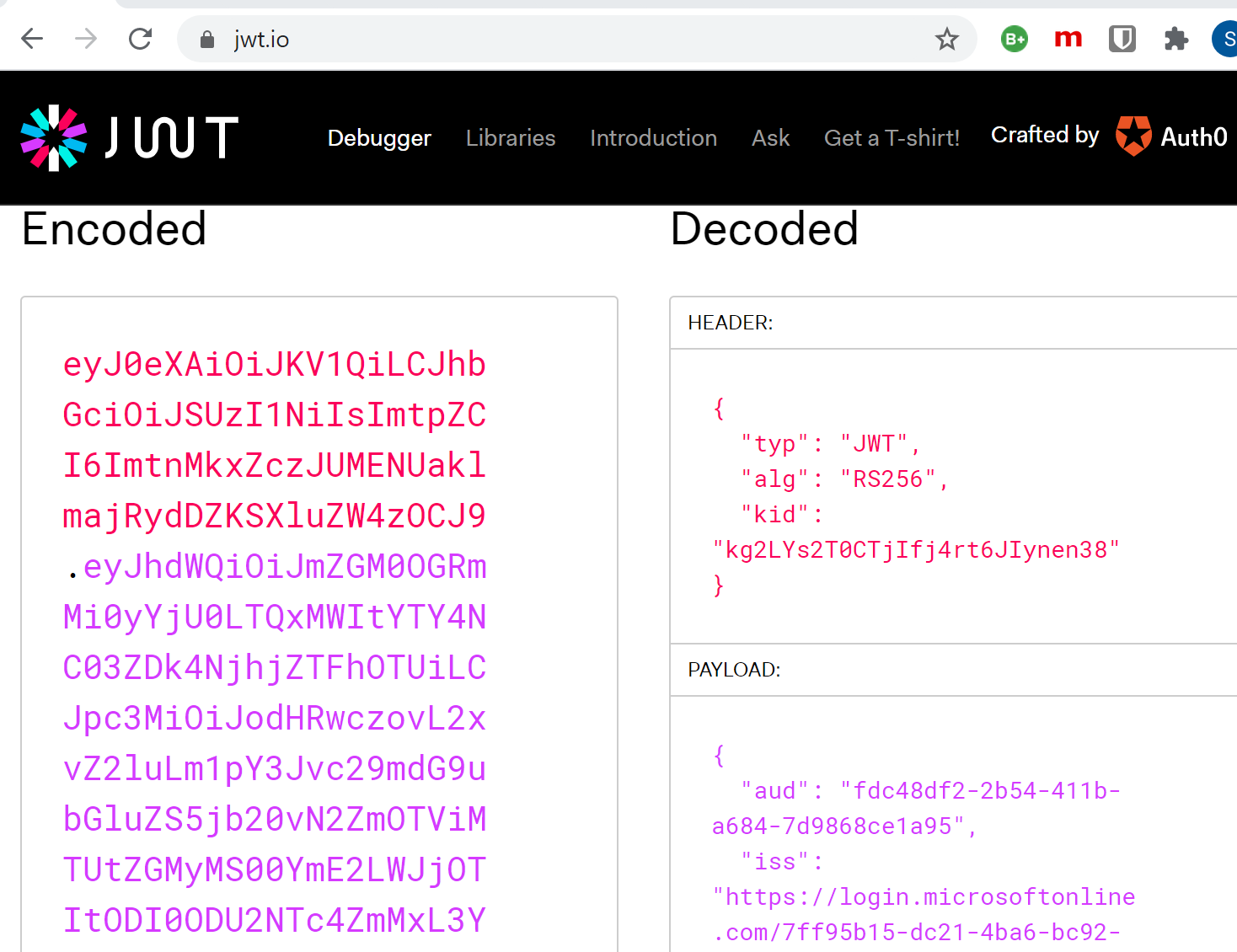This post shows how to use encrypted access tokens with Azure AD App registrations using Microsoft.Identity.Web. By using encrypted access tokens, only applications with access to the private key can decrypt the tokens. When using encrypted tokens, you can prevent access tokens data being used or read by such tools as https://jwt.ms or https://jwt.io and prevent the payload claims being read.
Code: https://github.com/damienbod/AzureADAuthRazorUiServiceApiCertificate
Posts in this series
- Implement Azure AD Client credentials flow using Client Certificates for service APIs
- Using Key Vault certificates with Microsoft.Identity.Web and ASP.NET Core applications
- Using encrypted access tokens in Azure with Microsoft.Identity.Web and Azure App registrations
Setup
Two applications were created to demonstrate the AAD token encryption. An ASP.NET Core application was created which implements an API using Microsoft.Identity.Web to secure the API. The API uses an encrypted token. Secondly, a UI app was created to login to AAD and request the API using the API access_as_user scope. The decryption, encryption certificate was created in Azure Key Vault and the public key .cer file was downloaded. This public key is used in the Azure App Registration for the token encryption.
Setting up the Azure App Registration
The Azure App registration for the Web API is setup to use token encyption. The token which was created in Azure Key Vault can be added to the keyCredentials array in the App Azure Registration manifest file. The **customKeyIdentifier **is the thumbprint and the usage is set to Encrypt. The value property contains the base64 .cer file which was download from your Key Vault.
"keyCredentials"``: [
{
"customKeyIdentifier"``: "E1454F331F3DBF52523AAF0913DB521849E05AD3"``,
"endDate"``: "2021-10-20T12:19:52Z"``,
"keyId"``: "53095330-1680-4a8d-bf0d-8d0d042fe88b"``,
"startDate"``: "2020-10-20T12:09:52Z"``,
"type"``: "AsymmetricX509Cert"``,
"usage"``: "Encrypt"``,
"value"``: "--your base 64 .cer , ie public key --"``,
"displayName"``: "CN=myTokenEncyptionCert"
},
],
The **tokenEncryptionKeyId **property in the Azure App Registration manifest is used to define the certificate which will be used for token encryption. This is set to the **keyId **of the certificate definition in the **keyCredentials **array.
1
"tokenEncryptionKeyId"``: "53095330-1680-4a8d-bf0d-8d0d042fe88b"
Note: If you upload the certificate to the Azure App registration using the portal, the usage will be set to **verify **and it cannot be used for token encryption.
Configuration of API application
The ASP.NET Core application uses AddMicrosoftIdentityWebApiAuthentication with the default AzureAD configuration. This authorizes the API requests.
**public** **void** ConfigureServices(IServiceCollection services)
{
JwtSecurityTokenHandler.DefaultInboundClaimTypeMap.Clear();
IdentityModelEventSource.ShowPII = **true**``;
services.AddMicrosoftIdentityWebApiAuthentication(Configuration);
services.AddControllers(options =>
{
**var** policy = **new** AuthorizationPolicyBuilder()
.RequireAuthenticatedUser()
// .RequireClaim("email") // disabled this to test with users that have no email (no license added)
.Build();
options.Filters.Add(``**new** AuthorizeFilter(policy));
});
}
The app.settings defines the TokenDecryptionCertificates to use the Key Vault Certificate which is used for the token decryption. This is the same certificate which was used in the Azure App Registration. We used the public key from the certificate in the manifest definition.
#asp.net core #.net core #azure #azure key vault #access token #azure ad #encyption #micorosoft.identity.web