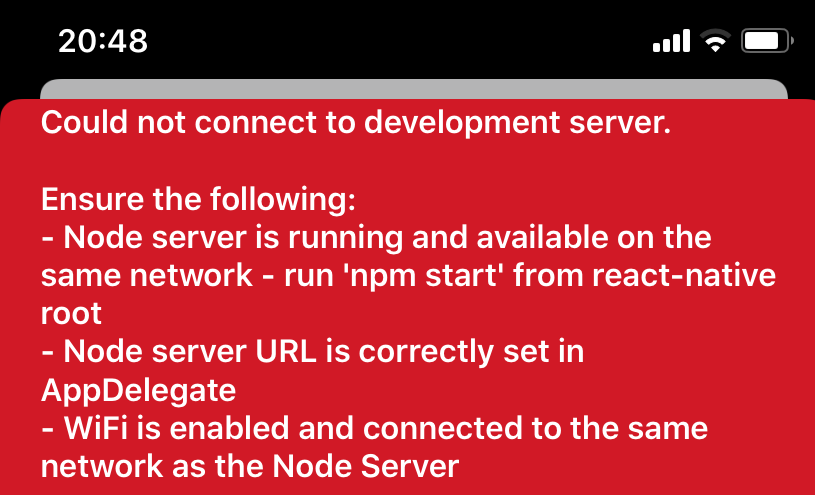For one reason or the other, be it convenience (to continue using a workstation), financial or pure choice; you have decided to develop IOS apps on a non-mac machine or on a virtual machine on your Mac(for whatever reason).
DISCLAIMER : It is illegal to develop or run Apple software on non-Apple hardware, this tutorial is strictly for educational purposes.
VirtualBox and VMWare have come to the rescue for the most part, but you may still have issues running your app on a physical iPhone, so I created this tutorial.
Hot Reloading/Fast Refresh may not work on an iPhone because your guest virtual Mac(Hackintosh) may not be on the same network as your iPhone. Most Hackintoshes aren’t compatible with the Network Drivers on your host system, therefore there is no Wi-Fi on the guest Mac.
The internet connectivity on the guest mac would be through a virtual ethernet network(Brigded) from the host system(NAT), which your iPhone cannot connect to.
#iphone #xcode #vmware #virtualbox #react-native #react