Put your work in the spotlight!
Are you a Data Scientist or Software Developer who wants to highlight your best work from GitHub on your LinkedIn profile? If so, read on.
Step 1) Set social media preview image on GitHub.
- Remember the old saying, “A picture says a thousand words,” and select an appropriate image to represent your work. Unsplash, Pexels, and Canva are a few phenomenal resources for freely-usable images.
- Go to your repo and click Settings.
- Go to the Social preview section and click Edit to upload an image.
- Repeat for each repo you want to feature.
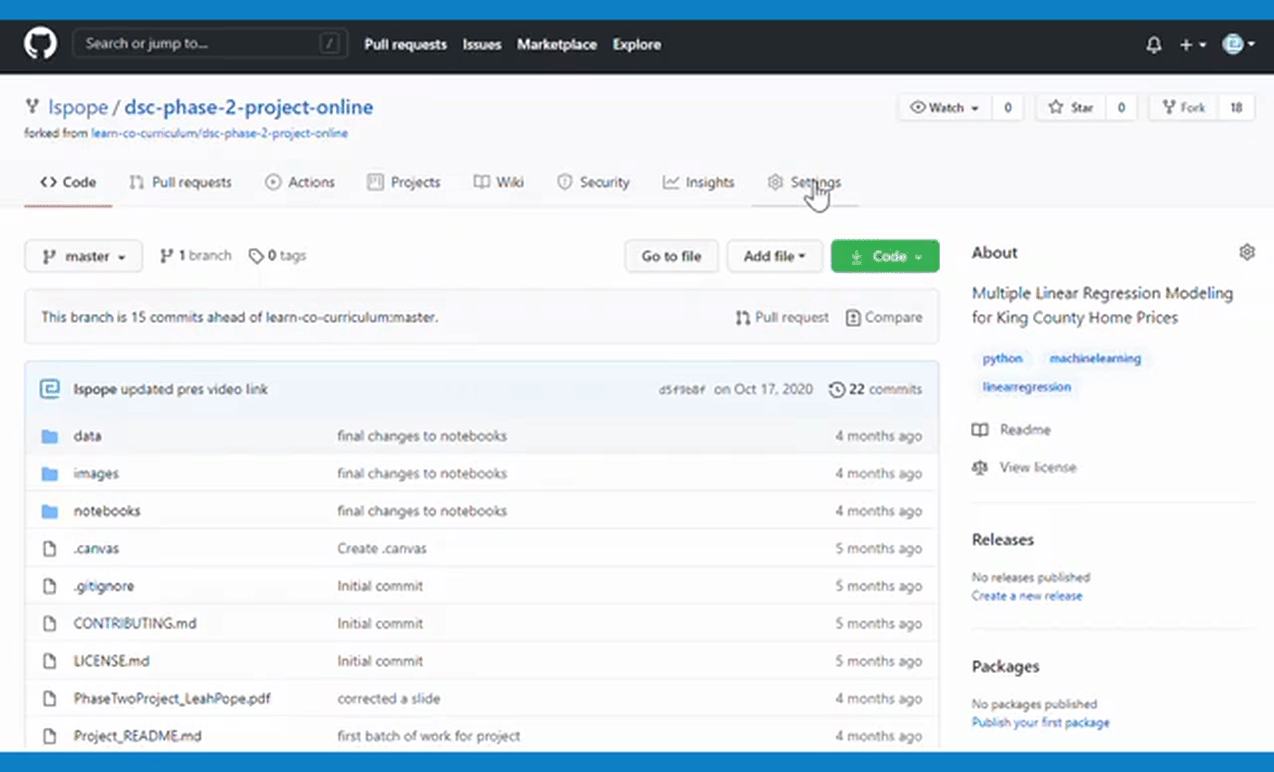
Image by author
#github #linkedin-profile #portfolio

4.60 GEEK