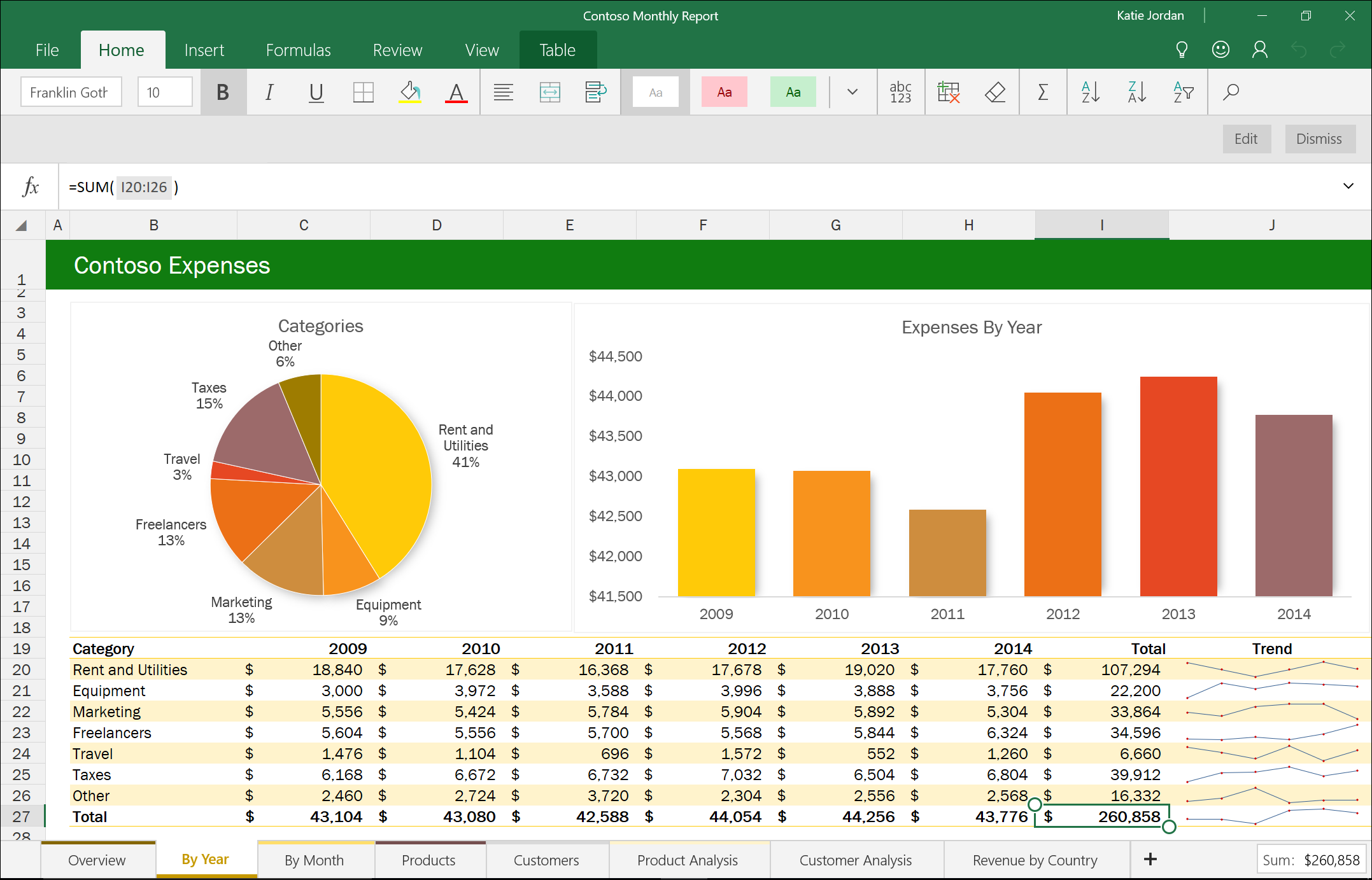Recently I bought Surface Go 2 tablet with Intel M3 CPU and LTE. Surface Go 2 is hybrid device being either tablet or small laptop. It is lightweight and therefore not the option for resource demanding workloads. Consider it more as an complementary device that is hyper-portable and supports you well if you are moving around. But Surface Go 2 is not yet another tablet – it’s more. Different from competiting offers it is not running limited or mobile edition of operating system but full Windows 10. I found Surface Go 2 to be killer device supporting my daily activities – be it work or private life.
Why Surface Go 2?
I found Surface Go 2 to be excellent device for days when I have to move around and participate in meetings. The device is kind of small but it weights only ~500g. It’s easy to take it out from bag and open it. After logging in by face recognition everything is ready for work or fun.
Don’t expect it to be your next dev box – it just doesn’t have enough resources to carry out these duties although some simpler stuff you can probably do on it. I plan separate blkog post for developers to explain how to write code on Surface Go 2.
There are some things I really like about Surface Go 2. First is the always connected concept.
Always connected. With latest microprocessors together with high performance modem technology initiative from Qualcomm and Microsoft offers always on and always connected PCs and devices. In this concept, a laptop or device running on Microsoft operating system works like a Smartphone. Instead of standby mode in the conventional PCs for power management, these devices will be active (connected standby mode) all the time and connected to a wireless network.
I open machine, log in and it’s ready for action. I don’t even think about internet connection availability anymore. I just open machine and I’m connected.
Another cool thing is switching between tablet and laptop mode. It’s smooth – just attach keyboard and the machine is like small laptop. Detach keyboard and it’s tablet. As a tablet it is more convenient than Surface Book. Surface Book has bigger screen but it’s not so convenient to keep in hand if you want to chill on sofa and chat with friends.
Switch to full Windows 10. By default Surface Go 2 comes with Window 10 S. It means you can only install and run Windows Store applications. You can turn off S-mode and then it will be regular Windows 10 Home edition. You can upgrade it to Windows 10 Pro for few bucks.
Participating in meetings
I’m long time user of OneNote and it plays very well with touch display and Surface Pen. I can write notes, take screenshots, draw on screen etc. I can also tools like Microsoft Whiteboard to illustrate my ideas by making temporary drawings using Surface Pen.
As it’s full Windows I have whole Microsoft Office installed and if needed I can also make presentations using PowerPoint. Nice thing is that OneNote syncs meeting notes automatically to cloud and when I’m later back at my dev box all meeting notes are already there waiting for me.
Of course, Teams and Skype work also very well on Surface Go 2. Front camera is good enough for meetings and picture is very clear.
Office classics
It’s perhaps the most repeated usage of Surface Go 2 and other similar devices but let’s repeat it over. What I’m doing between meetings? I usually read news, reply to e-mails, have a chat and work with documents, spreadsheets and presentations. This is what I call office classics.
Again small weight and small dimensions make things comfortable for me. I order coffee, open Surface Go 2 and continue with whatever I worked on during previous pause.
The device is always connected, e-mails come and go, documents synchronize to cloud and I don’t even think about if there’s free WiFi available in coffee.
You need keyboard for work! Although Windows 10 supports touch experiences it’s still kind of limited and not fully ready for serious work. I bought also keyboard for my Surface Go 2 and it was right decision. If touch featues fail then I connect keyboard to Surface Go 2 and work goes on.
Word, Excel, PowerPoint, OneNote – main office programs I use – work all fine on Surface Go 2. They can be inconvenient to use with on-screen keyboard because on-screen keyboard takes also some screen space and on 10″ screen every pixel matters. As long as you are using physical keyboard all Office apps work very well.
Do I need desktop editions? Not necessarily. If you don’t use any features of Office applications that are only available with desktop editions you can go with online edition of Office. Remember – you are always connected. But if you need to edit Office files in your machine you need desktop edition of Office.
#various #go