In last week’s post, I mentioned off-hand that we could stop VSCode from launching a web browser when starting a debug session on the back-end of our application. This is going to be a quick post on how to stop that browser launch. The following are the previous Web Template Studio related posts if you want to catch up.
Create an Application with Web Template Studio
Debug ASP.NET Core Back-end Created from Web Template Studio

Launch Configurations
If you recall from last week to run our back-end we used the debug tab in VSCode and then hit the Run button for the .NET Core Launch (web) configuration.

The options that are available for running in VSCode are controlled by a launch.json file found in the .vscode directory. The following screenshot is the launch.json for the sample project from last week.
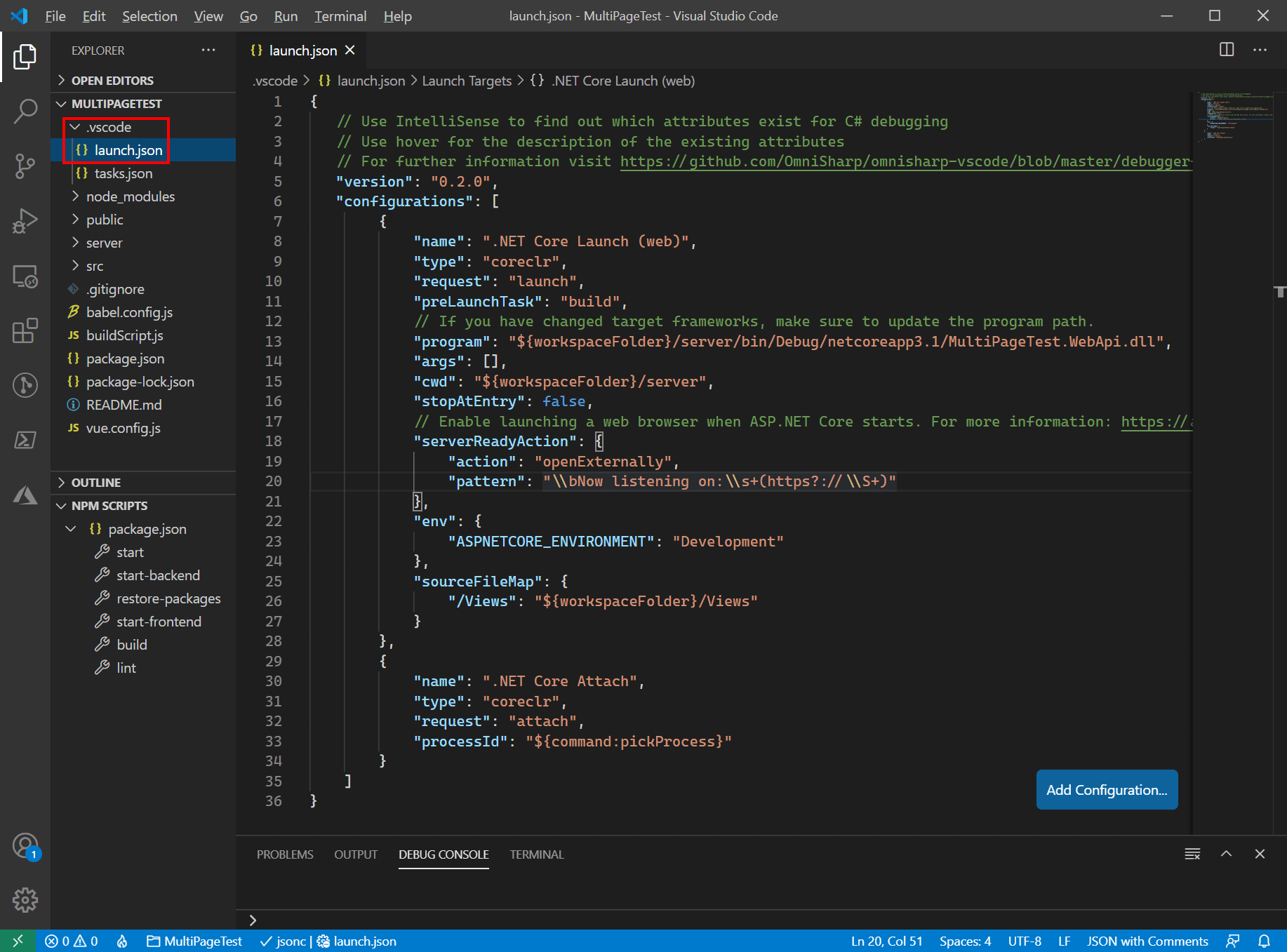
#visual-studio-code #web-template-studio #debugging
