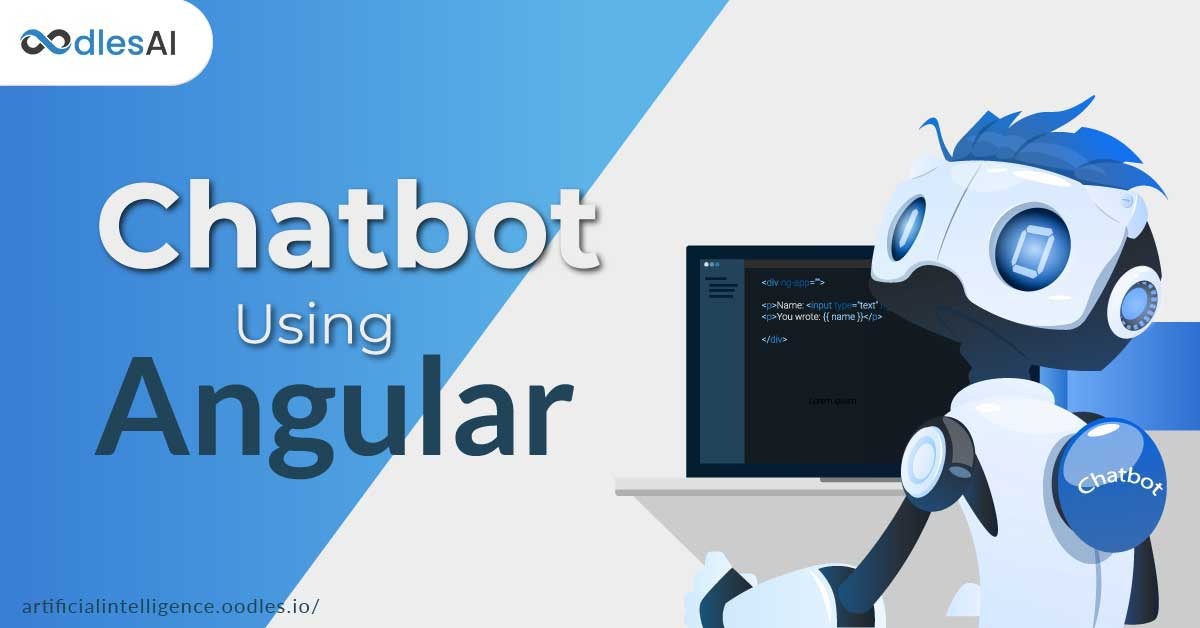Building Chatbots with Artificial Intelligence and Angular
Artificial intelligence (AI) is becoming an essential business requirement to power conversational and intelligent chatbot development. Angular is a scalable web framework that supports providers of chatbot development services to integrate apps with complex artificial intelligence services. Here is a comprehensive guide for developers to build intuitive and cross-device chatbots.
AI-powered Chatbots Using Angular
Let’s get started with Ai-powered chatbot development using the Angular application.
Install this library using the below-mentioned Command
npm install –save angular-ai-chat-bot
Follow Some Steps to get AI ChatBot in Angular 2+ Version
Add Chatbot module to the main module or anywhere you want to use this library. We suggest adding it to another module, so you can import the entire setup later. Here are the commands-
import { NgModule } from ‘@angular/core’;
import { AppComponent } from ‘./app.component’;
import { BrowserModule } from ‘@angular/platform-browser’;
import {ChatBot} from ‘angular-ai-chat-bot’;
@NgModule({
declarations: [MyComponent, ChatBot],
imports: [BrowserModule],
bootstrap: [MyComponent]
})
export class MyChatbotModule {}
1 import classes and interfaces In Component file
import { ChatBot } from ‘angular-ai-chat-bot’;
import { Subject } from ‘rxjs’;
@Component({
selector: ‘myComp’,
2 – Set [token] attribute to chatbot object in Component Files, for example-
template: `
<Chat-bot class=”chat-window” [token]=”accToken” [msg]=”shareable_message” >
`
})
class MyComponent {
public accToken = ‘YOUR_ACCESS_TOKEN’;
public shareable_message: Subject = new Subject();
}
You need to add the module into typescript compilation configs
tsconfig.app.json
{
…
“include”: [
…
“…/node_modules/angular-ai-chat-bot/*.ts”,
“…/node_modules/angular-ai-chat-bot/**/*.ts”
],
}
Here is the fully stuffed chatbot tag that you can use in your templates by following these steps:
<Chat-bot class=”chat-window” [token]=”accToken” [msg]=”msg” [msgTemplate]=’message’ [inputTemplate]=’input’ (onMsgReceive)=”onMsgReceive($event)”>
<ng-template #window>
</ng-template>
Let’s go through every element of this structure one by one in a respective manner.
Chat-bot
Chat-bot is the selector for Chatbot which is bundled into ChatBot Application:
[token] :Required in attribute
Chat-bot has an [token] attribute which needs to connect to Google API:
[msg] :Required
Chat-bot has an [msg] attribute which should be RX Subject object
1 – Import required classes and interfaces
import { ChatBot } from ‘angular-ai-chat-bot’;
import { Subject } from ‘rxjs’;
@Component({
selector: ‘ChatBotComponent’,
template: `<app-chat-window class=”chat-window”
[token]=”accToken”
[msg]=”shareable_message”
>
<ng-template>
</ng-template>
</app-chat-window>`
#Artificial Intelligence and Angular