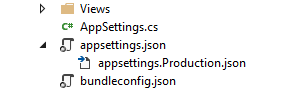You probably know web.config transformations available in ASP.NET. Using a transform XML file, you can replace, insert, remove settings from any XML file. Transformations is primarily used to have sets of variables for different environments like localhost, staging and production. Since Core no longer use web.config for application settings, web.config transformations no longer apply. Luckily, Core introduces a similar concept for its JSON configuration files. JSON is a great format for configuration since it is well supported by Visual Studio and Code and there a log of online tools available like this JSON Validator and Formatter.
Let’s extend the example from the previous post. To define another set of variables for the production environment, create a new JSON file named appsettings.Production.json. Notice how the new file is automatically nested beneath appsettings.json (previously this would require an extension for VS):
The nice thing about transformations in Core is, that you are no longer required to write cryptic xdt attributes. By specifying sections and variables with the same names as appsettings.json, Core automatically replaces the values.
#aspdotnet #aspdotnet core