1. First go to the official page of Bodhi Linux and grab the Bodhi Linux 6.0.0 for your system architecture and create a bootable UDB Drive using Unetbotoin or dd command], and restart the system.
2. Once your system reboots, you will be presented with the Bodhi Linux boot menu.
3. Bodhi Linux Loading.
4. Choose your preferred language and click Continue .
5. Enlightenment (Default) Desktop Environment.
6. From the Bodhi Live Environment, locate and click the Install Bodhi Linux from the Main Desktop. Next, choose your preferred language and click Continue
#linux #lightweight #lightweight bodhi linux 6.0
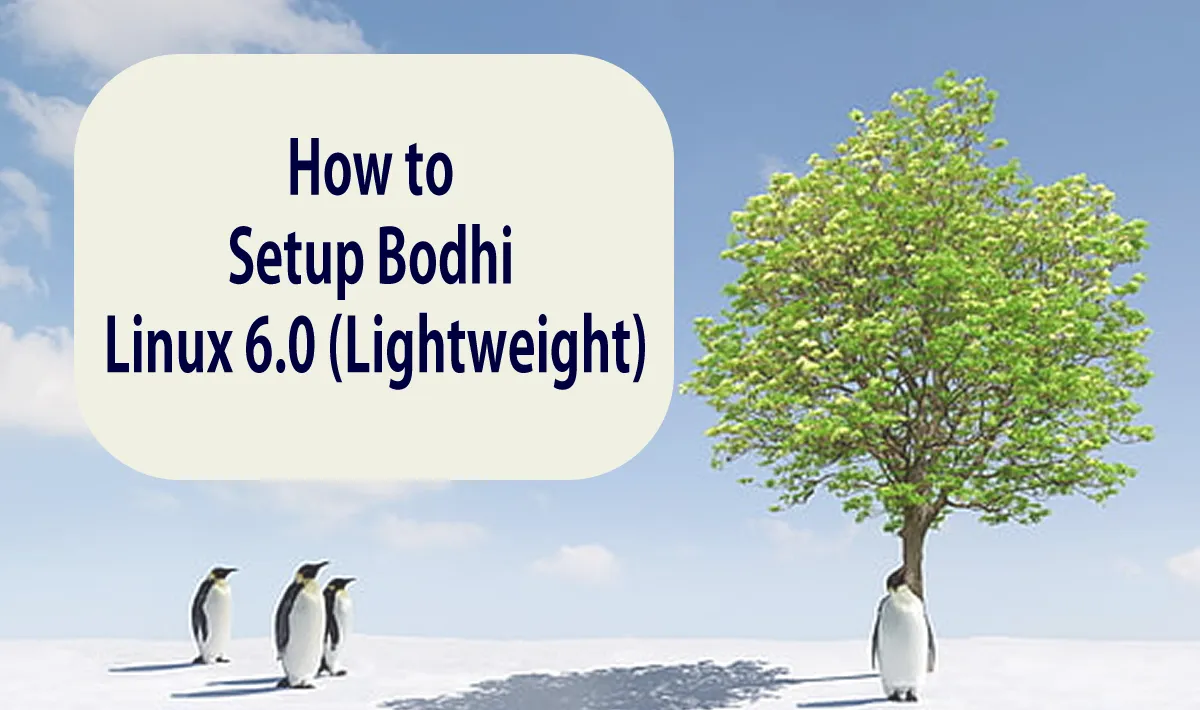
1.25 GEEK