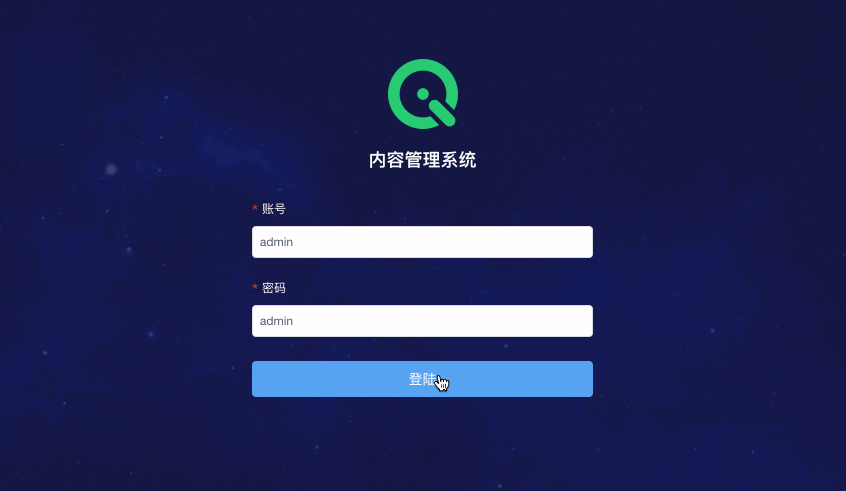A set of Vue components verified by Tencent
vue-social-captcha
A vue component verified by Jiji and Tencent
Screenshot
Dependency
Installation
$ npm install vue-social-captcha -S
Use
Introduce the plug-in in the main.js file and register it
# main.js
import captcha from'vue-social-captcha'
Vue.use(captcha)
Use vue-social-captcha in the project
<template>
<div id="app">
<Captcha
id="Captcha"
scene="Login"
type="Geetest"
:parm="captchaOption"
@callback="captchaNotice"
url="http://pay.test.com/admin/captcha/"
>
<input id="Captcha" type="button" value="Login"/>
</Captcha>
</div>
</template>
<script>
export default {
name:'app',
data () {
return {
captchaOption: {
// The parameters of each platform, please refer to each platform document for details
// The following are the parameters of Tencent verification code
// appid:'',
// The following are the parameters of the polar verification code
product:'bind',
}
}
},
methods: {
// Callback monitor
// status: 1 succeeded, 2 verified, 0 failed
// res: raw data returned by the three parties
captchaNotice(status, res){
console.log(status)
console.log(res)
}
}
}
</script>
props
Set your verification code through the following properties
| Property | Description | Type | Default Value | Required |
|---|---|---|---|---|
| parm | Verification code parameters (refer to the documentation of each platform) | Object | None | Yes |
| url | Back-end verification address, please refer to the following [Data Response Return Format] for the return format | String | None | Yes |
| type | Type of verification code, optional parameters TencentCaptcha Geetest |
String | None | Yes |
| id | Bind element id | String | None | Yes |
| scene | The usage scene, which will be passed to the back-end, mainly used for back-end business logic | String | None | Yes |
Server URL request and response
Data Request
The url request will attach the following two parameters to the server to facilitate the development of business logic.
{
g_type:'TencentCaptcha', // verification code type
g_scene:'Login', // Verification code usage scenario
}
Data response return format
There are three main return parameters from the server, namely code msg data.
| Property | Description | Required |
|---|---|---|
| code | Verification code status, there are 2 values, 1 is success, 0 is failure | Required |
| msg | Description text | No |
| data | When the verification code type is Geetest, the data must be |
No |
example:
// Extreme verification
{
"code":1,
"msg":"Verification successful",
"data":
{
"success":1,
"gt":"29e4e065c7ba05ff77ba896e5d577f89",
"challenge":"bd26076b3afe9ed3c17738f3f8a7eec7",
"new_captcha":1
}
}
// Tencent verification
{
"code":1,
"msg":"Verification successful"
}
Related Resources
Download Details:
Author: QQOQ
Source Code: https://github.com/QQOQ/vue-social-captcha
#vue #vuejs #javascript

4.05 GEEK