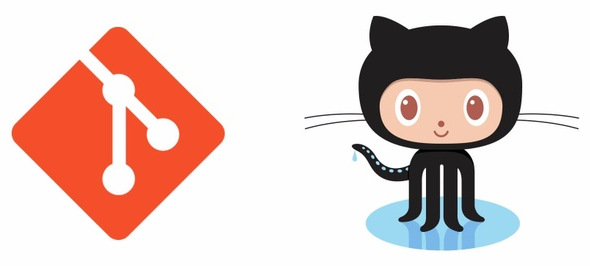When you are new to programming Git can be pretty daunting. You may not be comfortable with the command line yet, you don’t know the commands, you might be afraid to enter the wrong command and do irreparable damage to your project (don’t worry, this would be pretty hard to do ;), and how does it even work anyway? How does it miraculously know what code I want to keep? I recently had a friend reach out to me with all of these questions and concerns, so believe me, you aren’t alone! Hopefully I can help demystify Git a little while walking you through setting up your first repo.
Note: I am going to be walking through how to create a remote repository on GitHub. The git commands will be the same if you use BitBucket or some other version control system. There are a few parts where things are done directly through the GitHub site however, and those may differ if you are not using GitHub.
First things first: What kind of repo are you trying to create? Do you want a copy of someone else’s repo in your GitHub account?
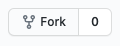
That is as simple as clicking the “fork” button at the top of their page.

Do you need to create a brand new repo to start coding in? Just click the “New” button from your Repositories page. Make sure that you initialize the repo with a readme file.
#bitbucket #repositories #git #version-control #github