Hacker News Flutter App using Hacker Api for Qtec
hacker_news_for_qtec
Documentation
##Fetching Top Stories
The first step is to implement a web service to fetch top stories. There are several packages available to perform networking tasks in Flutter.
For the sake of simplicity, I have used the http package. Install the package by adding the http package in the pubspec.yaml.
I have implemented getTopStories method in a Webservice.dart file. The implementation is shown below:
void _populateTopStories() async { final responses = await Webservice().getTopStories(); final stories = responses.map((response) { final json = jsonDecode(response.body); return Story.fromJSON(json); }).toList();
setState(() {
_stories = stories;
});
}
We used the http package to invoke the following URL:
https://hacker-news.firebaseio.com/v0/topstories.json?print=pretty
The response from the above URL, returns an array of story IDs. I have used those IDs to retrieve the actual stories and utilize Future.wait to wait for all the responses. https://hacker-news.firebaseio.com/v0/item/25003999.json?print=pretty
Once all the responses have been evaluated, a Future<List> is returned to the caller.
Displaying Top Stories
The TopArticleList widget is responsible for displaying the top Hacker News stories to the user. I called _populateTopStories inside the initState method, as shown in the implementation below:
class TopArticleList extends StatefulWidget { TopArticleList({Key key, this.title}) : super(key: key); final String title;
@override _TopArticleListState createState() => _TopArticleListState(); }
class _TopArticleListState extends State { List _stories = List();
@override void initState() { super.initState(); _populateTopStories(); }
void _populateTopStories() async { final responses = await Webservice().getTopStories(); final stories = responses.map((response) { final json = jsonDecode(response.body); return Story.fromJSON(json); }).toList();
setState(() {
_stories = stories;
});
}
The build function is responsible for creating the user interface for the app. The implementation is shown below:
@override Widget build(BuildContext context) { final topAppBar = AppBar( elevation: 0.1, backgroundColor: Color.fromRGBO(58, 66, 86, 1.0), title: Text(widget.title), );
final makeBottom = Container(
height: 55.0,
child: BottomAppBar(
color: Color.fromRGBO(58, 66, 86, 1.0),
child: Row(
mainAxisAlignment: MainAxisAlignment.spaceEvenly,
children: <Widget>[
IconButton(
icon: Icon(Icons.home, color: Colors.white),
onPressed: () {},
),
IconButton(
icon: Icon(Icons.blur_on, color: Colors.white),
onPressed: () {},
),
IconButton(
icon: Icon(Icons.hotel, color: Colors.white),
onPressed: () {},
),
IconButton(
icon: Icon(Icons.account_box, color: Colors.white),
onPressed: () {},
)
],
),
),
);
final makeBody = Container(
child: ListView.builder(
scrollDirection: Axis.vertical,
shrinkWrap: true,
itemCount: _stories.length,
itemBuilder: (BuildContext context, int index) {
return Card(
elevation: 8.0,
margin: new EdgeInsets.symmetric(horizontal: 10.0, vertical: 6.0),
child: Container(
decoration: BoxDecoration(color: Color.fromRGBO(64, 75, 96, .9)),
child: ListTile(
onTap: () {
_navigateToShowCommentsPage(context, index);
},
contentPadding:
EdgeInsets.symmetric(horizontal: 5.0, vertical: 2.0),
leading: Container(
child: new Container(
width: 50,
height: 50,
padding: const EdgeInsets.all(6.0),
child: Column(
children: <Widget>[
Text("${index + 1}",
style:
TextStyle(color: Colors.black, fontSize: 16)),
SizedBox(
height: 3.0,
),
Text("${_stories[index].points}p",
style: TextStyle(color: Colors.white)),
],
),
)),
title: Column(
crossAxisAlignment: CrossAxisAlignment.start,
children: <Widget>[
Text(_stories[index].title,
style: TextStyle(fontSize: 18),
textAlign: TextAlign.left),
SizedBox(
height: 3.0,
),
Text(
_stories[index].url.substring(8),
style: TextStyle(fontSize: 12),
textAlign: TextAlign.left,
),
SizedBox(
height: 3.0,
),
Row(
children: <Widget>[
Text(
"${_stories[index].time}h - ",
style: TextStyle(fontSize: 14),
textAlign: TextAlign.left,
),
SizedBox(
width: 1.0,
),
Text(
_stories[index].by,
style: TextStyle(fontSize: 14),
textAlign: TextAlign.left,
),
],
)
],
),
// subtitle: Text("Intermediate", style: TextStyle(color: Colors.white)),
trailing: Column(
children: <Widget>[
Icon(
Icons.message,
color: Colors.red,
),
SizedBox(
width: 1.0,
),
Text(
"${_stories[index].commentIds.length}",
style: TextStyle(fontSize: 16, color: Colors.red),
textAlign: TextAlign.end,
),
],
)),
));
},
));
return Scaffold(
backgroundColor: Color.fromRGBO(58, 66, 86, 1.0),
appBar: topAppBar,
body: makeBody,
bottomNavigationBar: makeBottom,
);
}
I have also added a new page which displays list of comments and an article tab taht invokes a web view with the stories’url. class CommentListPage extends StatefulWidget { final List comments; final Story story;
CommentListPage({Key key, this.story, this.comments}) : super(key: key);
@override _CommentListPageState createState() => _CommentListPageState(story, comments); }
class _CommentListPageState extends State with AutomaticKeepAliveClientMixin{ final List comments; final Story story;
_CommentListPageState(this.story, this.comments);
final Completer _controller = Completer();
num position = 1;
final key = UniqueKey();
doneLoading(String A) { setState(() { position = 0; }); }
startLoading(String A) { setState(() { position = 1; }); }
@override Widget build(BuildContext context) { return DefaultTabController( length: 2, child: Scaffold( backgroundColor: Color.fromRGBO(58, 66, 86, 1.0), appBar: AppBar( elevation: 0.1, backgroundColor: Color.fromRGBO(58, 66, 86, 1.0), bottom: TabBar( tabs: [ Tab( text: “${this.comments.length} Comments”, ), Tab(text: “Websites”), ], ), title: Text(this.story.title), ), body: TabBarView( children: [ Center( child: ListView.builder( itemCount: this.comments.length, itemBuilder: (context, index) { return ListTile( leading: Container( alignment: Alignment.center, width: 35, height: 35, decoration: BoxDecoration( color: Colors.purple, borderRadius: BorderRadius.all(Radius.circular(10))), child: Text(“${1 + index}”, style: TextStyle(fontSize: 22, color: Colors.white))), title: Padding( padding: const EdgeInsets.only(top: 8.0), child: Html( data: this.comments[index].text, ), //style: TextStyle(fontSize: 14, color: Colors.white), textAlign: TextAlign.justify,), )); }, )), IndexedStack( children: [ WebView( initialUrl: this.story.url, key: key, onPageStarted: startLoading, onPageFinished: doneLoading, javascriptMode: JavascriptMode.unrestricted, onWebViewCreated: (WebViewController webViewController) { _controller.complete(webViewController); }, ), Container( color: Colors.red, child: Center( child: CircularProgressIndicator( backgroundColor: Colors.red, )), ), ], ), ], ), ), ); } @override bool get wantKeepAlive => true;
}
The screenshot below shows the result:
Download Details:
Author: bipulhstu
Source Code: https://github.com/bipulhstu/hacker_news_for_qtec
#flutter #dart #mobile-apps
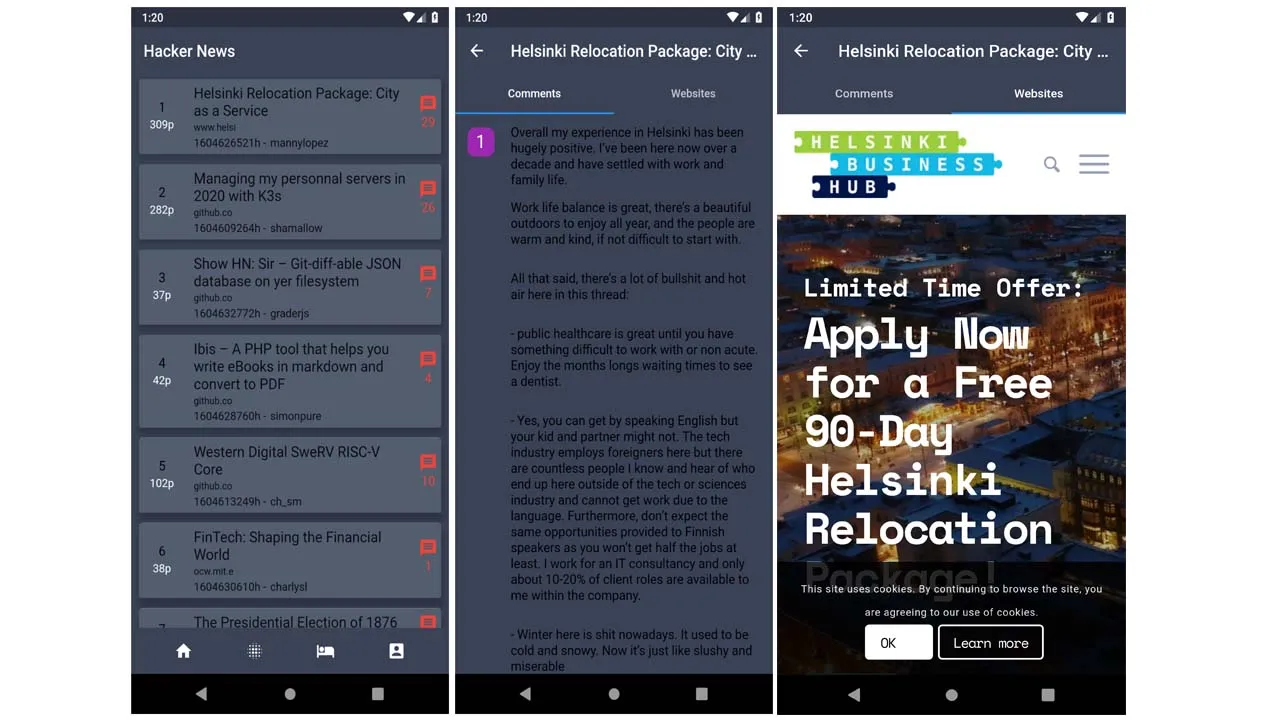
.png)
.png)
.png)