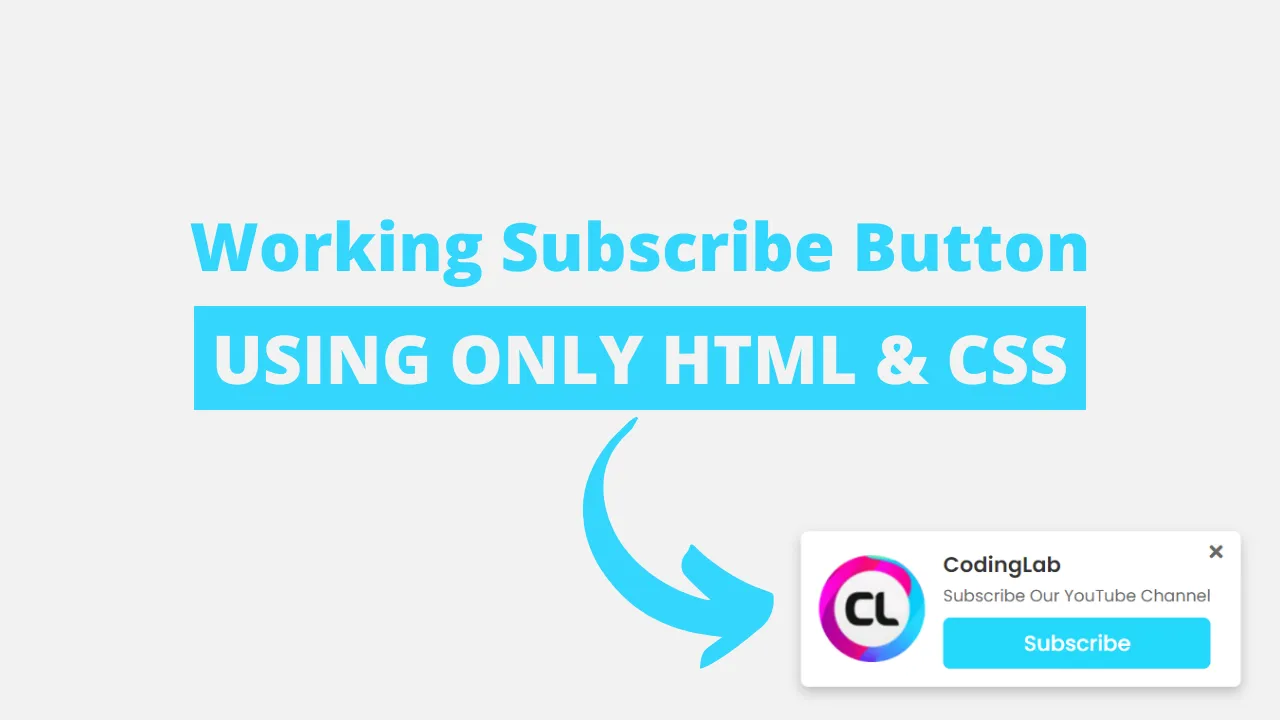Hello my friends, welcome to my other blog on HTML & CSS, today we will learn how to create a working subscribe button using HTML with awesome CSS design and animation. I have been creating and various video tutorials and articles about HTML, if you are my regular viewers then you will definitely know how many things that we can do from HTML. Recently I have shared How to Scroll the Page in Navigation click.
Subscribe button is the type of button or medium to follow the particular person’s work or other to get regular updates from them. For example, we have been subscribed to various person’s videos on the youtube channel. It helps us to notify them when they uploaded new videos on their youtube channel.
The image I have given on the image is the actual design of subscribe button that we are going to build today. As you can see on that image on the right side there is one logo and on the left side, some text and one subscribe button, and one small cross button. Basically, when we clicked on that subscribe button, we will directly be redirected to the youtube channel of the coding lab and this cross button is for hiding that toast notification.
Subscribe Button ( Source Code)
You can download all source code from the given link. Click Here To Download All Source Code
#subscribe #button #cssbutton #buttondesign #webpushnotification #csstoastnotification