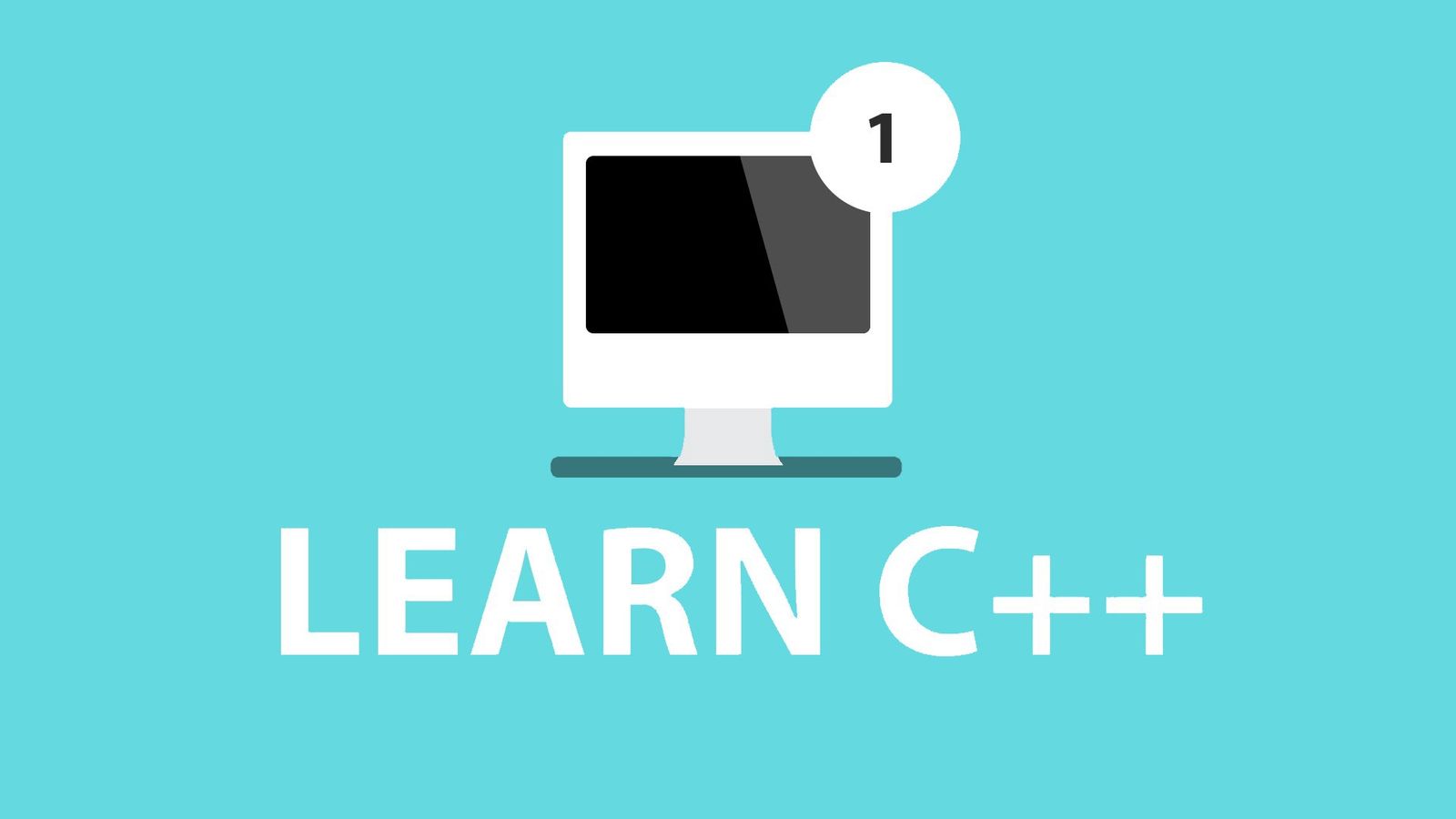If you have been using OpenGL for a while, you probably encountered this problem at some point. You are moving your camera and it clips into the ground. This isn’t a big problem when you are just learning OpenGL. In fact, it is quite helpful for debugging when you can see through the ground. But if you are getting closer to releasing a game, it shouldn’t include camera clipping, even though there are a few games where it still happens. Imagine you are playing a story-driven game and during an emotional scene the camera clips into the ground and reveals a lot of artifacts, which is probably going to break your immersion. Or even worse, the camera can clip into walls in a competitive shooter, which is essentially an inbuilt wallhack and gives the player an unfair advantage. Luckily, there is a solution for this if you understand how OpenGL works and why the clipping happens.

Understanding the problem
OpenGL uses a perspective projection matrix to project the 3D world onto the 2D screen. This matrix is calculated from a field of view, the aspect ratio of the screen, and a near and far clipping plane. Together they create a view frustum and everything within the view frustum is projected to the near clipping plane and therefore visible on the screen. The near clipping plane is what causes the problem. All geometry between the camera position and the near clipping plane is clipped. If the bottom vertices of the view frustum are inside of the terrain, that missing geometry allows you to see through the ground. Ideally, the near clipping distance would be 0, but for mathematical reasons, it cannot be 0 and for floating-point precision reasons, it cannot be too close to 0 either. Therefore a typical near clipping plane distance is 0.1.
The default camera position in OpenGL is (0,0,0) looking into the negative z-direction and this is what the projection matrix is going to project onto the screen. However, the camera should be able to move and look at other areas of the world. This is where the view matrix comes into play. The view matrix converts the geometry from world space into view space or camera space. Think of it as grabbing the world and moving it so whatever is in front of the camera is now inside of the view frustum.

The perspective view frustum of the default camera looking into the negative z-direction in OpenGL, image by author.
#cplusplus #opengl #game-development #programming-tips #programming