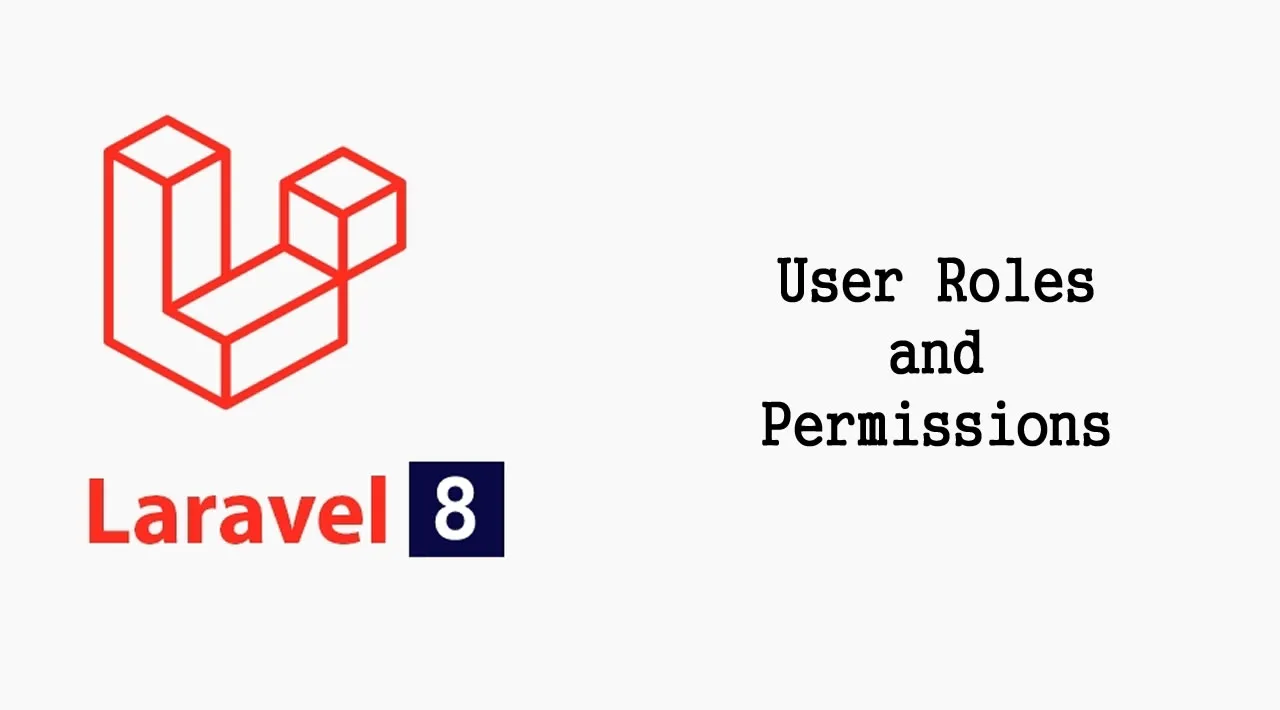Today our leading topic is laravel 8 roles and permissions tutorial. In this article, we will implement a laravel 8 spatie user roles and permissions tutorial. i explained simply step by step laravel 8 spatie/laravel-permission. step by step explain laravel 8 acl tutorial.
we are using spatie github package for roles and permissions in laravel 8 application. just follow bellow step to create acl in laravel 8.
Spatie role permission composer package provide way to create acl in laravel 8. they provide how to assign role to user, how to assign permission to user and how to assign permission assign to roles. i will write step by step creating roles and permissions in laravel 8 application.
Roles and Permissions through you can create several types of users with different role and permission, i mean some user have only see listing of items module, some user can also edit items modules, for delete and etc.
In this examples i created three modules as listed bellow:
- User Management
- Role Management
- Product Management
After register user, you don’t have any roles, so you can edit your details and assign admin role to you from User Management. After that you can create your own role with permission like role-list, role-create, role-edit, role-delete, product-list, product-create, product-edit, product-delete. you can check with assign new user and check that.
You need to just follow few step and you will get full example of ACL:

List Role:

Create Role:

Create User:

List Product:

Step 1: Laravel 8 Installation
We are going from scratch so, If you haven’t installed laravel in your system then you can run bellow command and get fresh Laravel project.
composer create-project --prefer-dist laravel/laravel blog
Step 2: Install Composer Packages
Now we require to install Spatie package for ACL, that way we can use it’s method. Also we will install form collection package. So Open your terminal and run bellow command.
composer require spatie/laravel-permission
composer require laravelcollective/html
Now open config/app.php file and add service provider and aliase.
config/app.php
'providers' => [
....
Spatie\Permission\PermissionServiceProvider::class,
],
We can also custom changes on Spatie package, so if you also want to changes then you can fire bellow command and get config file in config/permission.php and migration files.
php artisan vendor:publish --provider="Spatie\Permission\PermissionServiceProvider"
Now you can see permission.php file and one migrations. so you can run migration using following command:
php artisan migrate
Step 3: Create Product Migration
In this step we have to create three migration for products table as using bellow command:
php artisan make:migration create_products_table
products table:
<?php
use Illuminate\Support\Facades\Schema;
use Illuminate\Database\Schema\Blueprint;
use Illuminate\Database\Migrations\Migration;
class CreateProductsTable extends Migration
{
/**
* Run the migrations.
*
* @return void
*/
public function up()
{
Schema::create('products', function (Blueprint $table) {
$table->id();
$table->string('name');
$table->text('detail');
$table->timestamps();
});
}
/**
* Reverse the migrations.
*
* @return void
*/
public function down()
{
Schema::dropIfExists('products');
}
}
Now run migration:
php artisan migrate
#laravel #php #web-development #programming #developer