In my previous blog post, I have explained in detail how you can Install Docker and Docker-compose on Ubuntu
In this guide, I have explained the Top 24 Docker Commands with examples.
Make sure you have sudo or root privileges to the system.
Docker Commands
- The command to check the version of Docker installed.
- To look/search for available docker images from the Docker registry.
- To pull docker images from the Docker registry.
- Listing all the docker images
- Creating / Running docker container from Docker image.
- To list the actively running docker containers.
- To list all the docker containers
- To stop a Container
- To start a Container
- To restart a Docker container
- To login to running Docker container
- To delete the stopped Docker containers
- To delete Docker images from the Local system
- To check logs of a running Docker container
- Killing docker containers
- Log in to Docker Hub registry (hub.docker.com)
- Removing docker hub registry login from the system.
- Check active resource usage by each containers
- Rename a Docker container
- To display system wide information of Docker
- Inspecting a Docker container
- Building docker images from Docker file
- Creating new docker images from a Container
- Pushing Docker images from Local to Docker registry.
#docker #docker-command #containers #docker-compose #docker-image
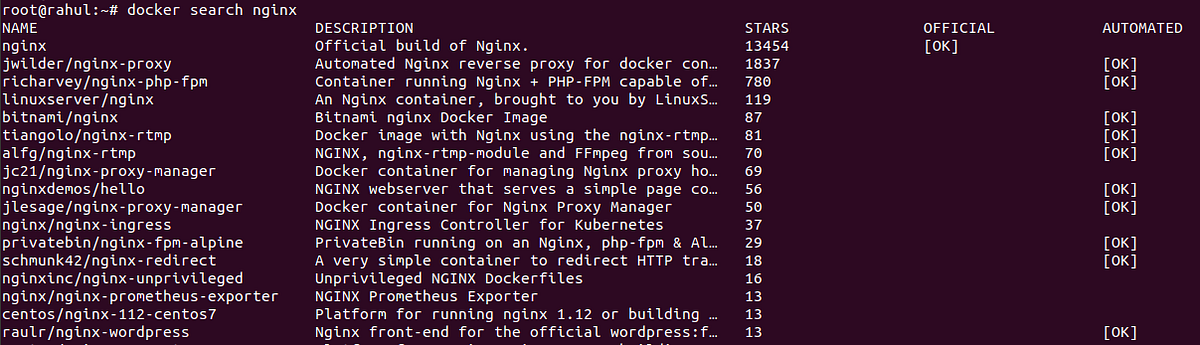
1.50 GEEK