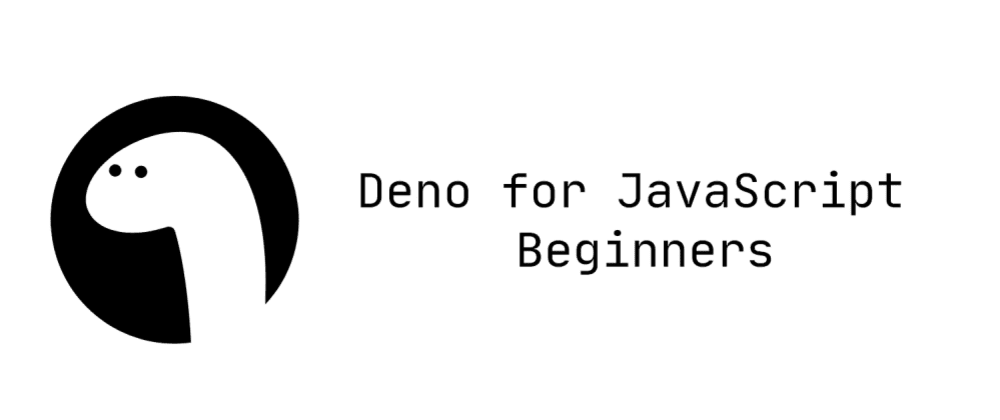So, you’re trying to learn JavaScript. You have just gotten a bit fluent with JavaScript in the browser. Then all of a sudden, you come across Deno and the #NodeKiller hype. But you don’t know what any of these are. If that’s the case, read on!
Before diving in, you need some background information.
What is a JavaScript Engine?
As you may know, JavaScript is an interpreted programming language. It means that source code isn’t compiled into binary code before execution.
But how does the computer know what to do with a plain text script?
That’s the job for a JavaScript engine. A JavaScript engine compiles JavaScript code into executable machine code on the fly. This is known a Just In Time (JIT) compilation.
For example, when you run JavaScript on google chrome, your JavaScript engine is V8. If on Mozilla, it is SpiderMonkey.
What is a JavaScript Runtime Environment?
You don’t usually use the JavaScript engine directly. The JavaScript engine works inside an environment, which provides additional features to your JavaScript application that you can use at runtime.
What features?
These can be APIs that allow communicating with the environment outside of the engine.
For example, a web browser like Google Chrome is a desktop JavaScript runtime environment that uses the V8 JavaScript engine and provides DOM API, Fetch API, Storage API, etc.
Similarly, Server-side runtime environments like Node and Deno use the V8 engine and provide File System Access, Network Access, Console, etc.
#tutorial #web-development #javascript #nodejs #programming