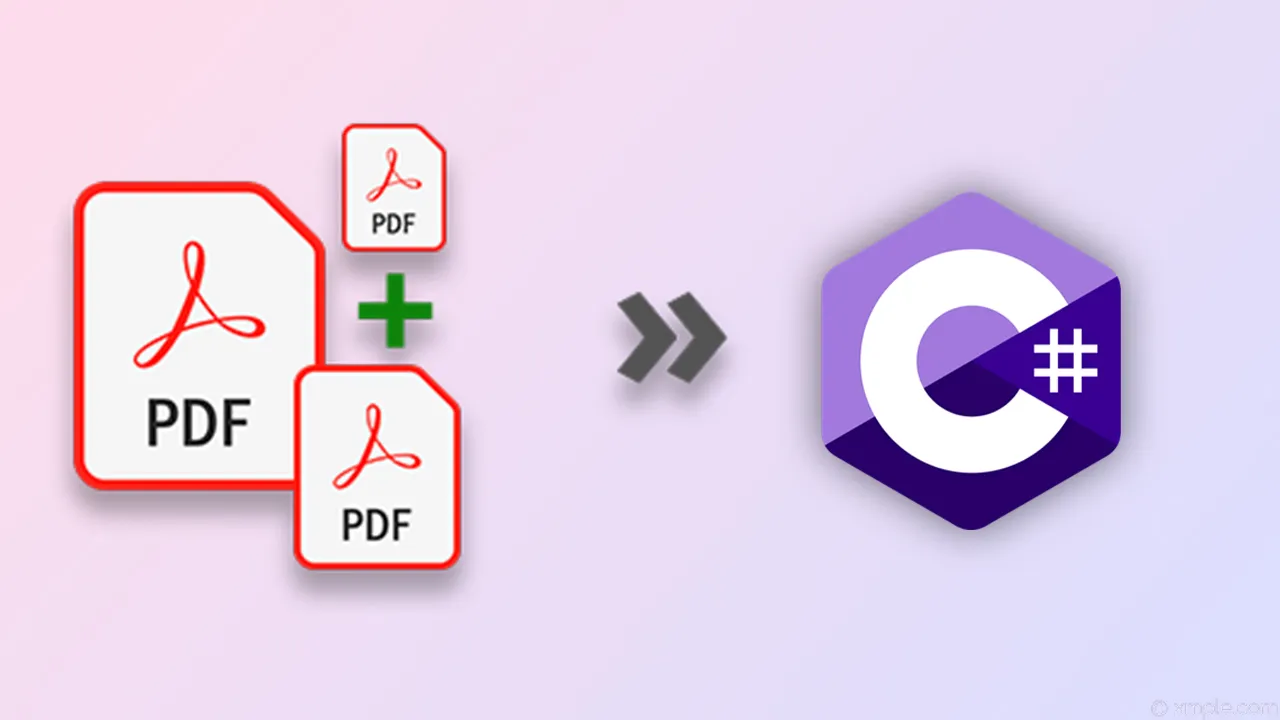Signatures have always played a significant role in authenticating the validity of documents. In the past, the signature was added using the ink-and-paper based approach. Now, most of the documents are created and shared in a PDF format.
Even the signing process has become digitized, and PDF documents are signed using Digital Signature. The signing of a document using a digital signature does not require the signing authority to be physically present. Instead, the individual/enterprise can create a DigitalID, which acts as their electronic identity and has been verified by the trusted authorities.
This DigitalID is then used to add digital signatures to the document.
GrapeCity Documents for PDF (GcPdf) is a cross-platform library used to create, analyze, and modify PDF documents. Grapecity Documents for PDF supports the digital signature feature. It can be used to sign PDF documents using the relevant API members.
This post shows you how Grapecity Documents for PDF can generate signed PDF documents by adding digital and visual signatures.
Using Digital Signatures
Digital signatures are commonly used for authenticating PDF documents in almost every enterprise or business, whether it is a government sector, banking, software, tax computation, business contracts, or agreements.
The ability to digitally sign documents offers numerous advantages, such as saving on the paper, efficient utilization of time, providing added security, and remotely signing a document. Grapecity Documents for PDF enable you to sign documents digitally – without Adobe Acrobat dependencies.
#web #.net #desktop #document apis