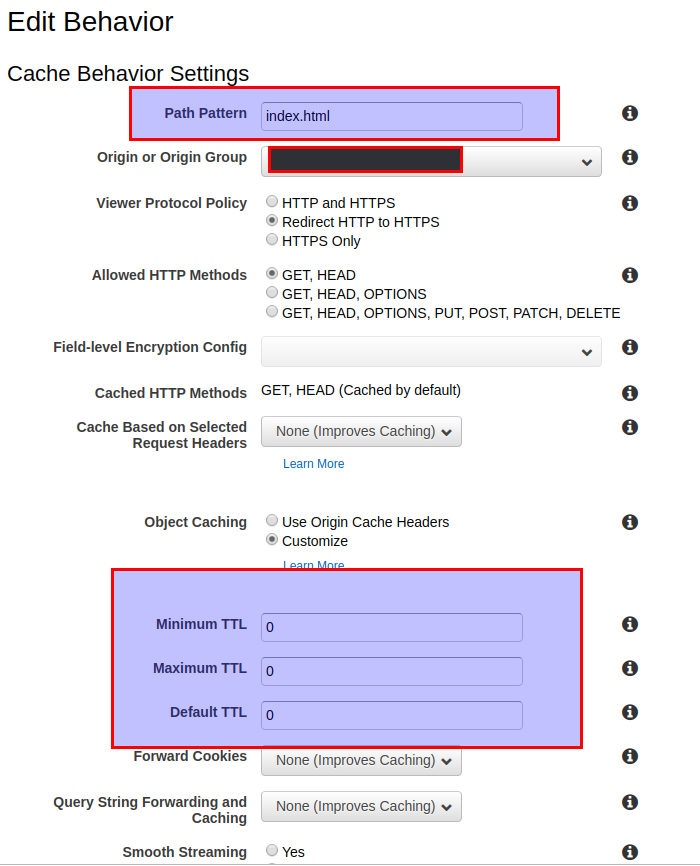Caching is a very good way to load our web pages faster on users’ browsers, But that same cache becomes a problem when you have made a new release of your web application and this new release contains few very important bugs fixes or import feature. In that case, You expect your users to start using a new version of your application and you will have to handle cache-busting during such release.
In this post, I am going to share a checklist of things that you should do to bust the cache for an angular app deployed with AWS S3 and Cloudfront.
In this blog, I am assuming that you already know how to deploy an angular app on AWS S3 and Cloudfront. Also, you are using angular-cli.
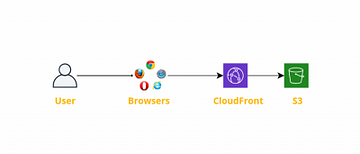
Frontend app deployment with CloudFront and s3
#cloudfront #javascript #s3 #aws #angular