Ever since Apple introduced, SF Symbols life has been so easy for developers. Particularly, for those who do not a have a design team to back them up.
The pros of using SF Symbols has been documented well over the last year. There is no need to manage assets and the app size remains same irrespective of the number of symbols used. Seems like an all rosy path.
But we have one good old problem. It can even be attributed to muscle memory. To copy the symbol’s name to Xcode, we end up pressing _Cmd + C, most of the time. _And Xcode stops compiling when our code looks like this.
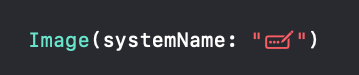
Its quite hard to rewire ourselves, only when working with SF Symbols app.
After successfully copying the symbol’s name, we modify the symbol to make is more suited for our app. Every time we add modifiers, we hope Xcode helps us with auto completion or we remember the modifiers exactly and type them correctly, so that the live preview remains live.
#ios #sf-symbols #macos #swift
