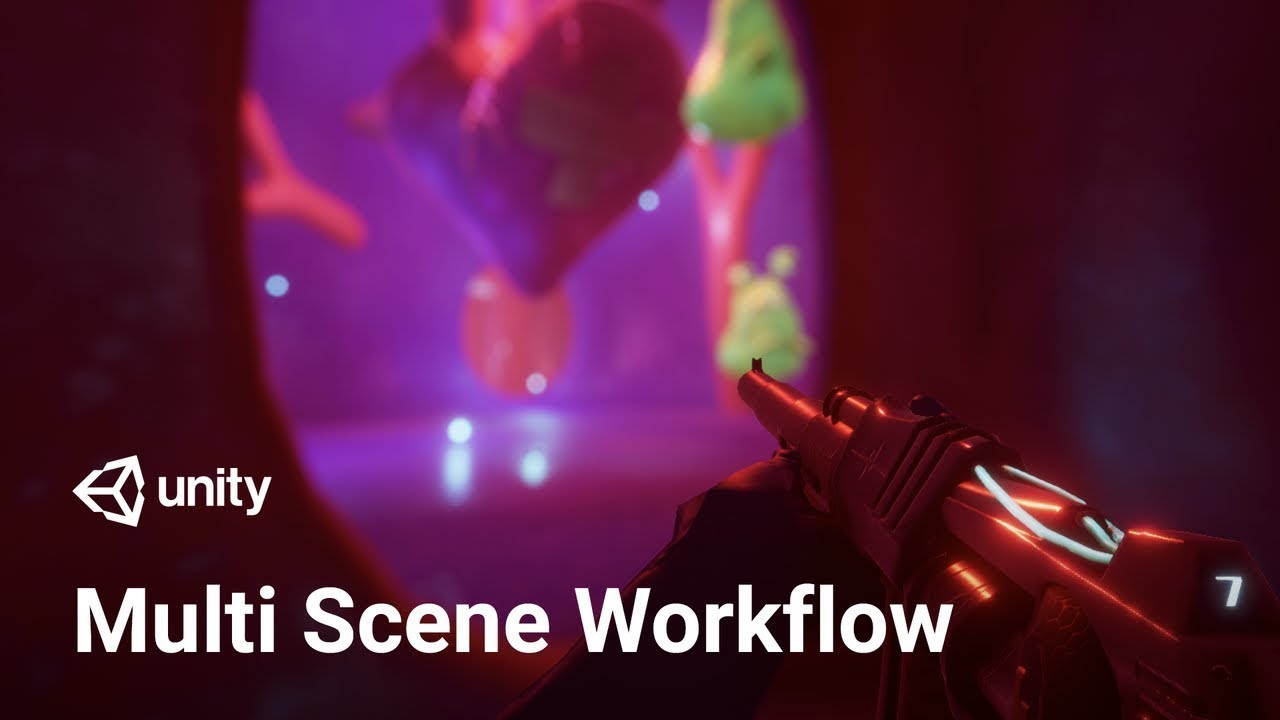Improve your workflow when working with multiple scenes! Learn how to create a loading screen to go from the main menu to a specific level, and split a level into different scenes so you can load it faster.
Multi Scene Editing allows you to have multiple scenes
open in the editor simultaneously, and makes it easier to manage scenes at runtime.
The ability to have multiple scenes open in the editor allows you to create large streaming worlds and improves the workflow when collaborating on scene editing.
This page describes:
- The multi scene editing integration in the Editor
- The Editor scripting and the Runtime scripting APIs
- Current known issues
#unity #multiple
4.95 GEEK