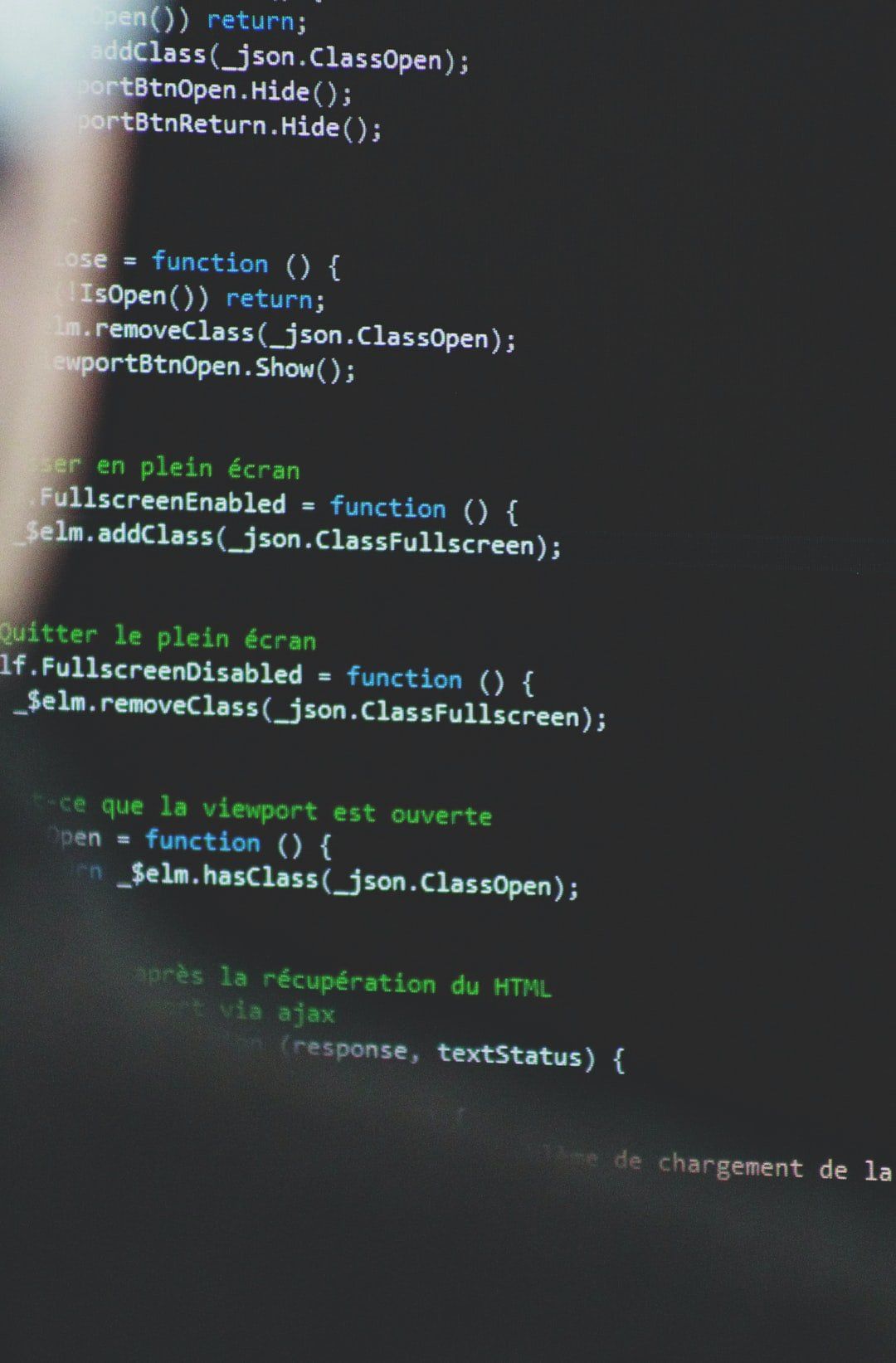The .NET Core platform makes it possible for businesses to develop applications for just about any platform—from Windows, macOS, Linux, and even mobile operating systems. This isn’t just a time saver, but a means to cut back on your budget. You will be able to develop across all platforms, and you won’t have to hire developers for each ecosystem. Instead, you can hire one developer or a team of .NET developers to make it all happen.
But no matter how good your developers are, they’re going to need the right tools to get the job done. That doesn’t just mean the .NET Core platform, but the right Integrated Developer Environment (IDE) to work within.
Fortunately, there are plenty of IDEs that can work with .NET Core. But which one is right for your needs? Let’s dive in and take a look.
What you’ll need
Besides having an IDE with which to work in, there are two components you’ll need. Those components are:
- The .NET Core runtime, which was built from the same codebase as the .NET Framework.
- The .NET Core SDK, which is a set of libraries and tools that allow developers to create applications and libraries with .NET Core. The .NET Core SDK contains the .NET Core CLI, the .NET Core libraries and runtime, and the dotnet driver.
How you install the .NET Core components will depend on the platform you are using to develop with. Once you have everything installed, you can then have a go at any one of the following IDEs. Let’s see if one of these might have the features you’re looking for.
Visual Studio Code
Visual Studio Code might be one of the most popular IDEs on the planet. One of the reasons for this is because it’s the free, open-source IDE from Microsoft, the company that brought .NET Core into being. That, of course, isn’t the main reason for the popularity of Visual Studio Code.
Visual Studio Code can be used with a number of very popular languages and is one of the more lightweight IDEs on the market. One of the reasons for the small footprint and efficiency of VS Code is that it depends on a robust plugin system to enable/disable various features and languages. With this plugin system, you can evolve Visual Studio Code into the exact IDE you need.
To make Visual Studio Code work with .NET Core, you’ll need to add both the C# and the F# extensions from the VS Code Marketplace.
Other features of VS Code include:
- Emmet syntax for HTML and CSS development
- Syntax highlighting
- Bracket matching
- Auto indentation
- Box selection
- Snippets
- Keyboard shortcuts
- IntelliSense code completion
- Hover over CSS elements
- Use cases for tasks
- Global find and replace, including regex search
- ESLint for JavaScript linting
- Errors and Warning output
- Multi-cursor editing
- Code folding
- Code formatting to consistently style code
The built-in features, combined with the ability to customize nearly every feature, make VS Code an ideal IDE for nearly any .NET Core developer.
VS Code is available for Windows, macOS, and Linux.
#.net-programming #.net-development #good-company #ide #software-engineering #software-testing #enterprise-technology #vscode