Create a Card Slider with HTML, CSS and Swiper.js
Card Slider Using HTML CSS & Swiper.js | How to make Our Team Section Carousel
In this tutorial, you'll learn how to create a responsive card slider using HTML, CSS, and Swiper.js. This tutorial will show you how to create a carousel for your team section, with each card containing an image, name, and bio.
To Create a Card Slider with HTML CSS and Swiper.js, follow these step-by-step instructions:
- Create a folder. You can name this folder whatever you want, and inside this folder, create the mentioned files.
- Create an index.html file. The file name must be index and its extension .html
- Create a style.css file. The file name must be style and its extension .css
Full Code :
To start, add the following HTML codes to your index.html file:
HTML File:
<!DOCTYPE html>
<html lang="en">
<head>
<meta charset="UTF-8">
<meta http-equiv="X-UA-Compatible" content="IE=edge">
<meta name="viewport" content="width=device-width, initial-scale=1.0">
<title>Card Slider |Dev Mode</title>
<!-- Link Swiper's CSS -->
<link rel="stylesheet" href="https://cdn.jsdelivr.net/npm/swiper/swiper-bundle.min.css"/>
<!-- CSS -->
<link rel="stylesheet" href="css/styles.css">
</head>
<body>
<section class="swiper mySwiper">
<div class="swiper-wrapper">
<div class="card swiper-slide">
<div class="card__image">
<img src="/images/user1.jpg" alt="card image">
</div>
<div class="card__content">
<span class="card__title">Web Designer</span>
<span class="card__name">Vanessa Martinez</span>
<p class="card__text">Lorem ipsum dolor sit, amet consectetur adipisicing elit. Sit veritatis labore provident non tempora odio est sunt, ipsum</p>
<button class="card__btn">View More</button>
</div>
</div>
<div class="card swiper-slide">
<div class="card__image">
<img src="/images/user2.jpg" alt="card image">
</div>
<div class="card__content">
<span class="card__title">Ui Designer</span>
<span class="card__name">Sarah Bowen</span>
<p class="card__text">Lorem ipsum dolor sit, amet consectetur adipisicing elit. Sit veritatis labore provident non tempora odio est sunt, ipsum</p>
<button class="card__btn">View More</button>
</div>
</div>
<div class="card swiper-slide">
<div class="card__image">
<img src="/images/user3.jpg" alt="card image">
</div>
<div class="card__content">
<span class="card__title">Web Developer</span>
<span class="card__name">David Murphy</span>
<p class="card__text">Lorem ipsum dolor sit, amet consectetur adipisicing elit. Sit veritatis labore provident non tempora odio est sunt, ipsum</p>
<button class="card__btn">View More</button>
</div>
</div>
<div class="card swiper-slide">
<div class="card__image">
<img src="/images/user4.jpg" alt="card image">
</div>
<div class="card__content">
<span class="card__title">Mobile Designer</span>
<span class="card__name">Kelsey West</span>
<p class="card__text">Lorem ipsum dolor sit, amet consectetur adipisicing elit. Sit veritatis labore provident non tempora odio est sunt, ipsum</p>
<button class="card__btn">View More</button>
</div>
</div>
</div>
</section>
<!-- Swiper JS -->
<script src="https://cdn.jsdelivr.net/npm/swiper/swiper-bundle.min.js"></script>
<!-- Initialize Swiper -->
<script>
var swiper = new Swiper(".mySwiper", {
effect: "coverflow",
grabCursor: true,
centeredSlides: true,
slidesPerView: "auto",
coverflowEffect: {
rotate: 0,
stretch: 0,
depth: 300,
modifier: 1,
slideShadows: false,
},
pagination: {
el: ".swiper-pagination",
},
});
</script>
</body>
</html>Create a style.css file. The file name must be style and its extension .css
@import url('https://fonts.googleapis.com/css2?family=Poppins:wght@400;500;600&display=swap');
/* ------------ VARIABLES ------------ */
:root{
/* FONT */
--font: 'Poppins', sans-serif;
/* COLORS */
--color: #9176FF;
--bg-color: #f4f4f4;
}
/* ------------ BASE ------------ */
*{
margin: 0;
padding: 0;
box-sizing: border-box;
}
body{
font-family: var(--font);
display: flex;
justify-content: center;
align-items: center;
height: 100vh;
background-color: var(--bg-color);
}
/* ----------- SLIDER ------------ */
.swiper{
width: 100%;
}
.swiper-wrapper{
width: 100%;
height: 35em;
display: flex;
align-items: center;
}
.card{
width: 20em;
height: 90%;
background-color: #fff;
border-radius: 2em;
box-shadow: 0 0 2em rgba(0, 0, 0, .2);
padding: 2em 1em;
display: flex;
align-items: center;
flex-direction: column;
margin: 0 2em;
}
.swiper-slide:not(.swiper-slide-active){
filter: blur(1px);
}
.card__image{
width: 10em;
height: 10em;
border-radius: 50%;
border: 5px solid var(--color);
padding: 3px;
margin-bottom: 2em;
}
.card__image img{
width: 100%;
height: 100%;
border-radius: 50%;
object-fit: cover;
}
.card__content{
display: flex;
align-items: center;
flex-direction: column;
}
.card__title{
font-size: 1.5rem;
font-weight: 500;
position: relative;
top: .2em;
}
.card__name{
color: var(--color);
}
.card__text{
text-align: center;
font-size: 1.1rem;
margin: 1em 0;
}
.card__btn{
background-color: var(--color);
color: #fff;
font-size: 1rem;
text-transform: uppercase;
font-weight: 600;
border: none;
padding: .5em;
border-radius: .5em;
margin-top: .5em;
cursor: pointer;
}Source Code and Images: https://github.com/devmode-on/Card-Slider
📚Resources
Images: https://unsplash.com/
Google Fonts: https://fonts.google.com/
Subscribe: https://www.youtube.com/@DevModeon/featured
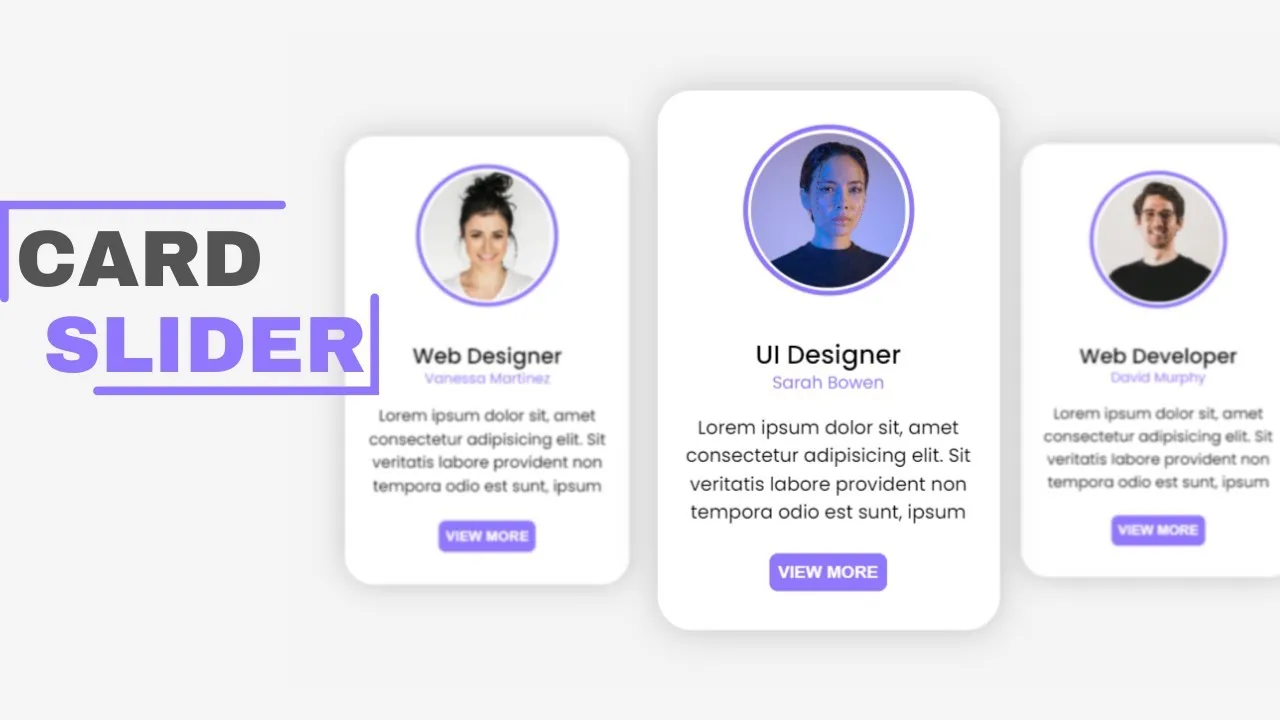
2 Likes10.65 GEEK