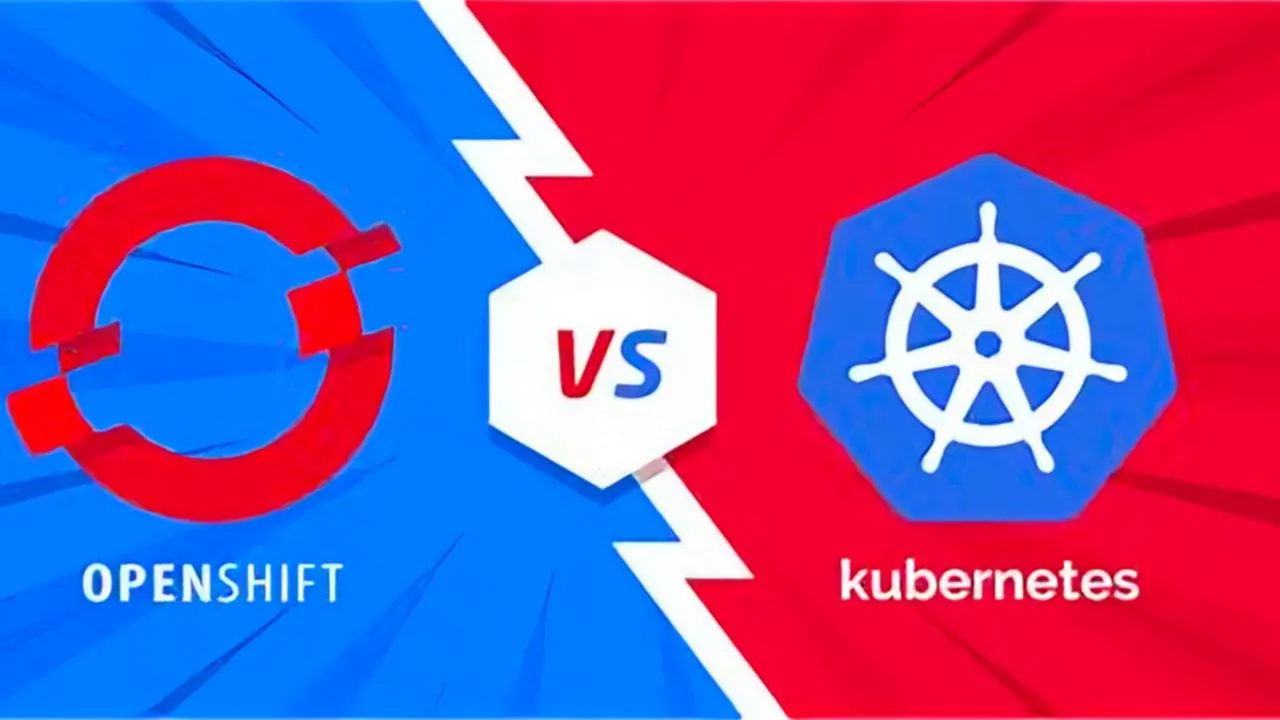OpenShift vs. Kubernetes: 9 Key Differences Unveiled
Containerization has revolutionized the way applications are developed, deployed, and managed. Kubernetes and OpenShift are two leading container orchestration platforms that offer robust features for managing containerized applications. In this blog, we will compare OpenShift and Kubernetes, highlighting their similarities, differences, and use cases to help you make an informed decision when choosing the right platform for your organization.

What is Kubernetes ?

Kubernetes is an open-source Container-as-a-service (CaaS) framework developed by Google in the previous decade. Currently, maintained by Cloud Native Computing Foundation, since Google donated it at 2014, i.e. when a Kubernetes hit 1.0! At its crux, K8s is a portable, open-source containerization system that lets developers manage services and workloads. Kubernetes is a complete containerization orchestration, which provides the ability to run dynamically scaling, containerized applications, and utilizing an API for management.
If you are new to Kubernetes, check out our Kubernetes for beginners, if you wish to know about the internals of Kubernetes go through Kubernetes Architecture to have a coherent understanding.
What is OpenShift?
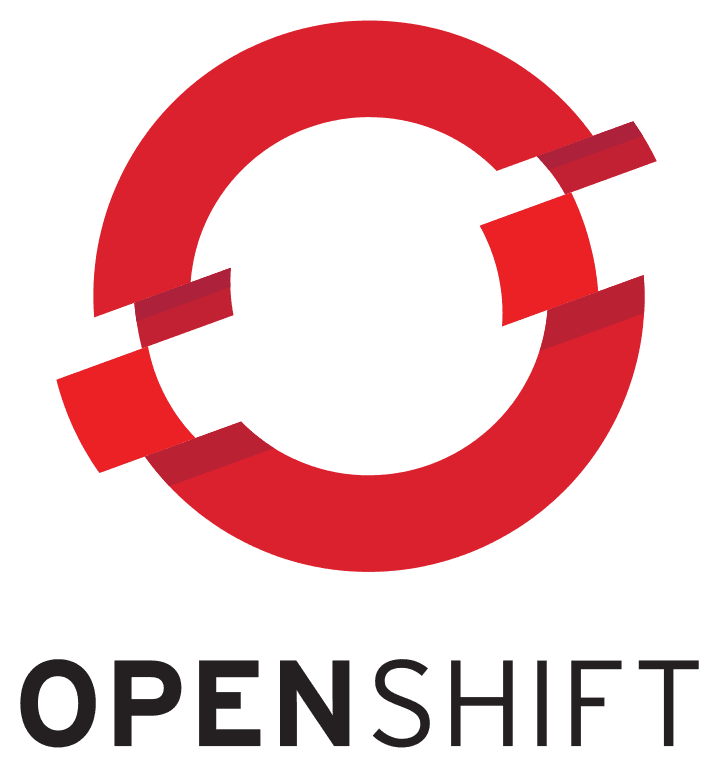
OpenShift is a multifaceted, container application platform from Red Hat Inc. OpenShift is a cloud development Platform-as-a-Service (PaaS) that enables the developers to develop and deploy their applications on cloud infrastructure. It is truly conducive in developing cloud-enabled services. The OpenShift Enterprise 3.2, as the name suggests is an enterprise version and OKD 4 is open-source. As with most Red Hat products, the upstream version is essentially a free version with no support or SLA. OKD is a distribution of Kubernetes optimized for continuous application development and multi-tenant deployment.
OpenShift vs Kubernetes (Product vs Project)
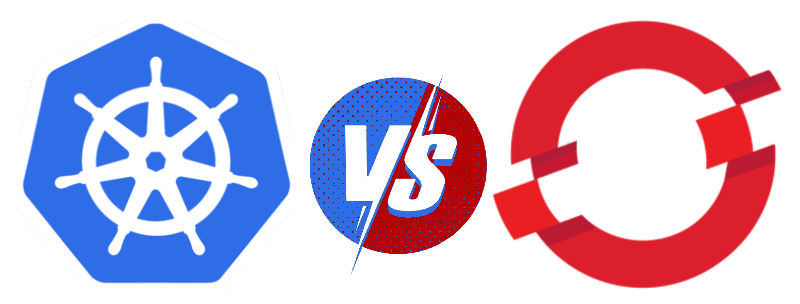
A straightforward comparison of the OpenShift and Kubernetes is not befitting simply for the fact that Kubernetes is an open-source project and OpenShift is an offering by Red Hat. However, underneath the covers, OpenShift is powered by Origin Kubernetes Distribution (OKD) and few open-source projects like Kubernetes, Docker, Istio etc.
Kubernetes is an integral part of the OpenShift. They both feature robust and scalable architecture that enables rapid and large-scale application development, deployment, and management. They both run on the Apache License 2.0. But that’s just about where the likeliness ends but not the analogy. I have tried to cover just a few out of many ways in OpenShift and Kubernetes differ.
Installation
Since installation is the first step, let’s compare the process of OpenShift and K8s:
To install OpenShift you have to use one of the below-given platforms and it cannot be installed on other Linux distros.
- Red Hat Enterprise Linux (RHEL) or Red Hat Atomic on OpenShift 3
- Red Hat CoreOS (required by control plane – master and infra server, the default for compute nodes) and optionally RHEL for compute nodes only on OpenShift 4
- RHEL or CentOS for OKD
Contrary to that Kubernetes installation can be done on most of the platforms! There are many tools available for the same too. kubeadm being the simplest and most used one, there are few other tools like Kube-spray, kops, Booktube etc.
Openshift Project vs K8s Namespace
This a petty difference, but on OpenShift there are projects which are nothing more than just Kubernetes namespaces with added features. A project is essentially the same as a namespace, but OpenShift provides additional administrative controls for projects. If you’re deploying software on OpenShift you’ll basically use the project exactly the same way as a Kubernetes namespace, except a normal user can be prevented from creating their own projects, requiring a cluster administrator to do that.
A good example would be network policies that close your project for external traffic so that is isolated and secure by default – if you want to permit some kind of traffic you would do so by creating additional policies explicitly. In a similar way, you could provide default quotas or LimitRange objects and make your new projects pre-configured according to your organization rules.
Deployment
Deployment in Kubernetes is a bit of a time-consuming process. Let’s say you are pulling code from Github to your local machine and maybe spin up a container. Once you have the container up and running you have to host it onto a registry of your choice (varies in case if you are using a Managed Kubernetes Services from your favourite cloud provider). Next is when things get complicated i.e, at the time of choosing your CI/CD process because there are so many different options available and more often not you might not be able to choose the apt.
While Kubernetes have deployment objects, OpenShift has DeploymentConfig. DeploymentConfig is not implemented by controllers but through dedicated pod logics. You will have to create an application and a project, at which point the OpenShift does all the heavy lifting of pipeline and automation creation that indeed makes one’s life easier.
Templates
Kubernetes offers Helm templates that are easy to use and provide an ample amount of flexibility. Helm is the package manager (analogous to yum and apt) and Charts are packages. While the OpenShift templates are pretty inimical. Helm charts use sophisticated templates and package versioning that OpenShift templates are lacking. It makes deployment harder on OpenShift and in most cases, some external wrappers are needed.
Security ^
There is no impartial comparison between these two when it comes to security. The security indeed is fairly rigid in OpenShift. It denies running a container as root, there’s an easy way to disable that policy, but still, it shows a different approach to security. in addition, it offers a secure-by-default option to boost security. Whereas K8s doesn’t have innate security like authentication or authorization capabilities thus developers must create bearer tokens and other authentication procedures manually using Role-based Access Control.
Routers on OpenShift vs Ingress on K8s ^
The Router objects in OpenShift and Ingress in K8s almost perform identical jobs. The prominent contrast is that routes are implemented by good, old HAproxy that can be replaced by a commercial solution based on F5 BIG-IP.
Although the router lacks many features of Ingress, it is still considered to be more mature. The Kubernetes offer distinct enhancement options. In this aspect of Kubernetes vs OpenShift, though both perform great, the router surpasses Ingress due to its maturity aspect.
Networking
Networking is also a decisive part, Kubernetes inadequacy in networking solution make users install third-party plugins. Contrastingly, OpenShift has its out-of-the-box networking solution called Open vSwitch, which comes with three native plug-ins. The three plugins are OVS- subnet, OVS – multitenant, and OVS – network policy.
Know more about Network Policies, which control the traffic between pods.
Container Image Management
OpenShift lets developers use Image Streams to manage container images, while Kubernetes doesn’t offer container image management features. This is one of the most standout features of OpenShift which just makes one’s life simple! ImageStreams is used for managing container images on OpenShift.
Integrated CI/CD
Red Hat had created Openshift long before Kubernetes existed and was a PaaS from start. Just that they used gears instead of containers. By implementing K8s, it became easier to bring more features and one of the most exciting is integrated, Jenkins. Even though there are plenty of CI/CD software solutions available, Jenkins is still the biggest, most universal, generic and mature solution. Synchronization becomes easy through this integration. OpenShift with its additional feature makes the deployment of apps easy with the CI/ CD pipelines. Hence in the Kubernetes vs OpenShift, the former definitely has a fair advantage.
User Experience
The Kubernetes vs Openshift game seems to have an unequivocal leader in this field. Professionals are not so used to Containers and some of them have a complex time dealing with it. The complicated interface for managing them makes it even harder to learn and adapt. Kubernetes would never win over Openshift in UI at least!
Releases and Updates
Kubernetes has an average of four releases each year, while OpenShift trails with around three. Similarly, Kubernetes supports several concurrent and simultaneous updates, while OpenShift DeploymentConfig does not.
Support
Since Kubernetes is an open-source project, it has a large active community of developers who continuously collaborate on refining the platform. It also offers support for multiple frameworks and languages. OpenShift has a much smaller support community that is limited primarily to Red Hat developers. The enterprise version comes with support from the Red Hat, and the open-source doesn’t.
Read: Azure Redhat Openshift.
OpenShift vs Kubernetes: The Final Say!
So, we are eager to know which one to use! Right? Kubernetes and OpenShift are widespread container management systems, and each has its unique features, benefits, and undoubtedly some drawbacks too. While K8s helps automate application deployment, scaling, and operations, OpenShift is the containerization platform that runs with Kubernetes underneath to help applications run more efficiently. If you are already aware of containerization principles and have some idea about K8s, you would slightly lean towards Kubernetes since it is much more flexible than the OpenShift.
Openshift, even though has an opinionated approach but it is indeed easier for beginners simply because it offers a better CLI and of course a web interface. Beginners would definitely want to have a go at the web interface rather than the CLI. Whereas the dashboard with K8s is not so ideal, considering it doesn’t bring more value to K8s than the command line. It can’t be concluded that the OpenShift has the best web interface available out there, however it is very useful since it makes things easier for a user, and tell me who doesn’t like EASY!
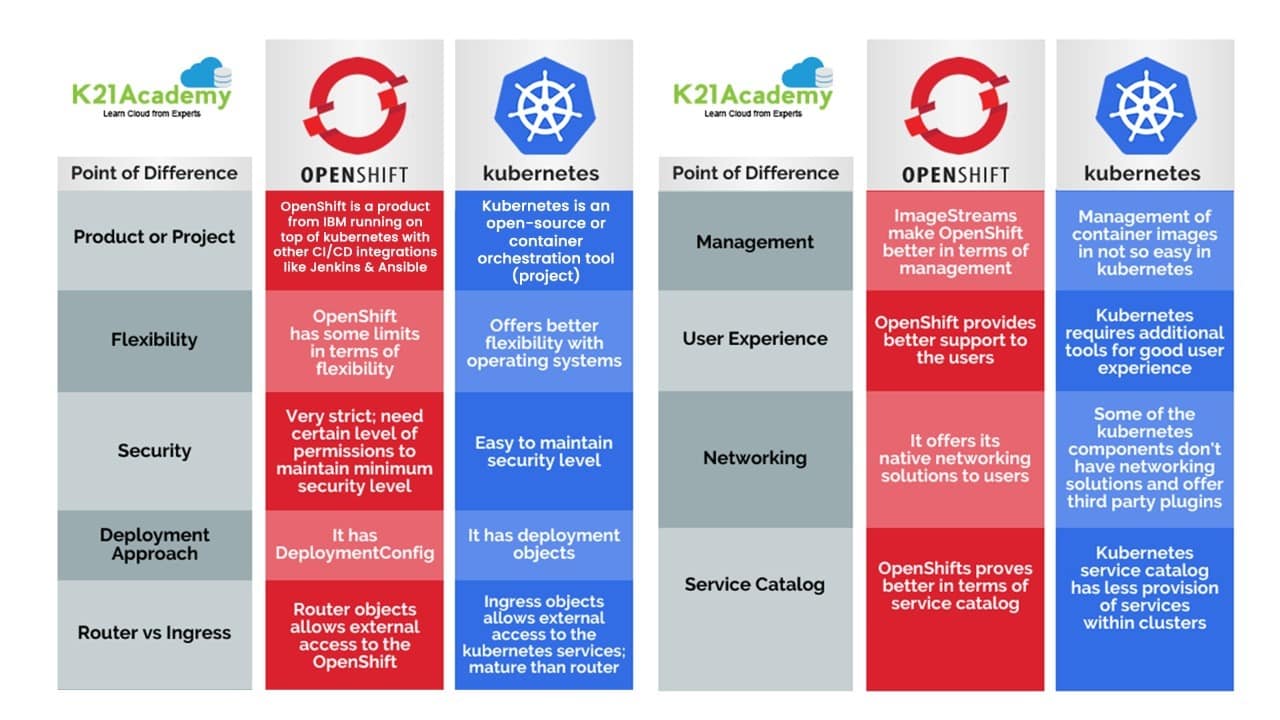
Frequently Asked Questions
What is the difference between Kubernetes and OpenShift?
Kubernetes is an open-source container orchestration platform that provides the foundation for managing containerized applications. OpenShift, on the other hand, is a commercial enterprise-ready container platform built on top of Kubernetes. OpenShift extends Kubernetes with additional features, such as integrated developer tools, enhanced security, and simplified deployment and management capabilities.
Is OpenShift a fork of Kubernetes?
No, OpenShift is not a fork of Kubernetes. It is a distribution of Kubernetes that includes additional features and tools to enhance the overall container management experience. OpenShift leverages Kubernetes as its core orchestration engine and adds value on top of it.
Does OpenShift replace Kubernetes?
No, OpenShift does not replace Kubernetes. OpenShift builds upon Kubernetes and provides an enhanced platform with additional capabilities. It simplifies the deployment and management of Kubernetes clusters while adding enterprise features, developer tools, and security enhancements. Under the hood, OpenShift leverages the Kubernetes infrastructure.
Which platform should I choose: Kubernetes or OpenShift?
The choice between Kubernetes and OpenShift depends on your organization's specific requirements and goals. If you are looking for a robust and flexible open-source container orchestration platform and have the resources and expertise to manage and customize it, Kubernetes might be the right choice. On the other hand, if you need an enterprise-grade solution with built-in developer tools, simplified management, and comprehensive support, OpenShift provides a more comprehensive offering.
Can I run Kubernetes workloads on OpenShift?
Yes, you can run Kubernetes workloads on OpenShift. OpenShift is built on top of Kubernetes and is fully compatible with Kubernetes APIs and resources. This means that Kubernetes workloads, configurations, and manifests can be deployed and managed on an OpenShift cluster without any modifications.
Is OpenShift only suitable for large enterprises?
While OpenShift is well-suited for large enterprises with complex requirements, it can also be used by smaller organizations. OpenShift offers different editions and licensing options to cater to various business sizes. It provides a scalable and flexible platform that can be tailored to the needs of both small and large organizations.
Can I migrate from Kubernetes to OpenShift or vice versa?
Yes, it is possible to migrate workloads between Kubernetes and OpenShift. Since OpenShift is based on Kubernetes, migrating workloads from Kubernetes to OpenShift typically involves exporting manifests, configurations, and images and deploying them on an OpenShift cluster. Similarly, migrating workloads from OpenShift to a vanilla Kubernetes cluster involves exporting the necessary resources and deploying them on the Kubernetes cluster.
This blog post was originally published at: Source