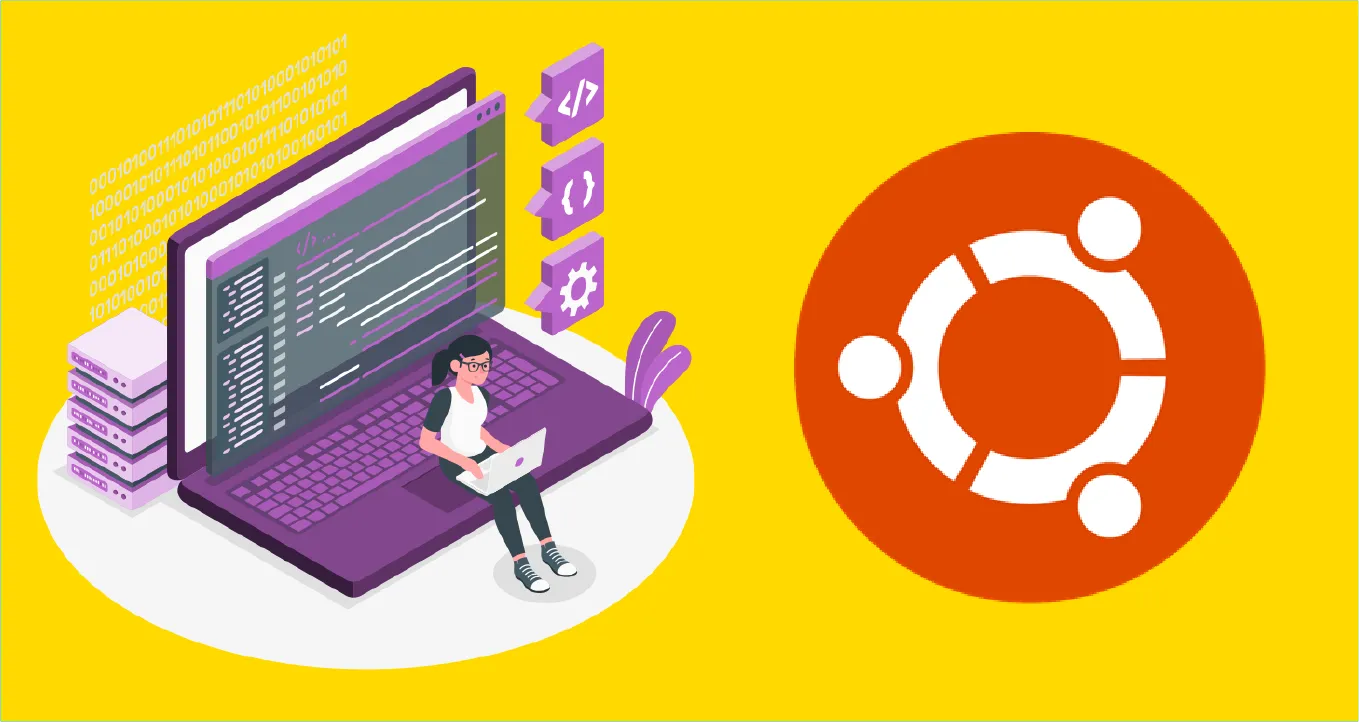How to Upgrade or Switch PHP CLI Version in Ubuntu
In this tutorial, we will Learn the step-by-step process for upgrading or switching your PHP CLI version in Ubuntu for optimal performance. Follow our guide for a seamless transition.
Here is an example of how to upgrade or switch PHP CLI version in Ubuntu:
1. Check Current PHP Version: Before you begin, check your current PHP version by running the following command in your terminal:
php -vThis will give you the information you need to know what version you are currently running.
2. Update Package Index: To ensure you have access to the latest PHP packages, run the following command to update your package index:
sudo apt-get update3. Install Multiple PHP Versions: To install multiple PHP versions, you can use a tool like php-version. For example, to install PHP 8.2, you can run the following command:
sudo apt-get install php8.2Repeat this step to install additional versions of PHP that you want to use.
4. Switch PHP Version: Once you have multiple PHP versions installed, you can switch between them using the following command:
sudo update-alternatives --config phpThis will give you a list of installed PHP versions, and you can choose the version you want to use.
5. Verify PHP Version: Finally, verify that you have successfully switched to the desired PHP version by running the following command:
php -vThis will show you the version of PHP that is currently being used.
This example demonstrates how to upgrade or switch the PHP CLI version in Ubuntu using a common tool and the update-alternatives command. Depending on your specific needs, you may need to modify these steps to suit your specific environment.
#ubuntu #php