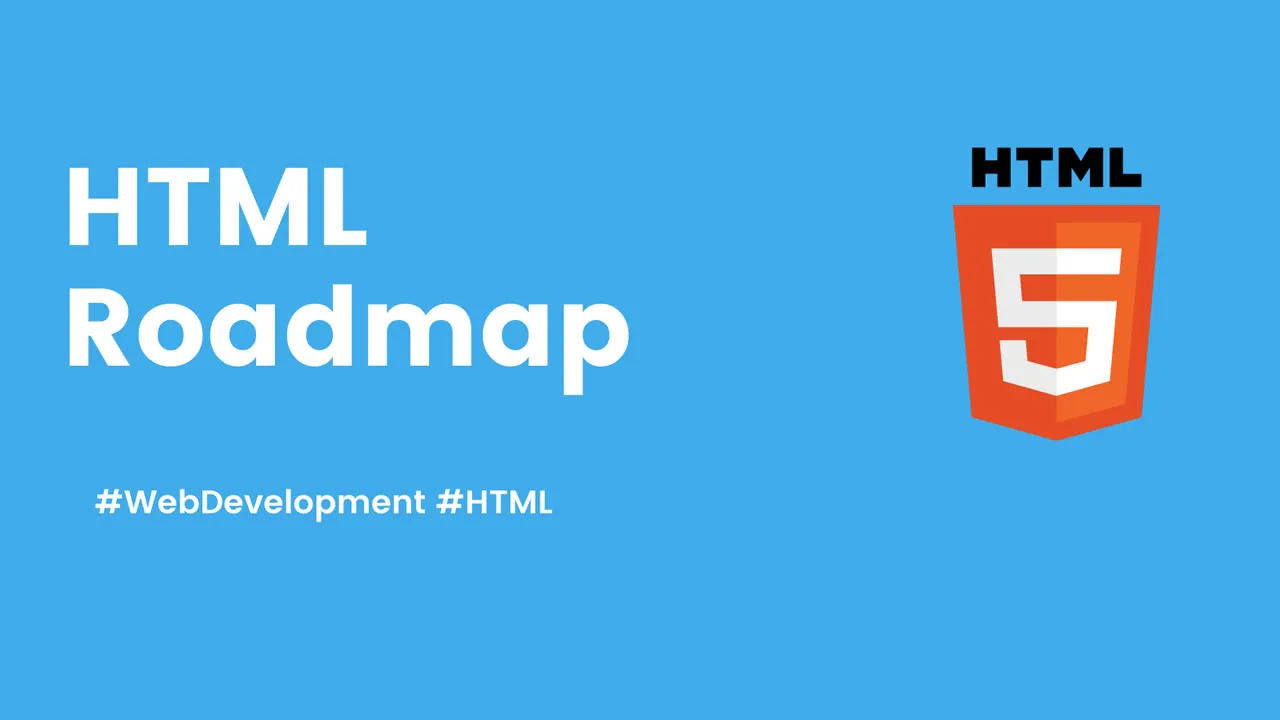Mastering HTML: A Comprehensive Roadmap from Beginner to Advanced
Embark on a journey to master HTML from beginner to advanced level with this comprehensive roadmap, covering all essential concepts and techniques.
Learning HTML (Hypertext Markup Language) is a great starting point for web development. Here’s a roadmap to guide you through the process:
Beginner Level:
- Understand the Basics:
- Learn what HTML is and its role in web development.
- Understand the structure of an HTML document.
- Explore basic HTML tags like
<html>,<head>,<body>,<p>,<h1>to<h6>,<a>,<img>, etc.
2. Text Formatting:
- Learn how to format text using tags like
<strong>,<em>,<u>,<del>,<ins>,<sup>, and<sub>.
3. Lists: (Important concept for navbars)
- Learn how to create ordered (
<ol>) and unordered (<ul>) lists, as well as list items (<li>).
4. Links and Navigation:
- Understand how to create hyperlinks with the
<a>tag. - Explore linking to external pages, internal pages, and specific sections within a page.
5. Images:
- Learn how to embed images using the
<img>tag.
6. Forms:
- Understand the basics of creating forms using tags like
<form>,<input>,<textarea>,<select>, and<button>.
7. Semantic HTML:
- Learn about semantic HTML elements (
<header>,<nav>,<main>,<article>,<section>,<footer>) and their role in creating a structured document.
8. Attributes:
- Understand how to use attributes within HTML tags.
- Explore common attributes like
class,id,src,alt,href, etc.
Intermediate Level:
- Tables:
- Learn how to create tables using tags like
<table>,<tr>,<td>,<th>. - Understand table structure and formatting.
- Embedded Content:
- Explore embedding multimedia content like videos and audio using
<iframe>,<audio>,<video>.
3. HTML Forms and Input Types:
- Dive deeper into forms by understanding different input types (
text,checkbox,radio,submit, etc.). - Learn about form validation.
4. HTML5 New Features:
- Explore new HTML5 features like
<article>,<section>,<header>,<footer>,<nav>,<figure>,<figcaption>, etc.
5. HTML DOM (optional for now because its require basic knowledge of JS)
Advanced Level:
- Accessibility:
- Learn about making your HTML accessible, including the use of ARIA roles and attributes.
2. Responsive Design:
- Understand how to create responsive layouts using media queries and flexible grid systems.
3. SEO Basics:
- Learn about basic SEO (Search Engine Optimization) principles for HTML.
4. HTML Semantics and Best Practices:
- Understand best practices for writing clean and semantic HTML code.
Note: — Practice and Build Projects:
- Apply your knowledge by building small projects.
- Create a personal website or portfolio to showcase your skills.
- Contribute to open source projects or collaborate on GitHub.
Additional Resources:
- W3Schools and MDN Web Docs (MDN is optional) are excellent online references for HTML.
- Online courses on platforms like Codecademy, Udemy, or freeCodeCamp can provide structured learning paths.
Remember that consistent practice is key to mastering HTML. As you progress, you can explore other web development technologies like CSS for styling and JavaScript for interactivity.
Related Videos
HTML Tutorial for Beginners: HTML Crash Course
Learn HTML – Full Tutorial for Beginners
Frontend Development Course - Create a Blog with HTML & CSS
HTML & CSS Full Course for free
Learn HTML in 1 hour
#html