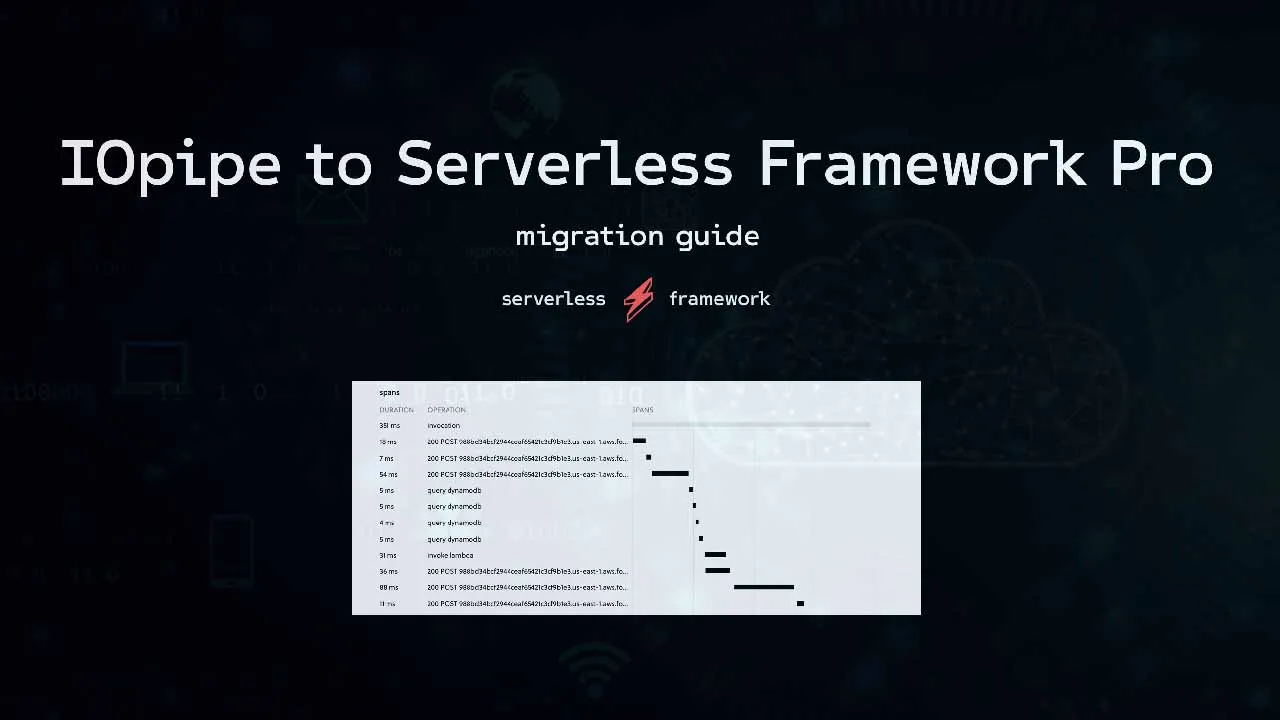To make the most of this tutorial, sign up for Serverless Framework’s dashboard account for free:
https://app.serverless.com
Overview
You may have seen recent news that IOpipe was acquired by New Relic. As part of that process, IOpipe customers have to make changes in the next 30 days to get any form of monitoring on their applications before New Relic sunsets the old product.
So what better time to try the Serverless Dashboard for free? You'll get automatically-instrumented monitoring that requires no changes to your current function code along with CI/CD, deployment safeguards and more.
With a quick account sign up and a two line change to your existing serverless.yml file you can setup monitoring (and other features!) for all your Serverless Framework services written in Node or Python for AWS.
Interested? Let's see how to do it.
Step 0 - Prerequisites and Assumptions
I'm going to assume that:
- You're using the Serverless Framework CLI v1.48.0 or later to deploy your applications
- You have AWS keys configured locally that you use to deploy your services
- You're ready to remove IOpipe (as it will soon be unsupported)