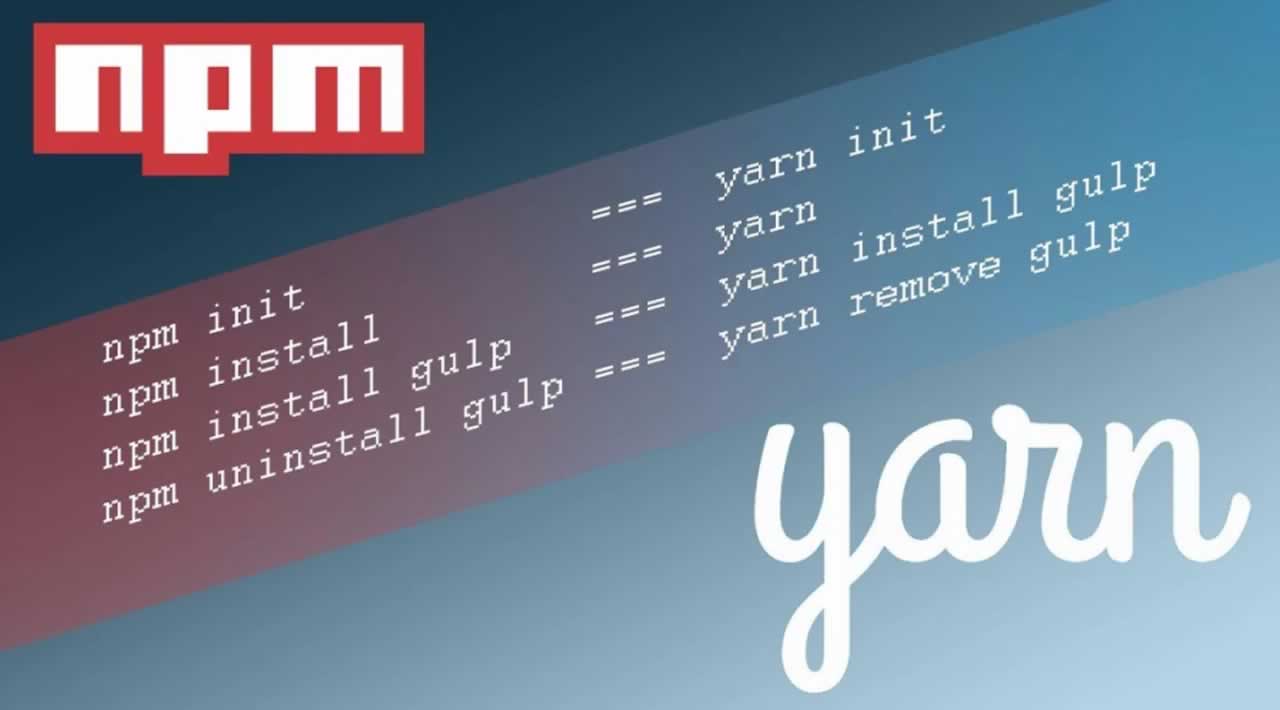Yarn vs npm – Best Package Manager 2019
Originally published by Digamber Rawat at https://www.positronx.io
Today i am going to talk about Yarn vs npm, which are very popular JavaScript package managers. These package managers allow us to automate the different processes like installing, updating and even configuring the pieces of the software which are the process that has been derived from the global registry.
Understand npm (node package manager)?
npm is the abbreviation for the node package manager in the JavaScript node and is typically written in the lower case. This is the default procedure which is used to manage different kinds of packages in the Node.js environment during runtime. npm relies on the command line client and has a database which is made up of different premium and simple public packages which are also known by the name of npm registry.
Understand Yarn Package Manager?
Our Yarn vs npm article has already shown you what npm is and now we are going to talk about Yarn. The team has developed the yarn at Facebook in an attempt to cover up some of the deficiency of npm. Yarn is not the correct is heavily relies on module via the npm registry. Consider Yarn as an installer which depends on the same npm structure that npm uses. The registry of none of the packages has changed, other than the installation procedure.
How to Install npm?
npm has been distributed among the users via Node.js, and hence when you download the Node.js, you will get the npm installed on your system automatically for use. Once the node has been installed, you will need to enter these commands to ensure that npm has been installed.
node -v npm -v
How to Install Yarn?
Yarn vs npm is quite different in the process of installation. There are two different options available when you want to install the Yarn package. To install Yarn into your system, enter these commands.
npm install yarn --global
Another effective way by which you can install the Yarn into your system is by using your native package installer. If you are using brew integrated with Mac, you will have to enter –
brew update brew install yarn
If you want to use Yarn on an existing npm package, then this is the correct way of following the method.
yarn
Now you will be able to view your node_modules folder has been put up on display with the help of Yarn’s algorithm.
Yarn vs npm Comparison
Now we are at the essential part of the Yarn vs npm article because we are going to discuss, what are the significant differences between these two packages in real life.
Yarn.lock File – the version numbers that are available in the package.json can at times get messy but the presence of the yarn.lock file allows getting rid of the mess. The very moment you add a set of the module, Yarn quickly updates a yarn.lock file, which is similar to the Gemfile.lock in Ruby. The yarn.lock file makes sure that the exact number of packages have been installed on all the devices.
Package Installation – on the second point of Yarn vs npm, when the installation of a package is going on npm tends to perform the essential steps sequentially which means that each of the packages will need to be installed fully before going on to the next. Yarn is capable of helping in multiple installations that can be done at the same time which brilliantly changes the speed.
This is something very similar that we can see in HTTP/2.
Speed – In a comparison of speed, Yarn is much quicker and faster than most of the npm versions which are below the 5.0 versions. The npm developers have mentioned that npm 5.0 is 5 times faster than most of the earlier versions of the npm modules.
Yarn vs npm Speed Comparison – when you are installing a big package, the speed of npm 5 matters a lot, but that is not the case when dealing with small ones. Due to the brilliant speed of Yarn, bigger packages do not need much waiting time now and can be executed quickly.
Security – one of the essential aspects of the Yarn vs npm comparison is security. npm automatically executes a code which allows the other packages to get included into the fly. This results in several vulnerabilities in the security system, and it can cause severe problems later on. On the other hand, Yarn installs those files which are only from the yarn.lock or package.json files. Therefore it has been deemed as more secured than npm packages.
Command Differences – Yarn is available to the users with a plethora of new or modified command. Here are the differences which are available between npm and Yarn.
Installing – npm can install dependencies which are available from the package.json file and the yarn.lock file as well.
Adding Packages – different commands like the yard add <package> allows you to add the dependencies like the npm install <package>. Both are similar and has the same functionality and saves references in the package.json.
Licenses – the licenses for the yarn command generate disclaimer with disclaimer output that has all the content for your licences. This is not available in the npm.
Upgrading packages – yarn upgrade command also allows you to update your packages to their most up-to-date version by applying the update on the yarn.lock files. It also updates any secondary files which might be present in the package.
Generate-lock-entry in Yarn – you can use the “generate-lock-entry” command if you want to produce the yarn manually.lock file that has been built on the dependencies of the package.json. However, the command gets rewritten every time there is an upgrade in the system.
Yarn vs npm Update in Version 5.0 – there are some significant improvements which have been released with the npm version 5.0.
Versioning – npm 5.0 comes with a new package named as lock.json file and has sincerely discarded the npm-shrinkwrap system. This has efficiently enhanced the installation process and performance even though it has not yet reached the speed levels of Yarn by any means.
Save by default – in the previous versions you would have been prompted to use the add the – – – save flag when installing you want to install the package.
Yarn vs npm – Which one should i opt?
When Yarn was released, the users would face different issues about the plethora of problems in performance. However, the developers have solved the difficulties. Several large companies around the world invest in Yarn, and therefore they can identify most of the bugs very quickly and resolves all the problem without any issues. Yarn is stable and very much reliable in terms of support and performance.
Disadvantages of Yarn
yarn is not considered as a standalone application but an improvement of npm. Using npm and yarn can bring out different issues. Yarn is also responsible for taking up a lot of hard disk space. Since Yarn is a comparatively newer package, and therefore many people are much sceptical about using Yarn over npm because it is much older.
However, with time, Yarn is becoming more popular than npm, and with much better security updates and stability, it will overtake npm in the coming days.
Other Options – now that we are almost at the end of the Yarn vs npm, there are few other options other than the two. Yarn is not the only package that is available to be used instead of npm. Some development teams are working to produce packages like Intoli, pnpm and other cases.
These do not take up much hard disk space in your system like Yarn. If you want a package which brings you speed and efficiency, then npm is one of the best out there.
Yarn vs npm – Final Overview
Between Yarn and npm, if you have to choose, you can either of the two. Both of them have two different sets of benefits and features which helps the users in different ways possible. Yarn is more efficient and capable of managing the system in a more sophisticated manner.
It has some brilliant security features and upgrades which are beneficial in the long run. However, npm is also trying to catch up with the younger packages like npm and Yarn, and the developers are continually working on it.
Thanks for reading ❤
If you liked this post, share it with all of your programming buddies!
Follow us on Facebook | Twitter
Further reading
☞ The Complete Node.js Developer Course (3rd Edition)
☞ Angular & NodeJS - The MEAN Stack Guide
☞ NodeJS - The Complete Guide (incl. MVC, REST APIs, GraphQL)
☞ A Beginner’s Guide to npm — the Node Package Manager
☞ Node Package Manager (NPM) Tutorial
☞ Creating your first npm package
☞ npm and the Future of JavaScript
☞ Best JavaScript Frameworks, Libraries and Tools to Use in 2019
#npm #node-js #javascript