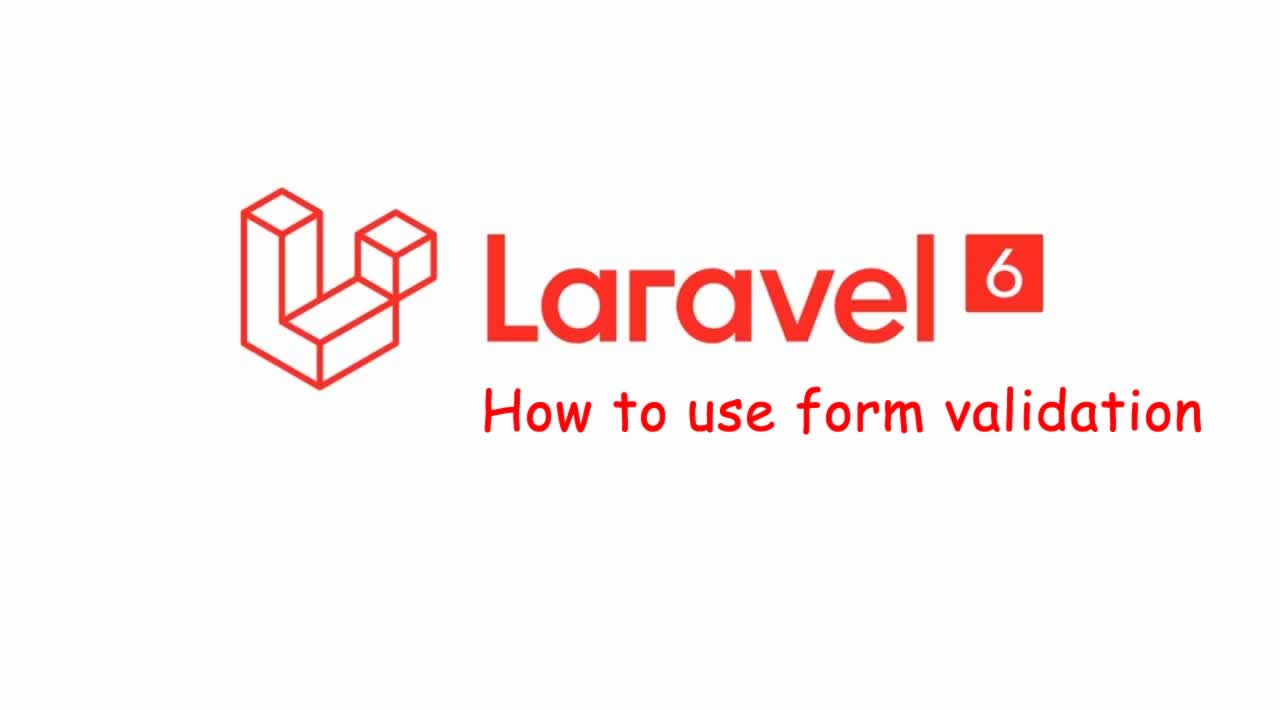How to use form validation in Laravel 6
Originally published at https://itsolutionstuff.com
You can also define custom error messages in Laravel 6 form validation. we will display error message with each field. we will use has() for checking is error message in Laravel 6.
Here, i am going to show you very simple example of form validation so, you can simply use in your Laravel 6 project.
Step 1:Create Routes:
Here we are learning simple and easy example of validation in Laravel 6 so just add following both route in your web.php file.
routes/web.php
Route::get('user/create', 'HomeController@create');
Route::post('user/create', 'HomeController@store');
Create Controller:
Now we will add two controller method, one will just display blade file with get request, and another for post request, i write validation for that, so simply add both following method on it.
app/Http/Controllers/HomeController.php
<?phpnamespace App\Http\Controllers;
use Illuminate\Http\Request;
use App\User;class HomeController extends Controller
{
/**
* Show the application dashboard.
*
* @return \Illuminate\Http\Response
*/
public function create()
{
return view(‘createUser’);
}/** * Show the application dashboard. * * @return \Illuminate\Http\Response */ public function store(Request $request) { $request->validate([ 'name' => 'required', 'password' => 'required|min:5', 'email' => 'required|email|unique:users' ], [ 'name.required' => 'Name is required', 'password.required' => 'Password is required' ]); $input = $request->all(); $input['password'] = bcrypt($input['password']); $user = User::create($input); return back()->with('success', 'User created successfully.'); }}
Create Blade File:
now here we will create createUser.blade.php file and here we will create bootstrap simple form with error validation message. So, let’s create following file:
resources/views/createUser.blade.php
Read Also: Laravel 6 Ajax Autocomplete Search from Database
<!DOCTYPE html>
<html>
<head>
<title>Laravel 6 form validation example - ItSolutionStuff.com</title>
<meta charset=“utf-8”>
<meta http-equiv=“X-UA-Compatible” content=“IE=edge”>
<meta name=“viewport” content=“width=device-width, initial-scale=1”>
<link href=“//netdna.bootstrapcdn.com/bootstrap/3.2.0/css/bootstrap.min.css” rel=“stylesheet”>
</head>
<body>
<div class=“container”><h1>Laravel 6 form validation example</h1> @if(Session::has('success')) <div class="alert alert-success"> {{ Session::get('success') }} @php Session::forget('success'); @endphp </div> @endif <form method="POST" action="{{ url('user/create') }}"> {{ csrf_field() }} <div class="form-group"> <label>Name:</label> <input type="text" name="name" class="form-control" placeholder="Name"> @if ($errors->has('name')) <span class="text-danger">{{ $errors->first('name') }}</span> @endif </div> <div class="form-group"> <label>Password:</label> <input type="password" name="password" class="form-control" placeholder="Password"> @if ($errors->has('password')) <span class="text-danger">{{ $errors->first('password') }}</span> @endif </div> <div class="form-group"> <strong>Email:</strong> <input type="text" name="email" class="form-control" placeholder="Email"> @if ($errors->has('email')) <span class="text-danger">{{ $errors->first('email') }}</span> @endif </div> <div class="form-group"> <button class="btn btn-success btn-submit">Submit</button> </div> </form> </div></body>
</html>
Now we can run and check full example.
I hope it can help you…
Thanks for reading ❤
If you liked this post, share it with all of your programming buddies!
Follow me on Facebook | Twitter
Further reading
☞ Laravel 5.8 Tutorial for Beginners
☞ Upgrading Laravel To 6.0 From 5.8
☞ Laravel 6 Release New Features and Upgrade
☞ Laravel 6 CRUD Application Tutorial
☞ Laravel 6 Image Upload Tutorial
☞ How to Create Ajax Autocomplete Search from Database in Laravel 6
#laravel #php #web-development