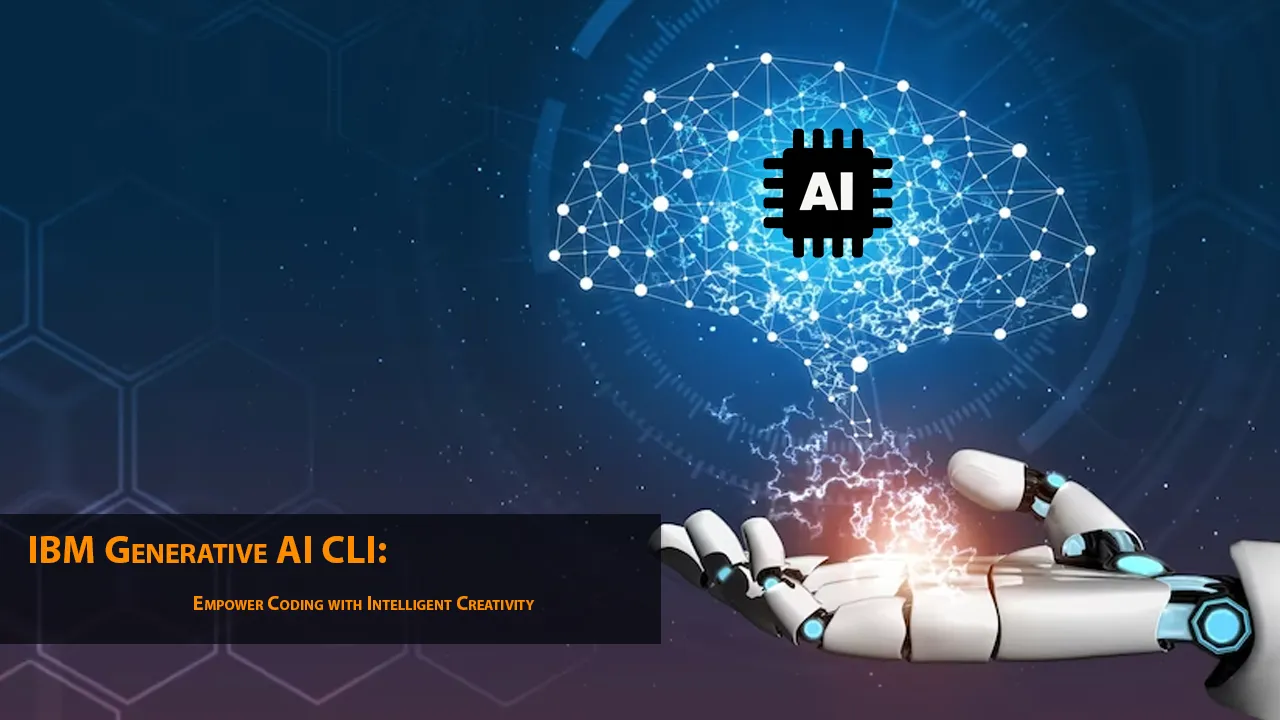IBM Generative AI CLI: Empower Coding with Intelligent Creativity
IBM Generative AI CLI (Tech Preview)
This is not the watsonx.ai CLI. This is the CLI for the Tech Preview program for IBM Foundation Models Studio. You can start a trial version or request a demo via https://www.ibm.com/products/watsonx-ai.
This project provides convenient access to the Generative AI API from the command line. For a full description of the API, please visit the Generative AI API Documentation.

Are you looking for an SDK?
If so, check out the NodeJS SDK and Python SDK.
Key features
- ⚡️ Performant - processes 1k of short inputs in about 4 minutes
- ☀️ Fault-tolerant - retry strategies and overflood protection
- 🏖️ Worry-free parallel processing - just pass all the data, we take care of the parallel processing
- 🚦 Handles concurrency limiting - even if you have multiple parallel jobs running
- ⏩ Requests are always returned in the respective order
- 📄 Work with files as your input or output
- ⌨️ Support stdin and stdout interaction
- 🕹️ Interactive context-free mode
Installation
The CLI is distributed as an npm package. NodeJS runtime with sufficient version is required.
Script
Preferred way of installing the CLI is the install script. If NodeJS is not detected, it is installed via nvm.
source <(curl -sSL https://raw.githubusercontent.com/IBM/ibm-generative-ai-cli/main/install.sh)
source <(wget -qO- https://raw.githubusercontent.com/IBM/ibm-generative-ai-cli/main/install.sh)
NPM
The CLI can also be installed directly using npm:
npm install -g @ibm-generative-ai/cli
Configuration
Create default configuration:
genai config
One can also create profile-specific configuration:
genai --profile joe config
All the commands executed with --profile joe argument will use that configuration (and default as a fallback).
Usage
# Run single generate request:
genai generate "Once upon a time there lived a rabbit"
# " called Edward. He lived well because he had some things to eat. He had a wife called Daisy"
# Run multiple generate requests from a file:
# "Best Christmas gift for dad: "
# "Best Christmas gift for mum: "
# "Best Christmas gift for dog: "
genai generate -f inputs.txt
# "a new wallet"
# "a day out"
# "a bone"
# Run tokenize request:
genai tokenize "This is a future."
# {"token_count":5,"tokens":["This", "is", "a", "future", "."]}
# Retrieve generate config
genai generate config
# model_id: google/flan-ul2,
# parameters:
# max_new_tokens: 1,
# decoding_method: greedy
#
# Update generate config
genai generate config -m google/flan-ul2 --decoding-method greedy --max-new-tokens 5 --min-new-tokens 1
# Enter interactive mode
genai generate interactive
# List models
genai models list
# google/flan-t5-xxl
# google/flan-ul2
# ...
# Show model details
genai models info google/flan-ul2
# id: google/flan-ul2
# name: flan-ul2 (20B)
# size: 20B
# description: >-
# flan-ul2 (20B) is an encoder decoder model ...Download Details:
Author: IBM
Source Code: https://github.com/IBM/ibm-generative-ai-cli
License: MIT license