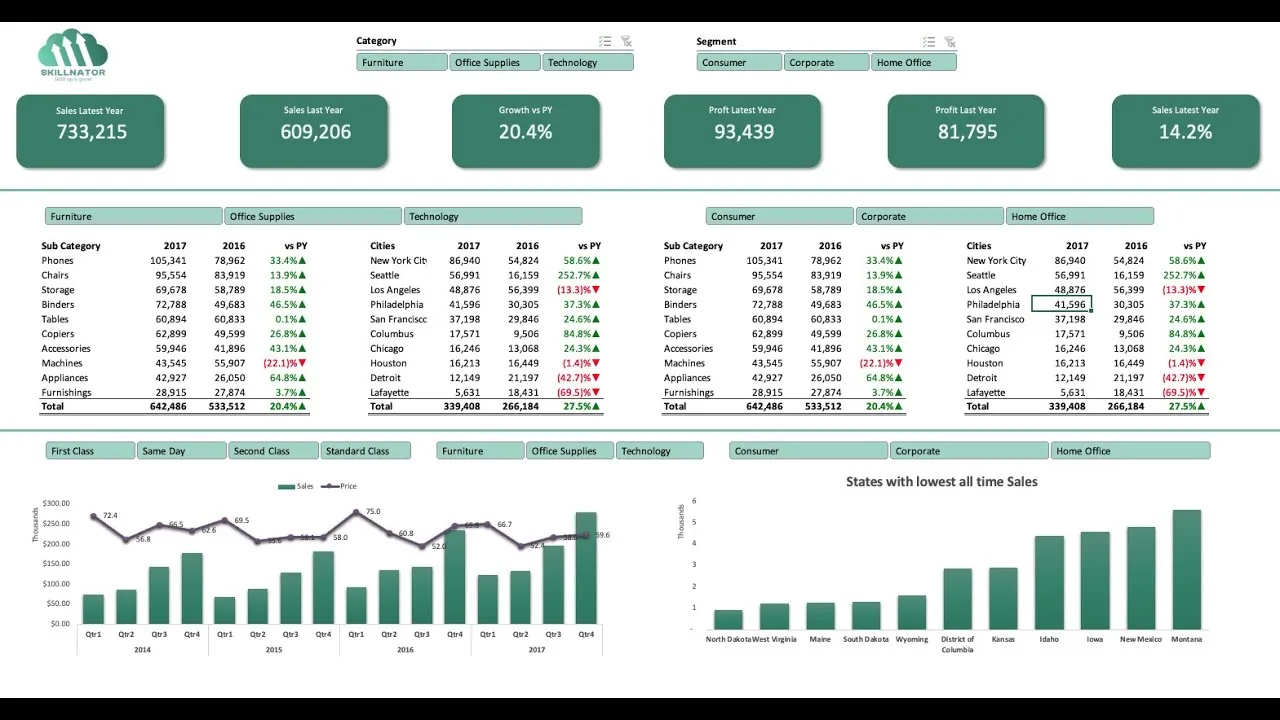In this video we will set up an amazing dashboard in microsoft excel from scratch. We will learn lots of concepts in this video. Some key concepts we will learn are:
- Pivot tables / slicers
- Data Analysis
- Custom formatting
- Working with shapes.
- Design and colors.
Timestamps:
00:00 - Intro
02:00 - Wireframing the dashboard
04:15 - Determine data points required
06:17 - Setting up workings and pivottables
22:00 - Building up the dashboard
31:30 - Final touches and formatting
Link to the file: https://drive.google.com/drive/folders/1ZsA2-2knQSnrteNWJ13UL67xTS4zHBFX?usp=share_link
Subscribe: https://www.youtube.com/@skillnator/featured
1.20 GEEK