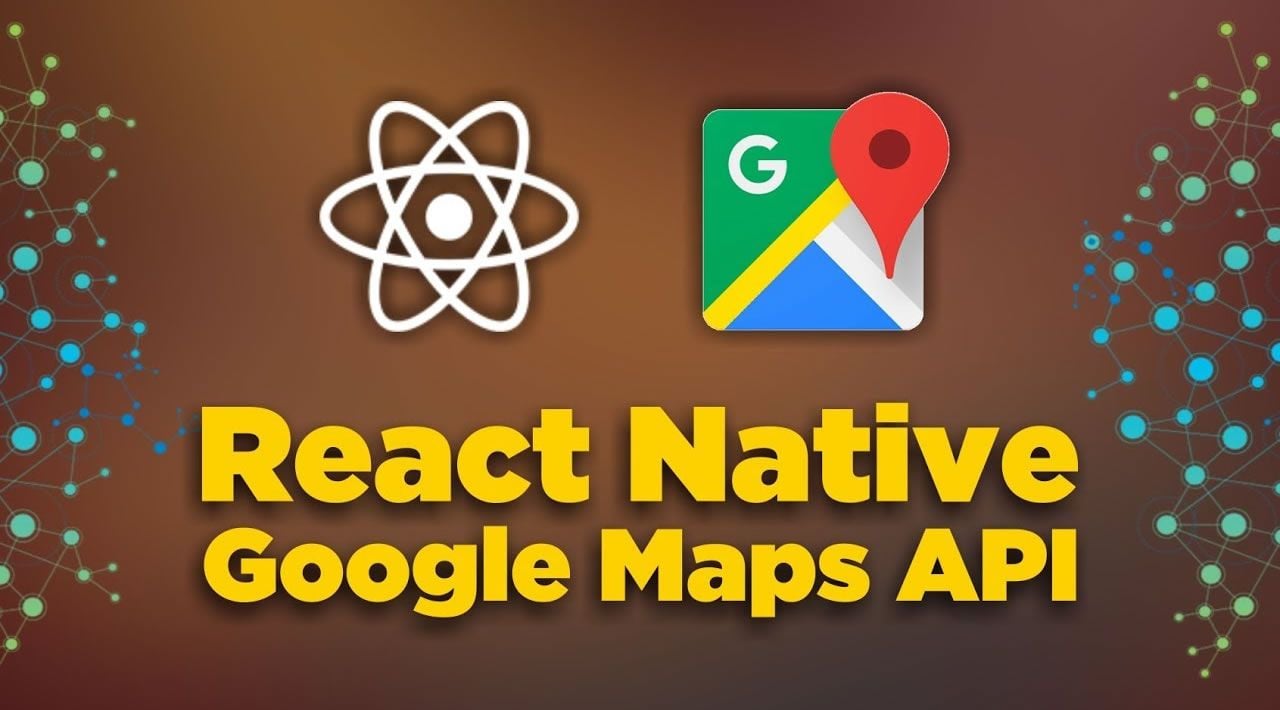In previous days, I wrote about, how to integrate Google Maps in React Native App on iOS, you can find it here. I didn’t mix both integration processes in one post, because of the scope of information. That is why they are two separate posts, one for the iOS Platform, second for the Android Platform.
In this post, I will explain how to integrate Google Maps into React Native on Android.
Let’s START:
Step 1: Create React Native Application
Step 2: Install react-native-maps package
Step 3: Configuration on Android
Step 4: Create a Google Maps API Key
Step 5: Specify the Google Maps API Key
Step 6: The last step of configuration
Step 7: I’m trying to build and “Build Failed” Wow!!!.
Step 8: Let’s change the App.js file.
Step 9: Run the React Native App
#react-native #google-maps #mobile-apps #developer #android