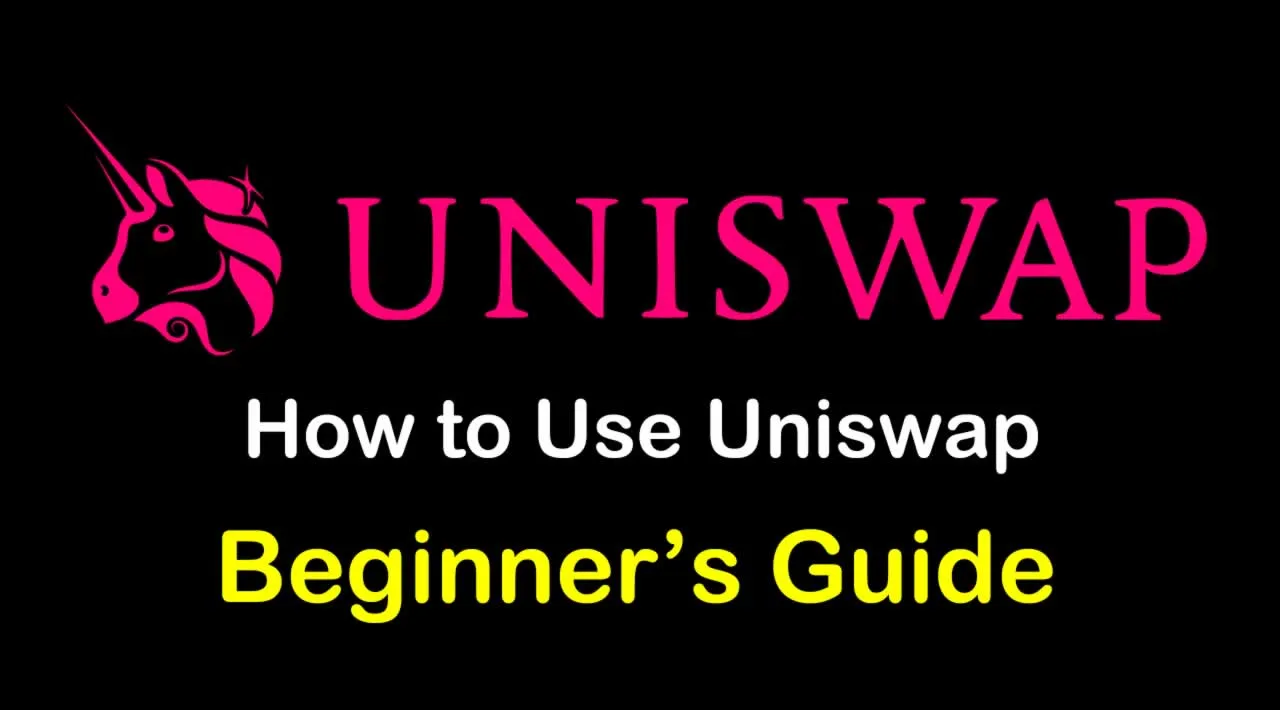What is Uniswap | Beginner's Guide on How to Use Uniswap
The burgeoning decentralized finance ( DeFi) ecosystem aims to use decentralized, non-custodial financial products to replace centralized middlemen in financial applications such as loans, insurance and derivatives.
Uniswap is an example of one of the core products in the DeFi ecosystem, the decentralized crypto exchange, or DEX. DEXs aim to solve many of the problems of their centralized counterparts, including the risk of hacking, mismanagement, and arbitrary fees. However, decentralized exchanges have their own problems, mainly lack of liquidity—which means a lack of amount of money sloshing around an exchange that makes trading faster and more efficient.
Uniswap is trying to solve decentralized exchanges’ liquidity problem, by allowing the exchange to swap tokens without relying on buyers and sellers creating that liquidity.
Below we explore how Uniswap works—and how it became one of the leading decentralized exchanges built on Ethereum.
What is Uniswap?
Uniswap is a protocol on Ethereum for swapping ERC20 tokens. Unlike most exchanges, which are designed to take fees, Uniswap is designed to function as a public good—a tool for the community to trade tokens without platform fees or middlemen. Also unlike most exchanges, which match buyers and sellers to determine prices and execute trades, Uniswap uses a simple math equation and pools of tokens and ETH to do the same job.
What’s so special about Uniswap?
Uniswap’s main distinction from other decentralized exchanges is the use of a pricing mechanism called the “Constant Product Market Maker Model.”
Any token can be added to Uniswap by funding it with an equivalent value of ETH and the ERC20 token being traded. For example, if you wanted to make an exchange for an altcoin called Durian Token, you would launch a new Uniswap smart contract for Durian Token and create a liquidity pool with–for example–$10 worth of Durian Token and $10 worth of ETH.
Where Uniswap differs is that instead of connecting buyers and sellers to determine the price of Durian Token, Uniswap uses a constant equation : x * y = k.
Source : https://www.youtube.com/watch?v=cizLhxSKrAc
In the equation, x and y represent the quantity of ETH and ERC20 tokens available in a liquidity pool and k is a constant value. This equation uses the balance between the ETH and ERC20 tokens–and supply and demand–to determine the price of a particular token. Whenever someone buys Durian Token with ETH, the supply of Durian Token decreases while the supply of ETH increases–the price of Durian Token goes up.
As a result, the price of tokens on Uniswap can only change if trades occur. Essentially what Uniswap is doing is balancing out the value of tokens, and the swapping of them based on how much people want to buy and sell them.
What else is different about Uniswap?
Absolutely any ERC20 token can be listed on Uniswap–no permission required. Each token has its own smart contract and liquidity pool–if one doesn’t exist, it can be created easily.
Once a token has its own exchange smart contract and liquidity pool, anyone can trade the token or contribute to the liquidity pool while earning a liquidity provider fee of 0.3%. To contribute to a liquidity pool, you need an equal value of ETH and ERC20 tokens.
How are Uniswap tokens produced?
Whenever new ETH/ERC20 tokens are contributed to a Uniswap liquidity pool, the contributor receives a “pool token”, which is also an ERC20 token.
Pool tokens are created whenever funds are deposited into the pool and as an ERC20 token, pool tokens can be freely exchanged, moved, and used in other dapps. When funds are reclaimed, the pool tokens are burned or destroyed. Each pool token represents a user’s share of the pool’s total assets and share of the pool’s 0.3% trading fee.
What Are UNI Tokens?
In mid-September 2020, Uniswap announced it was creating a brand-new cryptocurrency called UNI. This is designed to serve as a governance token which gives owners a say in the future of the protocol — and at launch, every single person who had used Uniswap was awarded with 400 UNI tokens. At one point following launch, this airdrop would have been worth over $3,350!
A total of 1 billion UNI were minted at genesis — 15% of which were allocated to past and present users. Meanwhile, 40% has been split among employees, investors and advisors.
It is believed that the token launch was in response to SushiSwap’s decision to migrate $1 billion of funds away from Uniswap to its own DEX platform in what was described at the time as a “vampire mining” attack — affecting overall levels of liquidity.
Would you like to earn UNI right now! ☞ CLICK HERE
How to Use DeFi Crypto Exchange Uniswap:
Through Uniswap, you’re able to purchase ether (ETH) and any of the thousands of ERC20 tokens supported by the platform.
To do this, you’re going to need some ETH in your balance to pay for any transaction fees, as well as something to trade for the ERC20 token you want. This might be ETH, or another ERC20 token. For example, if you’re looking to trade USD Coin (USDC) for UNI, you’re going to need to hold USDC in your wallet plus some ether to cover the transaction fee.
You will have to first buy one of the major cryptocurrencies, usually either Bitcoin (BTC), Ethereum (ETH), Tether (USDT)…
We will use Binance Exchange here as it is one of the largest crypto exchanges that accept fiat deposits.
Binance is a popular cryptocurrency exchange which was started in China but then moved their headquarters to the crypto-friendly Island of Malta in the EU. Binance is popular for its crypto to crypto exchange services. Binance exploded onto the scene in the mania of 2017 and has since gone on to become the top crypto exchange in the world.
Once you finished the KYC process. You will be asked to add a payment method. Here you can either choose to provide a credit/debit card or use a bank transfer, and buy one of the major cryptocurrencies, usually either Bitcoin (BTC), Ethereum (ETH), Tether (USDT)
Step by Step Guide : What is Binance | How to Create an account on Binance (Updated 2021)
☞ TRADE NOW
1. Go to Uniswap
Install the Metamask wallet and purchase Ethereum if you haven’t done so already.
Read more: What is Metamask wallet | How to Create a wallet and Use
Then, visit Uniswap’s home page and click on “Launch App.” Though other Uniswap apps and frontends exist, beginners should first use the Uniswap official website.
2. Enter Swap Details
In the Uniswap app, enter the details of the trade that you want to make.
Enter the amount of cryptocurrency that you want to sell (1), the coin that you want to sell (2), and the coin that you want to buy (3).
Then, click “Swap” (4).

You can also configure other settings. If you set slippage tolerance and transaction deadlines, your transaction will be reversed under certain conditions.
Expert mode allows higher slippage limits.

3. Confirm the Trade on Uniswap
Confirm that the details of the swap are correct.

Next, confirm the details of the swap in your Metamask wallet. Enter a gas price and gas limit (1). Higher values will make your transaction go faster.
Then, click “Confirm” (2).

When the transaction has been submitted, close the window.

4. Check Your Transaction Status
You do not need to leave this window open for the transaction to continue. You can inspect it again in Metamask’s transaction history on a block explorer like Etherscan.
The fastest way to check your transaction is to click on your address in Uniswap’s toolbar (1) and then click on “View on Etherscan” (2).
5. Check Your Wallet
Once the transaction is complete, a new balance will show up in your Metamask wallet.
In this example, we traded ETH for DAI, which is shown at the bottom of the list as 115.348 DAI.
### Creating a Pool
1. Go to the Pool Page on Uniswap
As noted earlier, you can earn interest by depositing cryptocurrency in Uniswap’s liquidity pools. To do so, click on “Pool” in Uniswap’s main toolbar (1), then click on “Add Liquidity” (2).
2. Enter Pool Details
Enter the amount of cryptocurrency you want to deposit (1) and choose the coin you want to deposit (2). Then, choose a second coin for the other half of the trading pair you want to create (3).
In this example, we have created an ETH-to-DAI liquidity pool.
3. Approve the Transaction
Confirm the transaction in Metamask. You may need to reconnect your Metamask wallet if you have been offline for some time.
4. Wait For Your Deposit to Complete
Wait for Uniswap to approve your transaction. When other traders use your pool, you will earn interest. You can check the status of your pool on the Pool page.
If it does not show up, restore it by clicking on “Import” on Uniswap’s Pool page.
Remove Your Stake
1. Go to the Pool Page on Uniswap
If you want to stop staking in a pool, you can withdraw your funds. First, go to the Pool page, find your pool, then click “Manage.”

Click “Remove” to proceed with the withdrawal. (Alternatively, you can add more funds to generate more income.)
2. Choose Withdrawal Amount
Choose the amount of funds that you want to remove by sliding the bar (1). In this example, we’ll remove all of the DAI we staked earlier.
Click “Approve” to continue (2).
(You can also withdraw your funds as a different cryptocurrency: click “Detailed” and choose another coin.)
In your Metamask wallet, sign the transaction.
3. Finalize the Withdrawal
Click “Remove” in Uniswap.

Click “Confirm” to finalize the withdrawal.

In Metamask, set your transaction fees (1) and click “Confirm.” (2)
4. Check Your Wallet
Your funds will arrive in your wallet.
Beginner’s Guide on How to Use Uniswap
Source : https://www.youtube.com/watch?v=hLXSHXNRGw0
Learn More About Uniswap
You can learn more about Uniswap by reading our introduction to the platform. You’ll learn about its history, its features, the UNI token—and why it has become the most popular DEX on Ethereum.
🔺DISCLAIMER: Trading Cryptocurrency is VERY risky. Make sure that you understand these risks if you are a beginner. The Information in the post is my OPINION and not financial advice. You are responsible for what you do with your funds
Learn about Cryptocurrency in this article ☞ What You Should Know Before Investing in Cryptocurrency - For Beginner
Read more:
☞ What is Binance | How to Create an account on Binance (Updated 2021)
☞ What is Metamask wallet | How to Create a wallet and Use
☞ What is Trust Wallet | How to Create a wallet and Use
☞ What is Pancakeswap | Beginner’s Guide on How to Use Pancakeswap
Thank for visiting and reading this article!
#blockchain #bitcoin #uniswap