A GQL Terminating Link To Execute Requests Via Dio Using JSON
Similar to gql_http_link, This is a GQL Terminating Link to execute requests via Dio using JSON.
Usage
A simple usage example:
import "package:dio/dio.dart";
import "package:gql_link/gql_link.dart";
import "package:gql_dio_link/gql_dio_link.dart";
void main () {
final dio = Dio();
final link = Link.from([
// SomeLink(),
DioLink("/graphql", client: dio),
]);
}Features and bugs
Please file feature requests and bugs at the GitHub.
Use this package as a library
Depend on it
Run this command:
With Dart:
$ dart pub add gql_dio_linkWith Flutter:
$ flutter pub add gql_dio_linkThis will add a line like this to your package's pubspec.yaml (and run an implicit dart pub get):
dependencies:
gql_dio_link: ^1.0.1+1Alternatively, your editor might support dart pub get or flutter pub get. Check the docs for your editor to learn more.
Import it
Now in your Dart code, you can use:
import 'package:gql_dio_link/gql_dio_link.dart';See https://github.com/gql-dart/gql/tree/master/examples/gql_example_dio_link
final client = dio.Dio();
final Link link = DioLink(
graphqlEndpoint,
client: client,
);
final res = await link
.request(Request(
operation: Operation(document: gql.parseString(
"""{
countries(filter:{currency:{eq:"EGP"}}){
name
}
}""",
)),
))
.first;
final countryName = res.data["countries"][0]["name"] as String;
print("The country that uses EGP as a form of curruncy is ${countryName}");Download details:
Author: gql-dart.dev
Source: https://github.com/gql-dart/gql
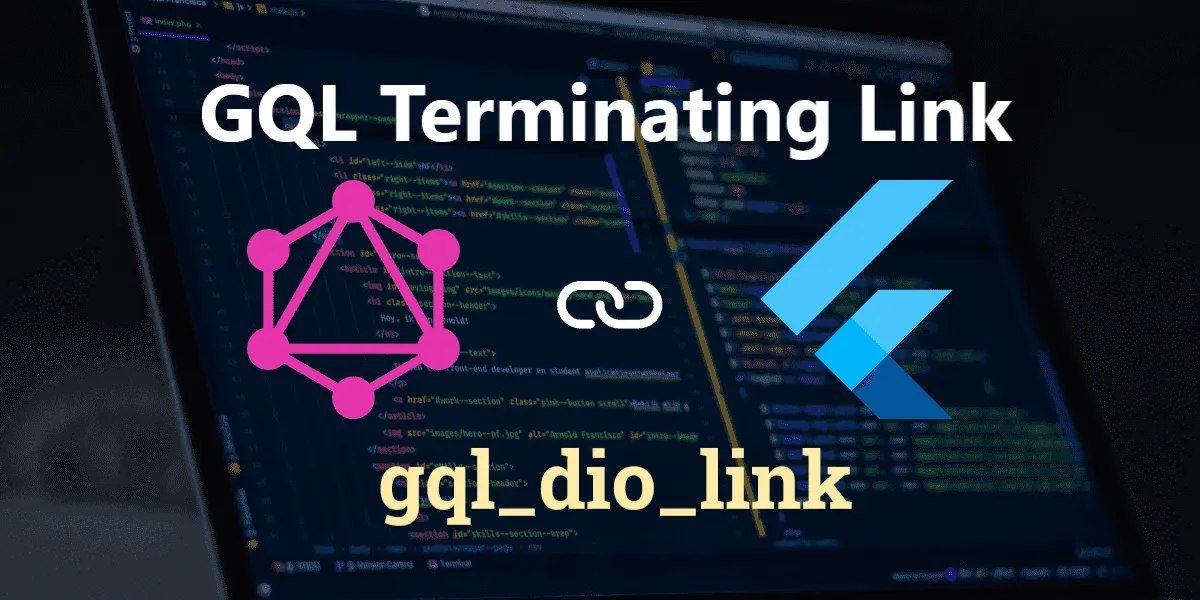
1.65 GEEK