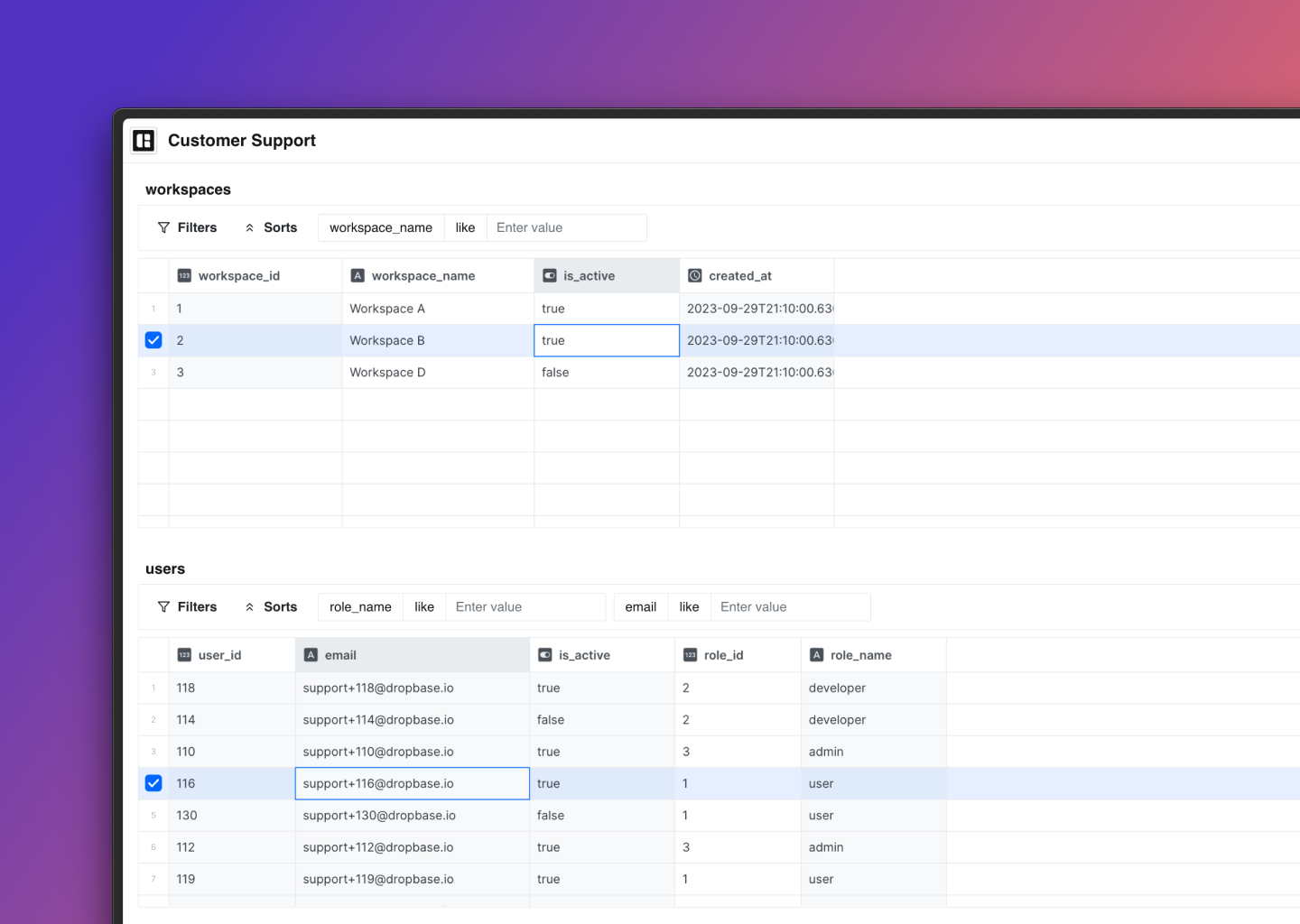Dropbase: Build Internal Apps with Python and SQL
Dropbase
Build admin panels and internal web apps with Python
Overview
Dropbase is a developer-first platform to build internal web apps with just Python. It lets you easily import your existing Python libraries and scripts so you don’t have to rewrite them to fit our framework.
Build apps by selecting UI components from a list and binding them to data fetcher functions or Python scripts. Use State & Context objects to access and modify the UI state and context directly via Python functions. There's no need to write frontend code.
Dropbase has a highly opinionated app layout that speeds up app development and results in simple apps that effectively solve user problems. All apps consists of a table view and a widget sidebar. By placing table(s) in the table view and UI components in the sidebar widget, you can quickly build anything from admin panels, billing dashboards, and internal engineering tools.
Once you've built your apps, share them with other users via roles, groups, permissions, and granular controls.
Structure of Dropbase Apps
- Apps
- Page
- Tables
- Widget
- UI Components
- Functions (data fetching functions or scripts)
- Page
Why Dropbase?
- Build fullstack internal apps with just Python; there’s no need work with frontend libraries, frameworks, or code
- Easily import your existing Python scripts and libraries and leverage third party libraries like pandas and numpy in your apps
- Secure platform with granular app permissions, role based access control, self-hosted deployments, and source-available distribution
Demo Videos
Get Started
- Create an account at https://app.dropbase.io/
- Follow instructions for local setup at: https://docs.dropbase.io/setup/developer (or see below for a quick local setup guide)
Quick Local Setup Guide
0. Pre-requisites
- Sign up for Dropbase account
- Install Docker. We strongly recommend using Docker Desktop, especially if you're on Apple M chips. Alternatively, you can install
dockeranddocker-compose. - Have internet access.
1. Clone the dropbase repo
git clone https://github.com/DropbaseHQ/dropbase.git
The dropbase directory (root) will contain the following important subdirectories:
- demo: Contains docker files to spin up a sample Postgres database with seed data
- workspace: Your apps code and files
Github repo at Dropbase Worker.
2. Create a .env file
In the root directory (dropbase), create a .env file, paste the following context, then save it:
DROPBASE_TOKEN='YOUR_WORKSPACE_TOKEN'
DROPBASE_API_URL="https://api.dropbase.io"
3. Install requirements and start servers
In your terminal, run the following command from the root directory (dropbase)
docker-compose up
4. Create your first Dropbase app
Go to the Dropbase App Dashboard localhost:3030/apps from your browser and click on the Create app button to create your first Dropbase app.
Website · Docs · Quickstart · Demos · Sign up · Local Setup
Download Details:
Author: DropbaseHQ
Source Code: https://github.com/DropbaseHQ/dropbase
License: View license