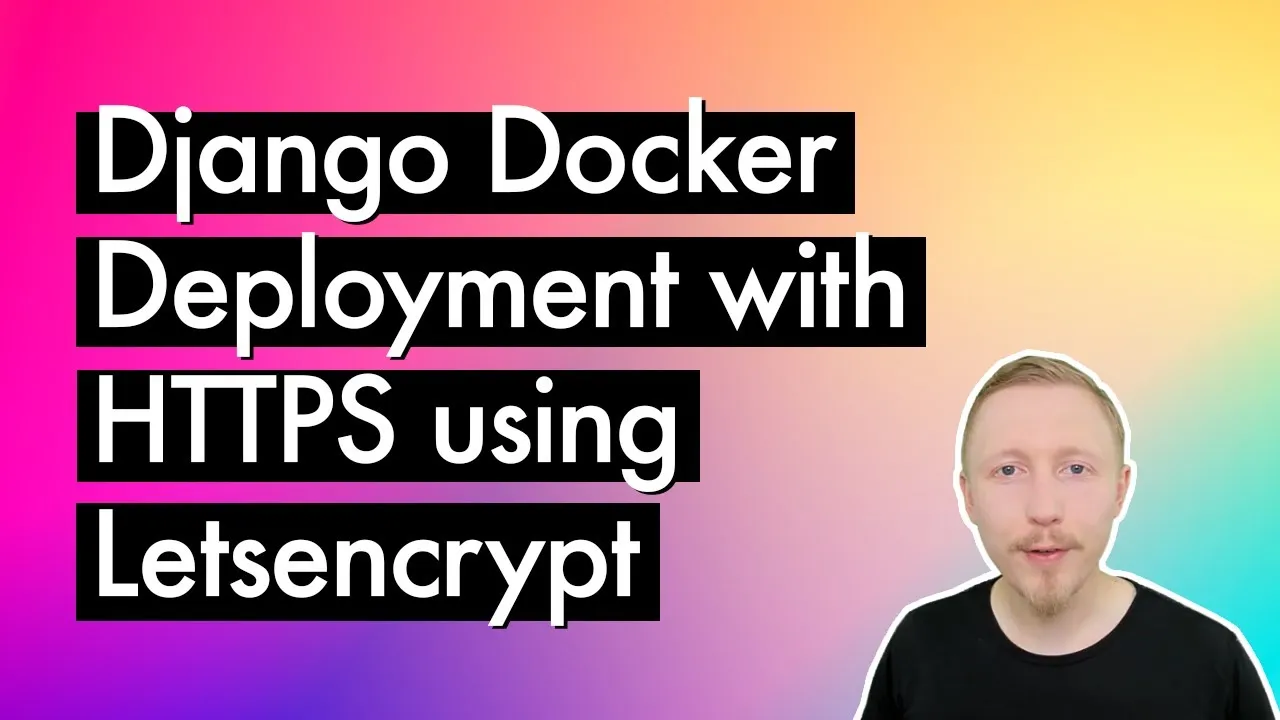In this guide, we’ll show you how to enable HTTPS on a Django app that’s deployed using Docker.
00:10 - Deploy to AWS using Docker and Docker compose card link
01:20 - Requirements
02:07 - Architecture we’re going to build
04:32 - Stages of the deployment (summary)
05:45 - Create a new project on GitHub
06:55 - Setup a basic Django project using Docker and Docker Compose
12:55 - Create a Docker Compose configuration
15:14 - Create our project
18:28 - Create a basic Django app inside our project
22:38 - Setup NGINX
34:11 - Add options SSL configurations
35:47 - Add uWSGI params
36:38 - Create a run script to run our NGINX proxy
44:16 - Create a new Docker file
47:58 - Add certbot image
53:51 - Create a Docker file for our certbot
55:33 - Configure our Django app
59:24 - Create our deployment Docker Compose
01:07:04 - Create a basic configuration file
01:08:12 - Create a server
01:14:03 - Install Docker Compose
01:17:01 - Generate SSH key on the server
01:23:27 - Generate initial SSH certificates
01:29:58 - Handle auto-renewal of SHH certificates
Blog post that goes with this tutorial: https://londonappdeveloper.com/django-docker-deployment-with-https-using-letsencrypt/
Subscribe: https://www.youtube.com/@LondonAppDeveloper/featured