Docker is a containerization tool that helps developers create and manage portable, consistent Linux containers.
When developing or deploying containers you’ll often need to look inside a running container to inspect its current state or debug a problem. To this end, Docker provides the docker exec command to run programs in containers that are already running.
In this tutorial we will learn about the docker exec command and how to use it to run commands and get an interactive shell in a running Docker container.
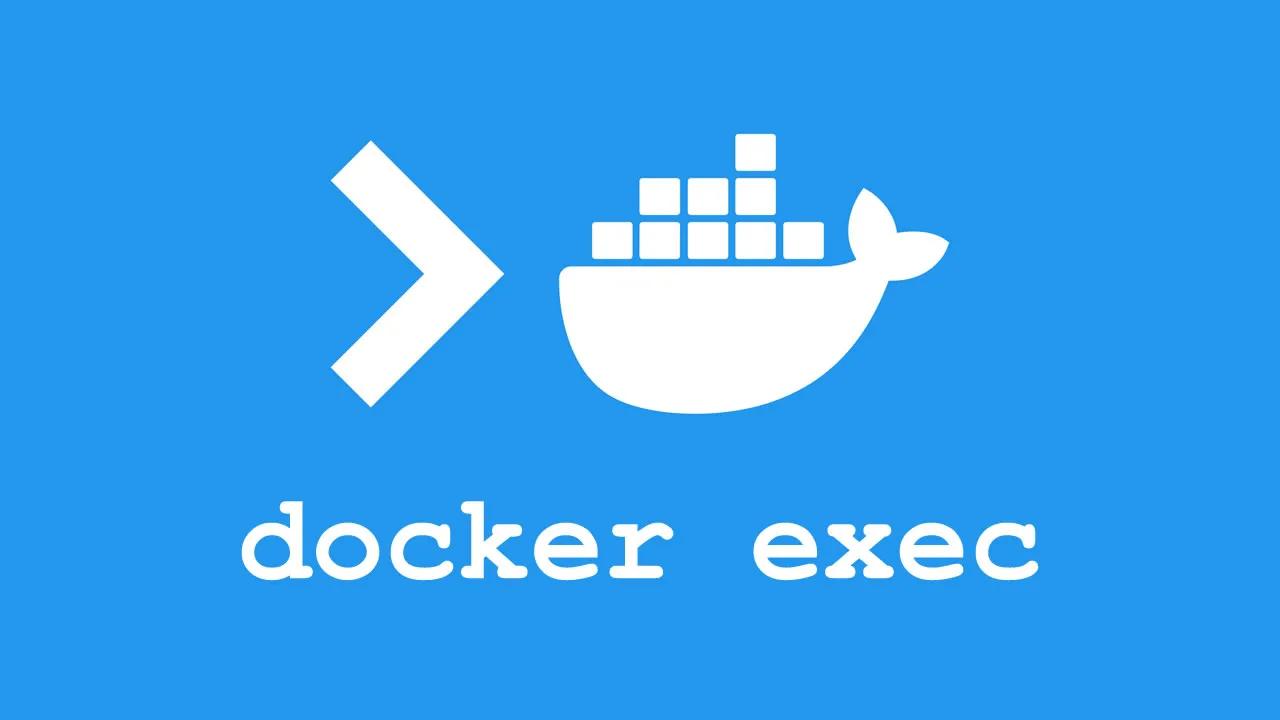
6.15 GEEK